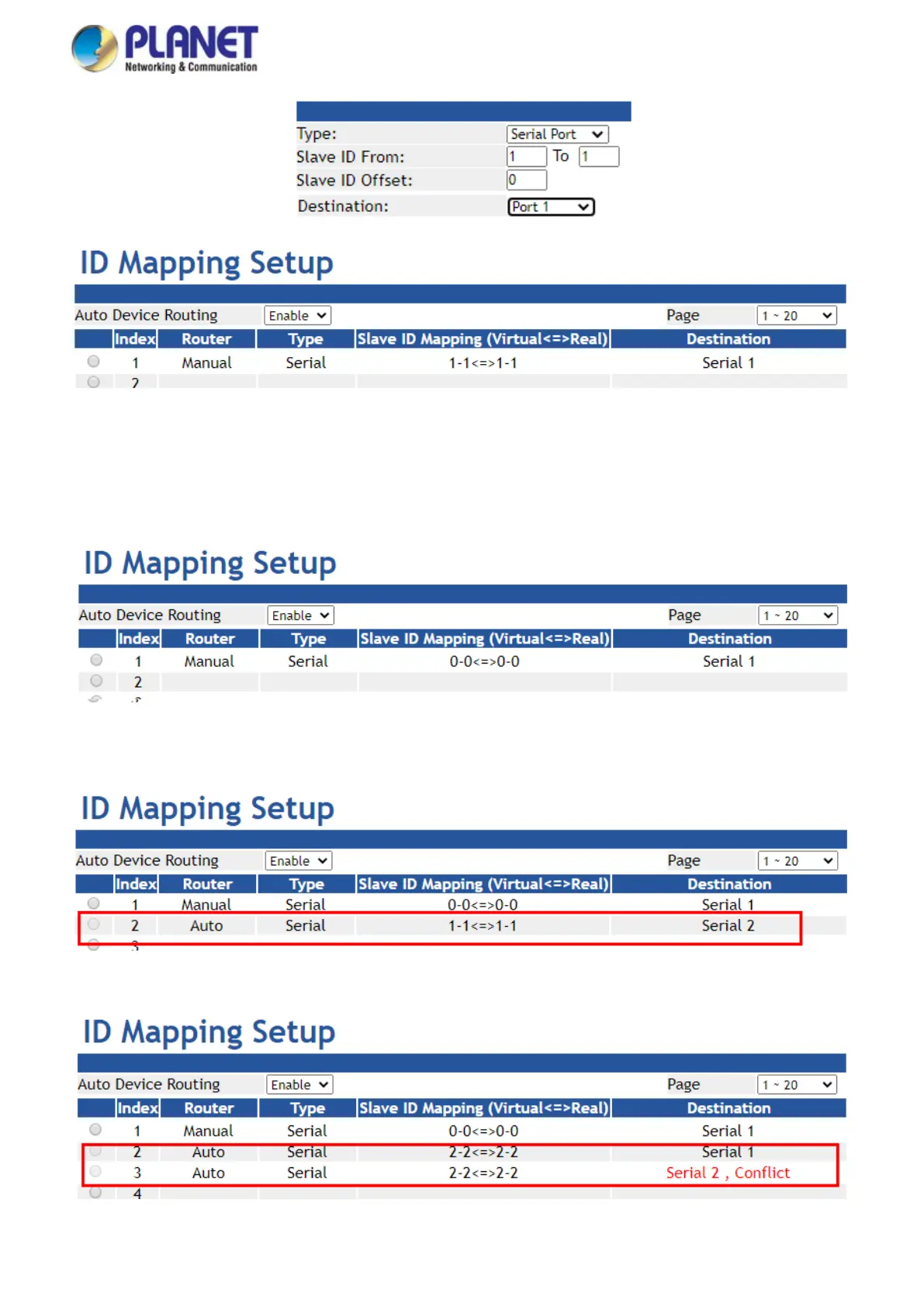User’s Manual of IMG-2x00T Modbus Gateway Series
Figure 4-5-18: Basic setting of Mapping Screenshot
Auto Device Routing
It’s a mechanism that will help you find where It is and get routed correctly on serial port. So users don’t need to set the rule
manually. If the Auto Device Routing is enabled, it will clear Slave ID Mapping value of the rule with serial port automatically.
When you get a request with slave ID didn’t exist on rule table. It will detect all serial port to find the target device and add on the
rule table directly.
If there are two target devices with the same ID in two serial ports, it will show conflict. Check environment please.
