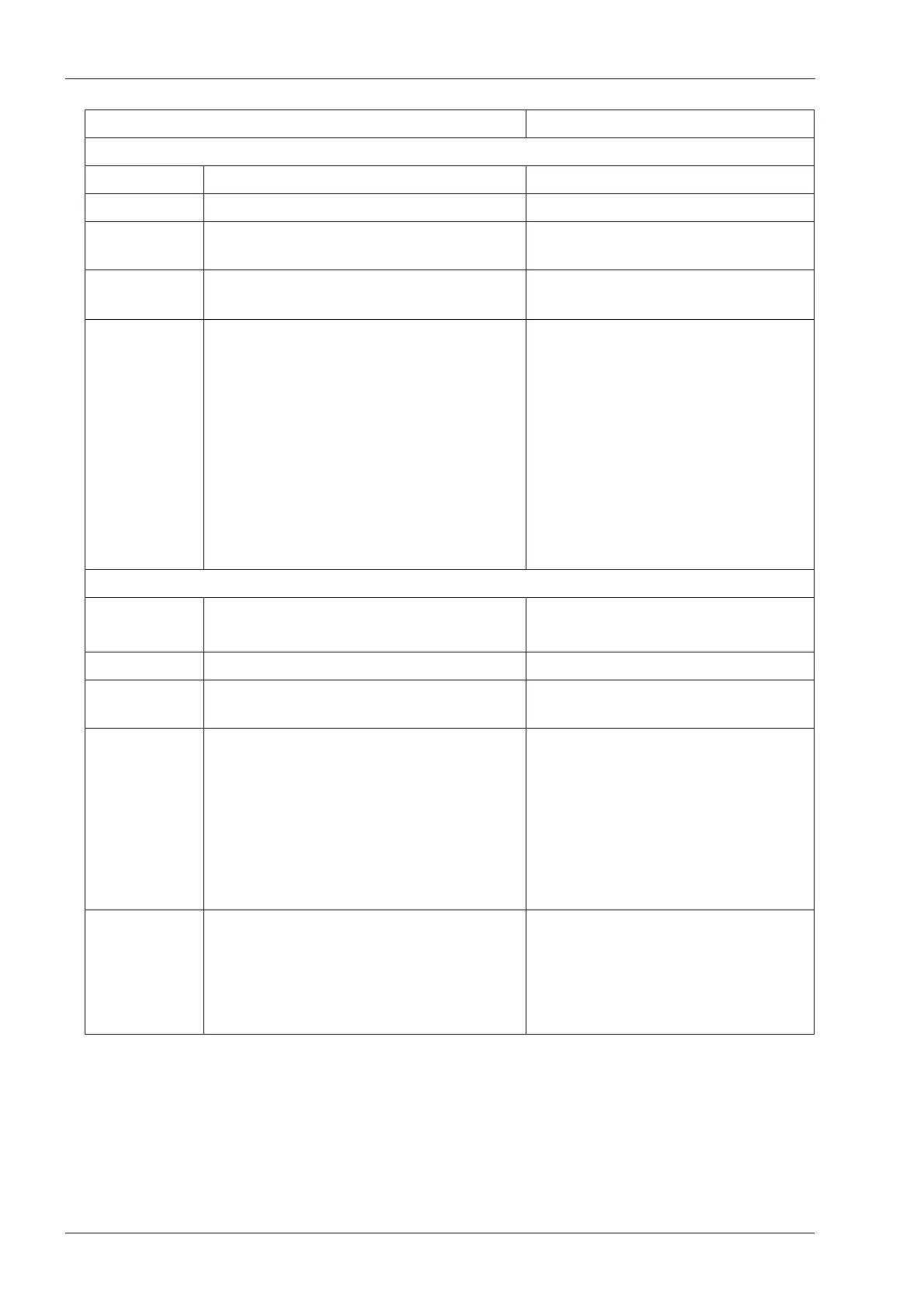6 SYSTEM REQUIREMENTS
10 Planmeca ProScanner User’s & installation manual
Client workstation Server
2D Imaging and general
Processor Intel Core 2 Duo 2 GHz or better Intel Core 2 Duo 3 GHz or better
RAM 3 GB 3GB
Graphics
card
Any (integrated or dedicated) Any
Hard disk 80 GB 2 x 500GB (RAID1 mirroring)
recommenrded
Operating
system
NOTE:
Consult
your local
dealer for
detailed
information
on device
support for
different
platforms.
Windows 7 Pro (32 or 64 bit)
Windows 8.1 Pro (32 or 64 bit)
Windows 10 (64 bit)
Mac OS X (Intel)
Windows 2008 Server
(32 or 64 bit)
Windows 2012 Server (64 bit)
Windows 7 Pro (32 or 64 bit)
Windows 8.1 Pro (32 or 64 bit)
Windows 10 (64 bit)
Mac OS X (Intel)
Common minimum requirements
Monitor 1280 x 1024
(FullHD 1920x1080 recommended)
1280 x 1024
Peripherals DVD ROM or R/W drive DVD ROM or R/W drive
Backup
medium
None required DAT or equivalent
Database None MS SQL 2012 Server Express
(included)
MS SQL 2005 Server
MS SQL 2008 Server
MS SQL 2012 Server
Oracle 10g2
Firebird (Mac OS X)
Java
Platform,
Standard
Edition
Windows: Java SE Runtime
Environment 8 (JRE)
Apple OS X: Java SE Runtime
Environment 6 (JRE)
(included in installation)
Windows: Java SE Runtime
Environment 8 (JRE)
Apple OS X: Java SE Runtime
Environment 6 (JRE)
(included in installation)