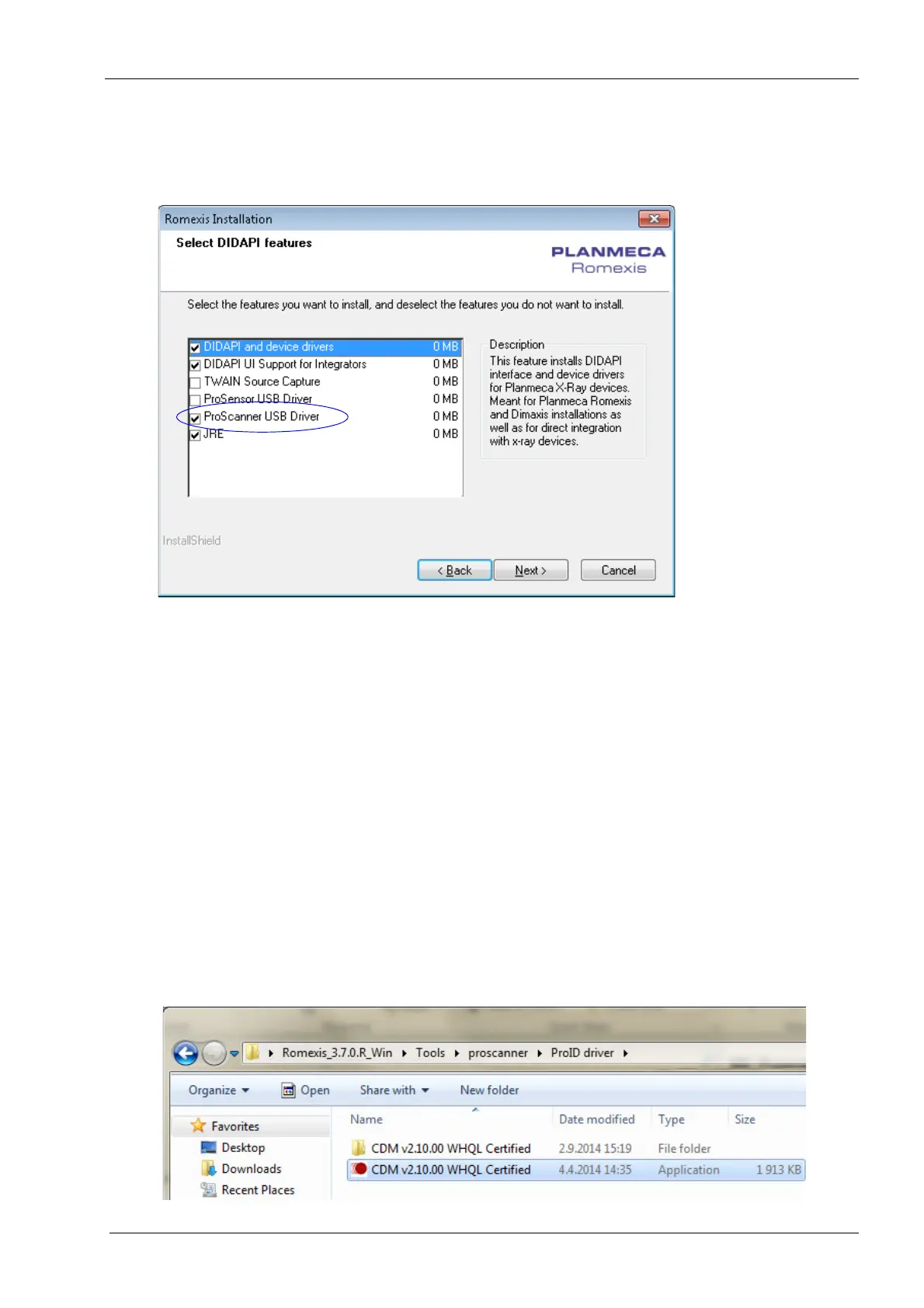9 SYSTEM SETUP
User’s & installation manual Planmeca ProScanner 17
The USB driver can also be installed
separately from DidapiKit by selecting the
ProScanner USB driver in the component
selection window.
9.3 Planmeca ProID driver installation
When attaching the Planmeca ProID RFID
reader to the computer, the driver is installed
automatically if the computer is connected to the
Internet.
In case the driver installation does not start
automatically or the driver installation fails, the
driver can be installed manually by using one of
the following methods.
9.3.1 Method 1
1. Browse to the Planmeca Romexis installation
media folder and start the CDM v2.10.00 WHQL
Certified.exe by double-clicking the application
icon.