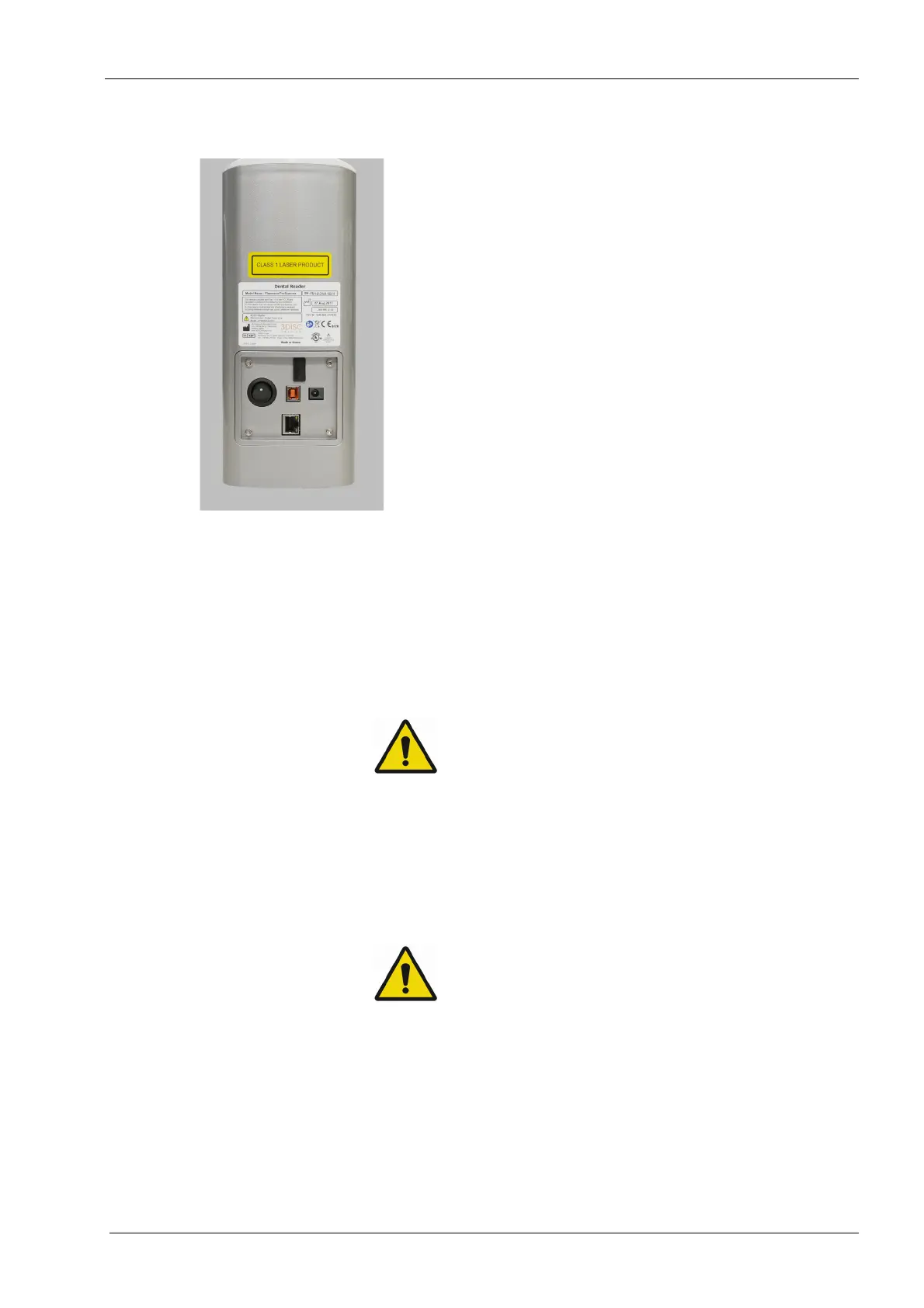9 SYSTEM SETUP
User’s & installation manual Planmeca ProScanner 21
9.4 Connecting cables
This equipment is for indoor use only and all the
communication wiring is limited to inside of the
building.
Do not pull out the cables during scanning.
The SD card slot (3.) may also be hidden under
the back panel. To access the SD card please
see the technical manual.
9.4.1 Power cord
This equipment must only be connected to
supply mains with protective earth. Use only
a three-wire cord that has grounding. This is
a safety feature. If you are unable to insert
the plug into the outlet, contact your electri-
cian to replace your obsolete outlet. For your
safety, do not remove the ground from the
grounding-type plug.
Do not use the cord with any electrical power
supply that does not meet the ratings dis-
played on the power adapter. Usage of any
other power adapter may lead to fire or elec-
trocution.
1. On / off switch
2. USB port
3. SD card slot
4. Power cord
connector
1.
3
2
4
5
5. Ethernet port