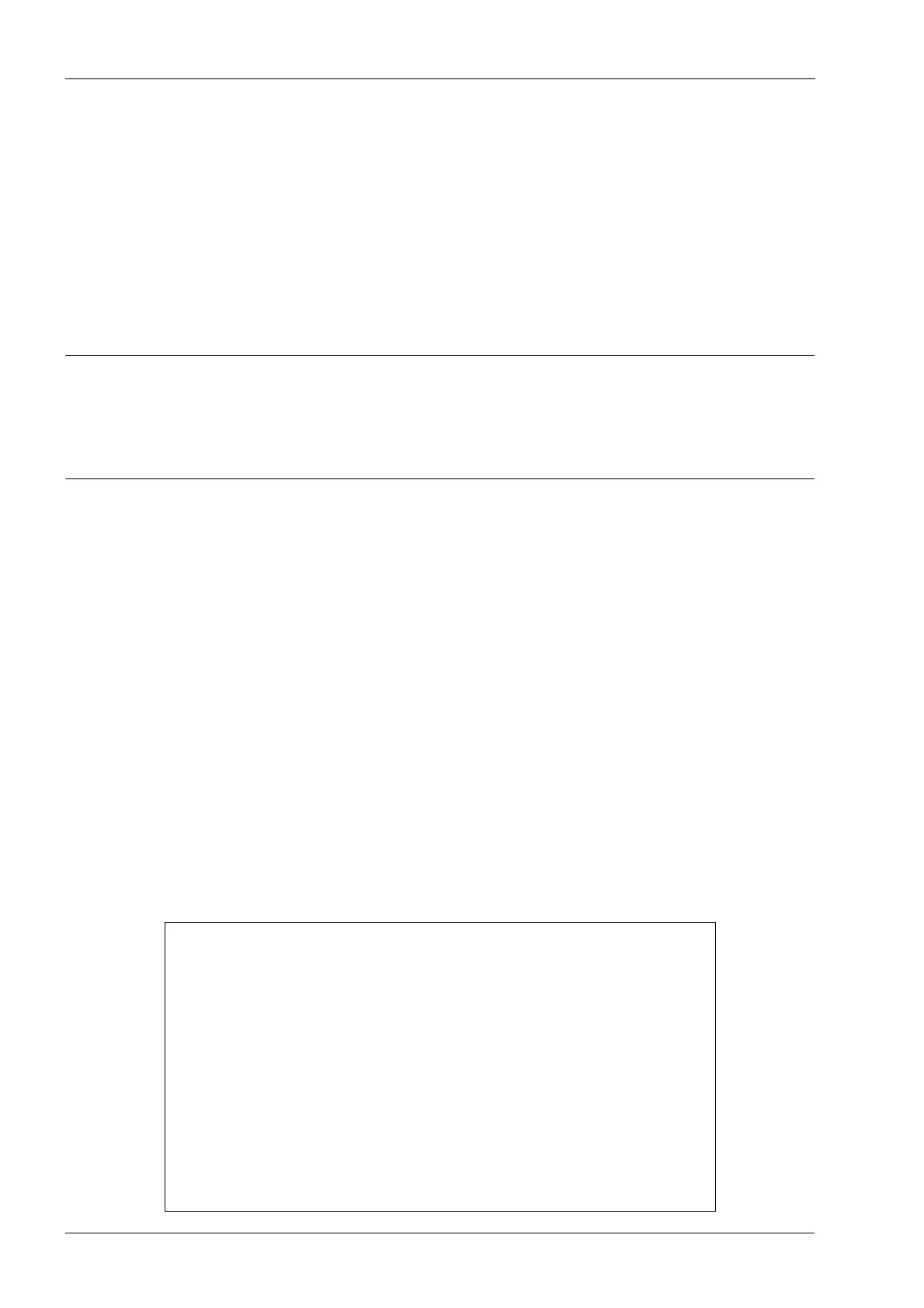2 Planmeca ProScanner User’s & installation manual
The manufacturer, assembler and importer are responsible for the safety, reliability and
performance of the unit only if:
- installation, calibration, modification and repairs are carried out by qualified author-
ised personnel
- electrical installations are carried out according to the appropriate requirements such
as IEC 60364
- equipment is used according to the operating instructions.
Planmeca pursues a policy of continual product development. Although every effort is
made to produce up-to-date product documentation this publication should not be re-
garded as an infallible guide to current specifications. We reserve the right to make
changes without prior notice.
COPYRIGHT PLANMECA
Publication number 10034288 Revision 10
Released 10 April 2017
Table of contents
16.4 Cleaning imaging plates ...................................................................................46
17 CLEANING PLANMECA PROSCANNER ....................................................47
17.1 Tray ...................................................................................................................47
17.2 Planmeca ProID RFID reader ...........................................................................47
18 SHIPPING .................................................................................................48
19 DISPOSAL ................................................................................................49
20 TECHNICAL SPECIFICATIONS .................................................................50
20.1 Operating conditions .........................................................................................51
Appendix A: Exposure value tables for Planmeca ProX
A.1 Default exposure values ............................................................................52
A.2 Preprogrammed settings values .................................................................52
Appendix B: Installing Planmeca ProScanner on MacOS
B.1 Romexis and ProScanner USB driver installation ........................................54
B.2 ProID driver installation .............................................................................54
B.3 Connecting scanner to network ..................................................................54
B.4 Installing calibration files ...........................................................................55
B.5 Setting on windowed option .......................................................................55