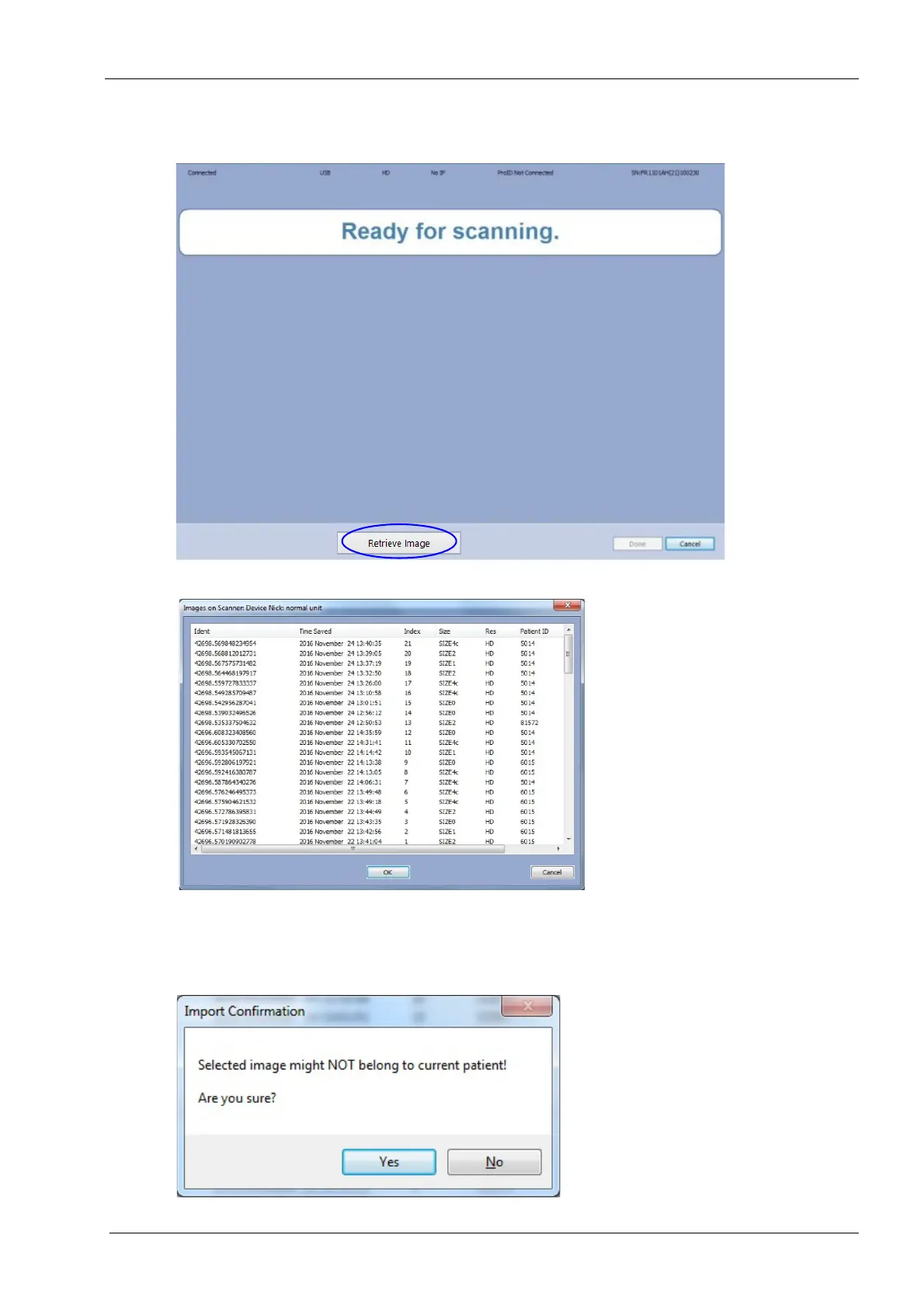14 RETRIEVING STORED IMAGES
User’s & installation manual Planmeca ProScanner 41
3. From the bottom of the Planmeca ProScanner
image capturing window select Retrieve image.
4. Select the desired image from the image list.
Make sure that the retrieved image belongs to
the selected patient.