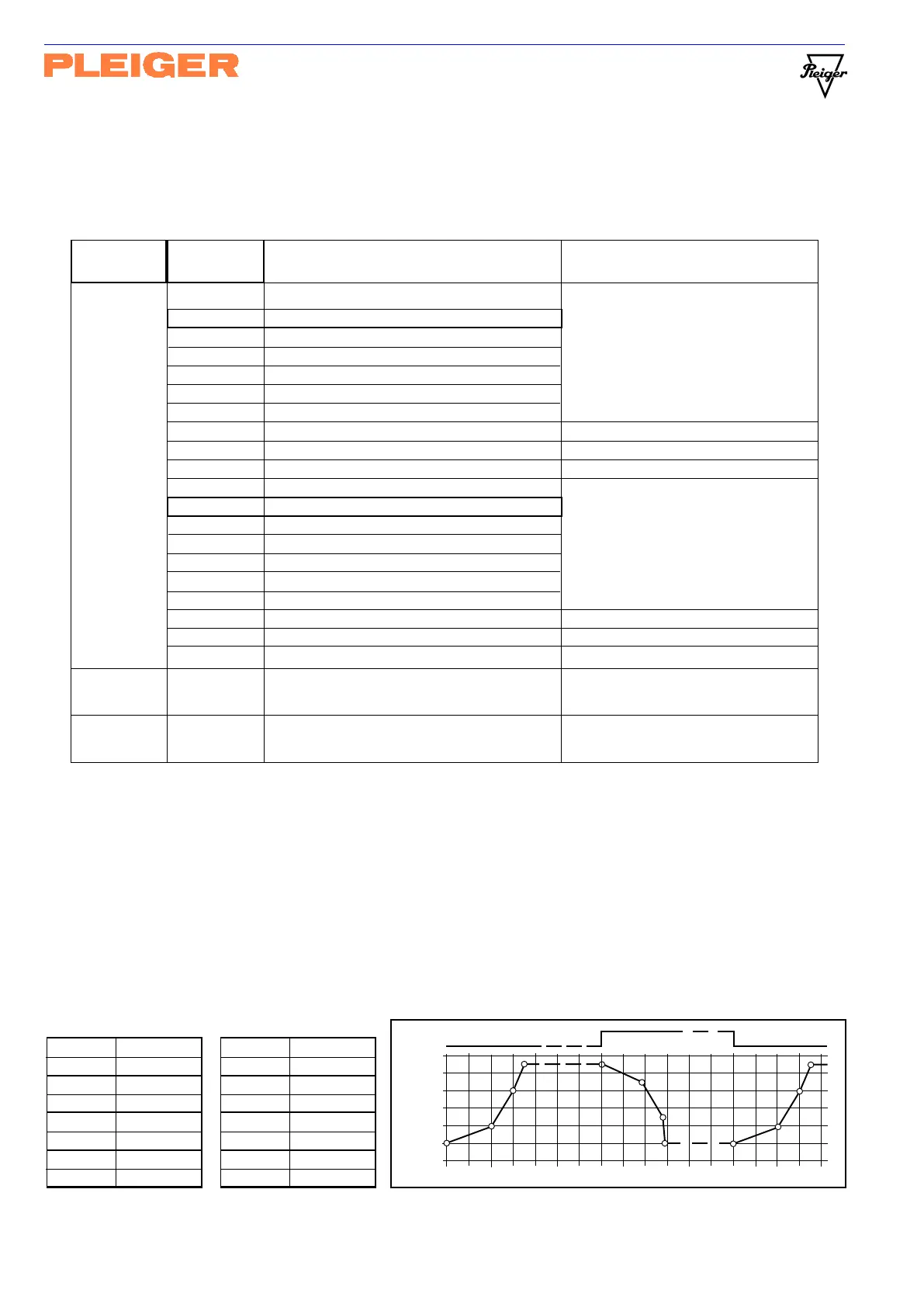Pleiger Elektronik
GmbH & Co. KG
Page: 50 Manual for 362MC Edition: 6/2007 Subject to modifications
Example
The functions of the setpoint programme are illustrated below by reference to a possible application for
the 362MC functional extension Setpoint programme in conjunction with changeover to a 2
nd
setpoint.
In this example, the speed of a motor is to be selectable in two speed ranges, fast and slow, via a
changeover selector. The transitions between the speeds, slow>fast and fast>slow, are to be effected
gently and in several steps during changeover.
To this end, the parameter 2Setp has been assigned to input E5 in the Input menu and a slow
changeover contact of the changeover selector has been connected to this binary input. The value
range has been selected in the Input menu as Scale-0=0, Scale-F=100 and Dim=%. In the Setpoint
menu, the value StpPrg1 (slow>fast) has been assigned to parameter 1SpTypA and the value StpPrg2
(fast>slow) has been assigned to 1SpTypB. The two setpoint programmes are defined as shown in the
following tables. The resultant functional sequence is shown in the diagram.
StpPrg1StpPrg1
StpPrg1StpPrg1
StpPrg1
Setp1Setp1
Setp1Setp1
Setp1
50.0% 50.0%
50.0% 50.0%
50.0%
Time1Time1
Time1Time1
Time1
40s 40s
40s 40s
40s
Setp2Setp2
Setp2Setp2
Setp2
70.0% 70.0%
70.0% 70.0%
70.0%
Time2Time2
Time2Time2
Time2
20s 20s
20s 20s
20s
Setp3Setp3
Setp3Setp3
Setp3
85.0% 85.0%
85.0% 85.0%
85.0%
Time3Time3
Time3Time3
Time3
10s 10s
10s 10s
10s
Setp4Setp4
Setp4Setp4
Setp4
0.0% 0.0%
0.0% 0.0%
0.0%
Time4Time4
Time4Time4
Time4
0s 0s
0s 0s
0s
StpPrg2StpPrg2
StpPrg2StpPrg2
StpPrg2
Setp1Setp1
Setp1Setp1
Setp1
75.0% 75.0%
75.0% 75.0%
75.0%
Time1Time1
Time1Time1
Time1
35s 35s
35s 35s
35s
Setp2 Setp2
Setp2 Setp2
Setp2
55.0% 55.0%
55.0% 55.0%
55.0%
Time2Time2
Time2Time2
Time2
18s 18s
18s 18s
18s
Setp3Setp3
Setp3Setp3
Setp3
40.0% 40.0%
40.0% 40.0%
40.0%
Time3Time3
Time3Time3
Time3
5s 5s
5s 5s
5s
Setp4Setp4
Setp4Setp4
Setp4
0.0% 0.0%
0.0% 0.0%
0.0%
Time4Time4
Time4Time4
Time4
0s 0s
0s 0s
0s
Setpoint
E5=Changeover fast slow fast
90%
80%
70%
60%
50%
40%
30%
0s 40s 80s 0s 40s 80s 0s 40s 80s
Time
Parameter Value (min Meaning Comment
general max)
Line 1 Line 1
Line 1 Line 1
Line 1
1Setp W1Setp W
1Setp W1Setp W
1Setp W Setpoint - controller 1
Line 2 Line 2
Line 2 Line 2
Line 2
1SpPrg 1SpPrg
1SpPrg 1SpPrg
1SpPrg Setpoint programme - controller 1
2nd L1 2nd L1
2nd L1 2nd L1
2nd L1
1Setp V1Setp V
1Setp V1Setp V
1Setp V Setpoint secondary - controller 1 See also Explanatory note on
2nd L2 2nd L2
2nd L2 2nd L2
2nd L2
1ActV X1ActV X
1ActV X1ActV X
1ActV X Actual value - controller 1 Display menu (5.8)
1ActV U1ActV U
1ActV U1ActV U
1ActV U Actual value secondary - controller 1
1Dist Z1Dist Z
1Dist Z1Dist Z
1Dist Z Disturbance input - controller 1
1Tren D1Tren D
1Tren D1Tren D
1Tren D Trend input - controller 1
1Out+Y 1Out+Y
1Out+Y 1Out+Y
1Out+Y Switching control output - controller 1 Display with symbol <<, || or >>
1Feed+Y1Feed+Y
1Feed+Y1Feed+Y
1Feed+Y Position feedback in % - controller 1 Additional to switching output symbols
1Out%Y 1Out%Y
1Out%Y 1Out%Y
1Out%Y Continuous control output in % - controller 1 Display in xx.x%
2Setp w2Setp w
2Setp w2Setp w
2Setp w Setpoint - controller 2
2SpPrg 2SpPrg
2SpPrg 2SpPrg
2SpPrg Setpoint programme - controller 2
2Setp v2Setp v
2Setp v2Setp v
2Setp v Setpoint secondary - controller 2 See also Explanatory note on
2ActV x2ActV x
2ActV x2ActV x
2ActV x Actual value - controller 2 Display menu (5.8)
2ActV u2ActV u
2ActV u2ActV u
2ActV u Actual value secondary - controller 2
2Dist z2Dist z
2Dist z2Dist z
2Dist z Disturbance input - controller 2
2Tren d2Tren d
2Tren d2Tren d
2Tren d Trend input - controller 2
2Out+y 2Out+y
2Out+y 2Out+y
2Out+y Switching control output - controller 2 Display with symbol <<, || or >>
2Feed+y2Feed+y
2Feed+y2Feed+y
2Feed+y Position feedback in % - controller 2 Additional to switching output symbols
2Out%y 2Out%y
2Out%y 2Out%y
2Out%y Continuous control output in % - controller 2 Display in xx.x%
Lang Lang
Lang Lang
Lang
deutschdeutsch
deutschdeutsch
deutsch Language selection for all
englishenglish
englishenglish
english display texts
LCDcntrLCDcntr
LCDcntrLCDcntr
LCDcntr
1 1
1 1
1 Contrast setting for the
255 255
255 255
255 LCD display
Parameterisation of display function
If one setpoint type SpTyp is set to a StpPrg(1 to 5) the display function for setpoint programmes are
selectable in the extended Display menu (5.8). The extended display menu are shown in the following ta-
ble.