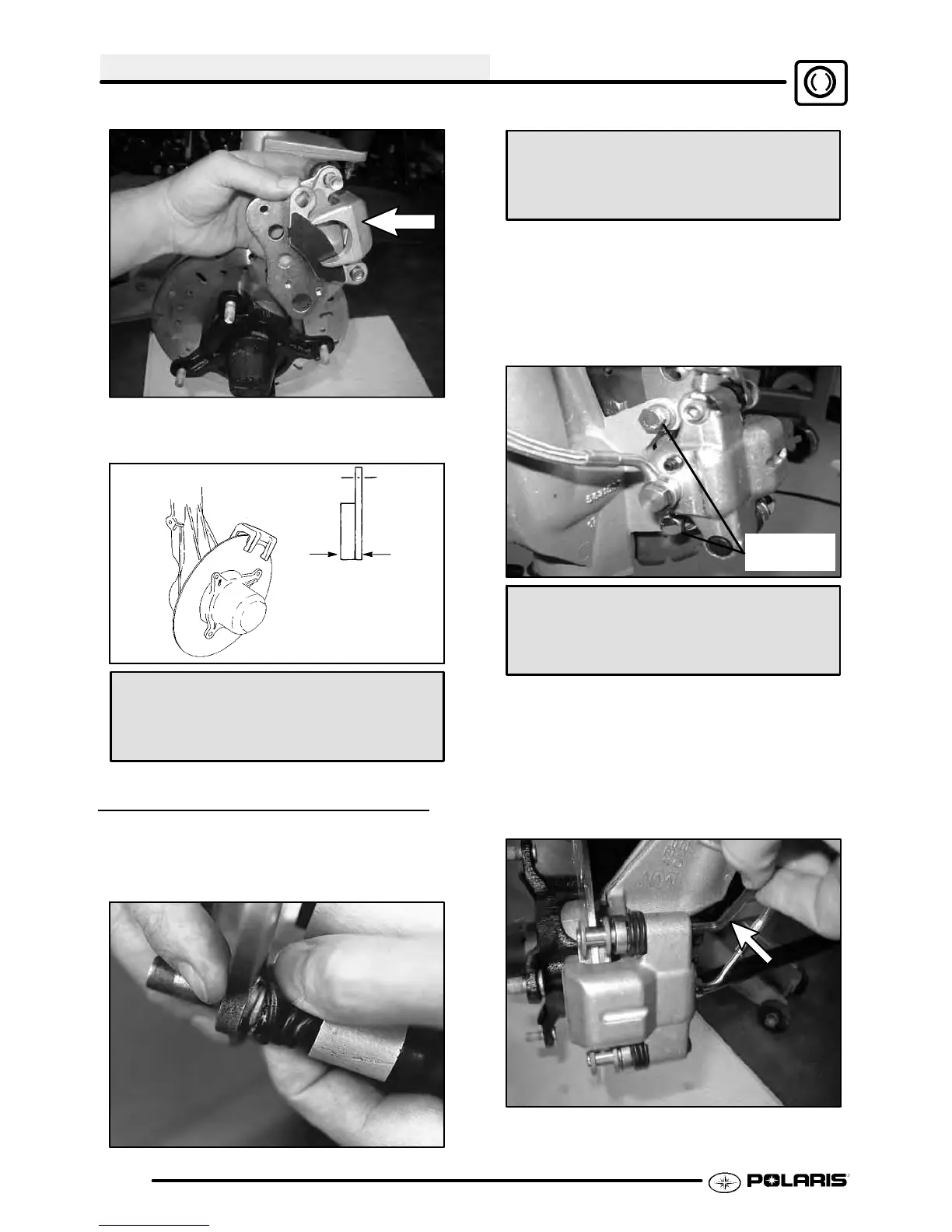BRAKES
9.10
6. Measure the thickness of the pad material.
Replace pads if worn beyond the service limit.
Measure
Thickness
Front Brake Pad Thickness
New .298″ /7.6mm
Service Limit .180″ /4.0mm
FRONT PAD INSTALLATION
1. Lubricatemountingbracketpinswithalight filmof
Polaris Premium All Season Grease, and install
rubber dust boots.
Polaris Premium All Season Grease
(PN 2871423)
2. Compress mounting bracket and make sure dust
boots are fully seated. Install pads with friction
materialfacingeach other. Be surepads anddisc
are free of dirt or grease.
3. Install caliper on hub strut, and torque mounting
bolts.
18 ft. l b s .
(25 Nm)
Front Caliper Mounting Bolts
Torque: 18 ft. lbs. (25Nm)
4. Slowly pump the brake lever until pressure has
been built up. Maintain at least 1/2″ (12.7 mm) of
brake fluid in the reservoir to prevent air from
entering the brake system.
5. Install the adjuster screw and turn clockwiseuntil
stationary pad contacts disc, then back off 1/2
turn (counterclockwise).
