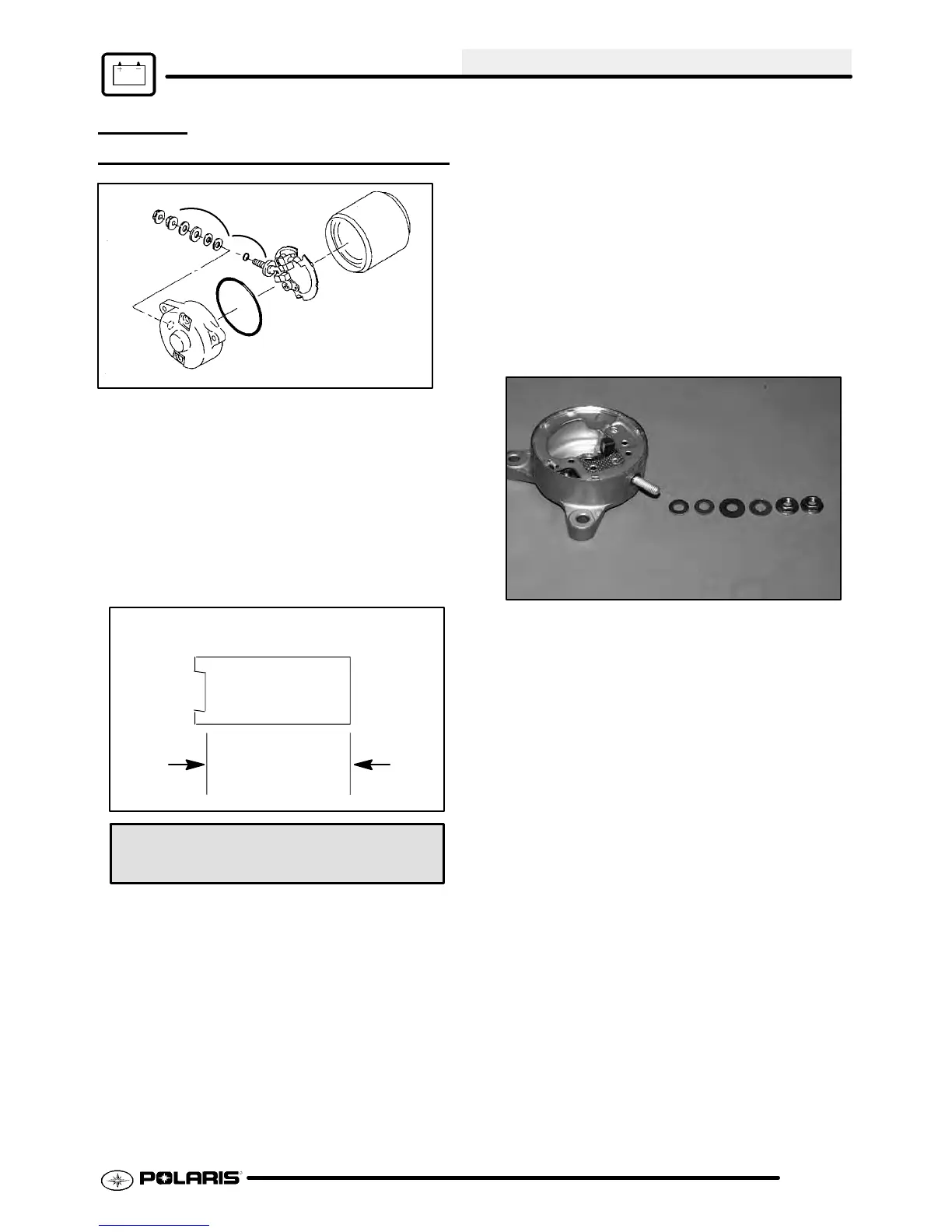ELECTRICAL
10.35
BRUSH
INSPECTION/REPLACEMENT
Brush Set
1. Using a digital multitester, measure the
resistance between the cable terminal and the
insulated brush. The reading should be .3 ohms
or less. Measure the resistance between the
cable terminaland brushhousing. Makesurethe
brush is not touching the case. The reading
should be infinite.
2. Remove nut, flat washer, large phenolic washer,
two small phenolic washers, and O-Ring from
brush terminal. Inspect theO-Ringand replace if
damaged.
Brush Length
5/16″ (.8 cm)
Brush Length Service Limit:
5/16″ (.8 cm)
3. Remove brush plate and brushes. Measure
length of brushes and replace if worn past the
service limit. Replace springs if they are
discolored or have inadequate tension.
4. Inspect surface of commutator for wear or
discoloration. See Steps 3-6 of armature testing
on Page 10.36.
5. Install a new carbon brush assembly in the brush
housing. NOTE: Be sure that the terminal bolt
insulating washer is properly seated in the
housing, and the tab on the brush plate engages
the notch in the brush plate housing.
6. Place a wrap of electrical tape on the threads of
the terminal bolt to prevent O-Ring damage
during reinstallation.
7. Install the O-Ring over the bolt. Make sure the
O-ring is fully seated.
8. Remove the electrical tape and reinstall the two
small phenolic washers, the large phenolic
washer , flat washer, and nut.
