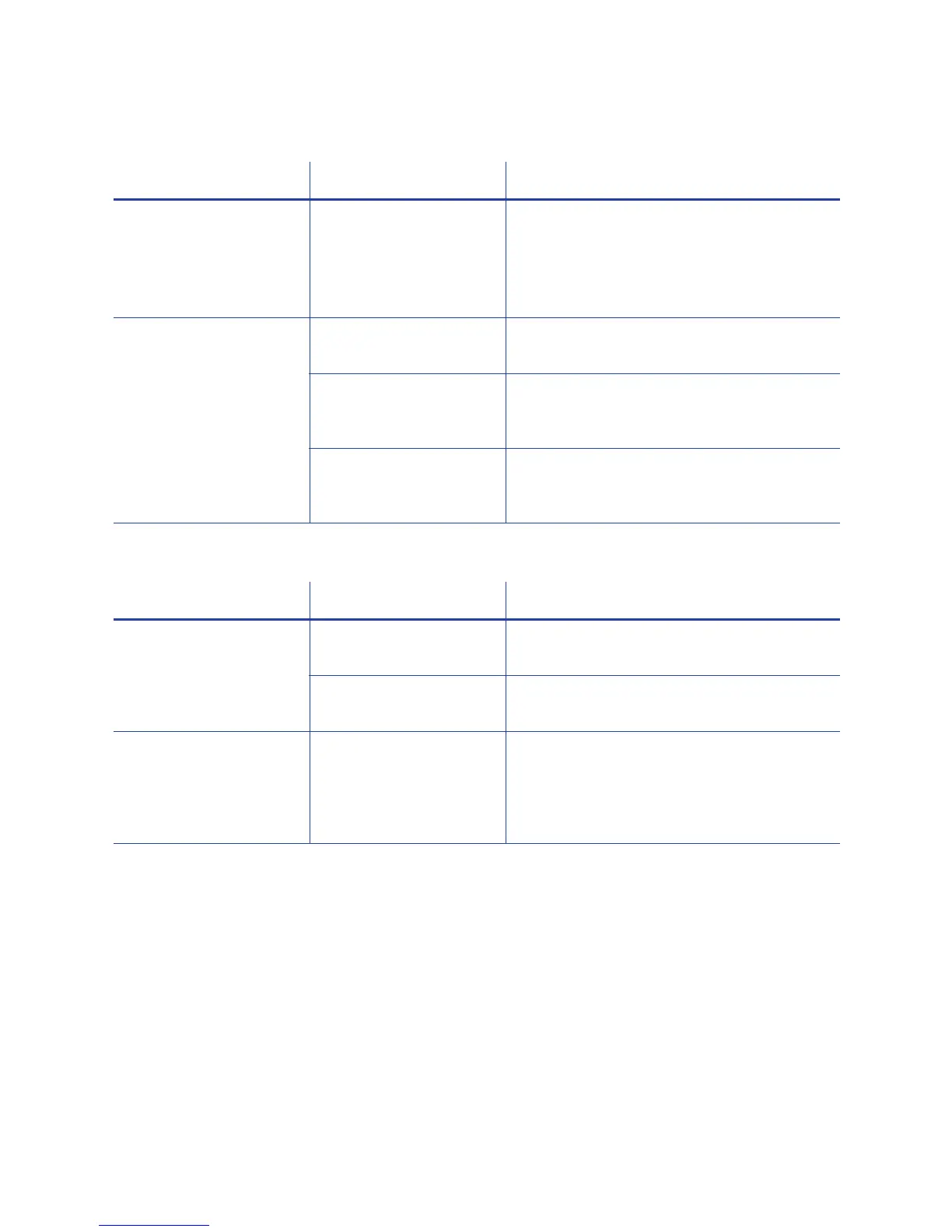104 Troubleshooting
The printing is too light
The printing in too dark
Problem Probable Cause Solution
Photos look faded. The image capture
system needs
adjustment.
Color settings might not be optimal.
See information for the image capture
system.
Change color settings. See “How to
Adjust the Colors Printed”.
The printing is very light. The ribbon is loaded
incorrectly.
Load the print ribbon correctly. See “How
to Load Ribbon”.
The card was
previously printed and
has topcoat on it.
Print only new cards. See “Cards” for
specifications.
The printhead is not
installed correctly.
Contact your service provider for
instructions on installing the printhead
correctly.
Problem Probable Cause Solution
The card shows wrinkles
in darkly colored areas.
The card includes very
dark areas.
Change the design to use smaller areas of
dark color.
The printhead is not
aligned correctly.
Contact your service provider.
All color printing is
darker than intended.
Color adjustment is too
dark. Using different
card stock changes
the appearance of
printed cards.
Change the color adjustment settings.
