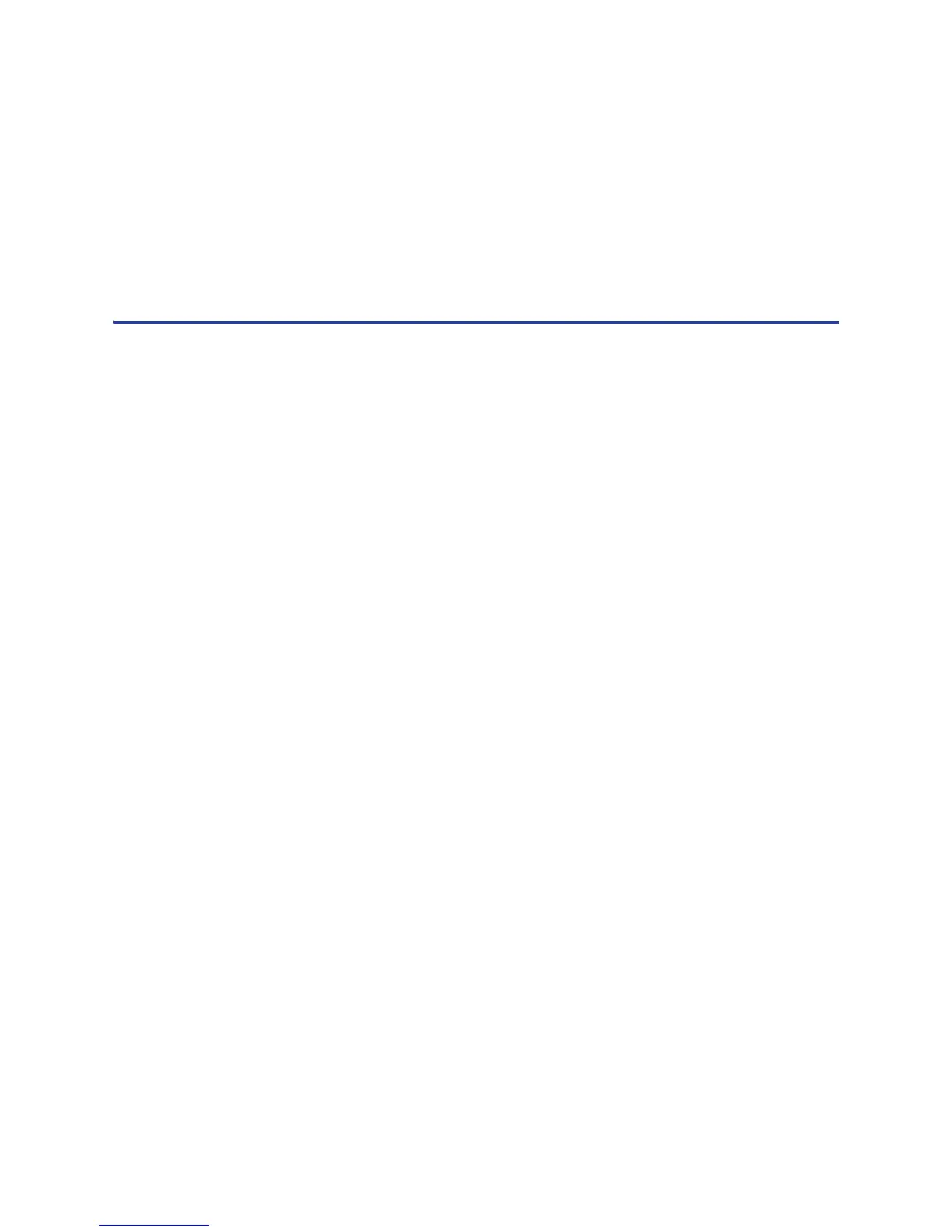142 How-To Topics
How to Open the Printer Properties
You can open the Printer Properties dialog in the following ways:
• Using the Open Printers Window button in My XPS Card Printer
• From the Start Menu in Windows 7 or Vista
• From the Start Menu in Windows XP
Hints & Tips
The Printer Properties dialog contains settings and values that Windows uses to
communicate with and manage the printer. The Printer Properties dialog has the
following tabs:
• General
• Ports (See Printer and Driver Communication)
• Sharing (not supported)
• Advanced
• Color management
• Security (See “Printer Permissions”)
• Device settings
• Printer Status (See Printer Status)
• Card Counts (See Card Counts)
• About
