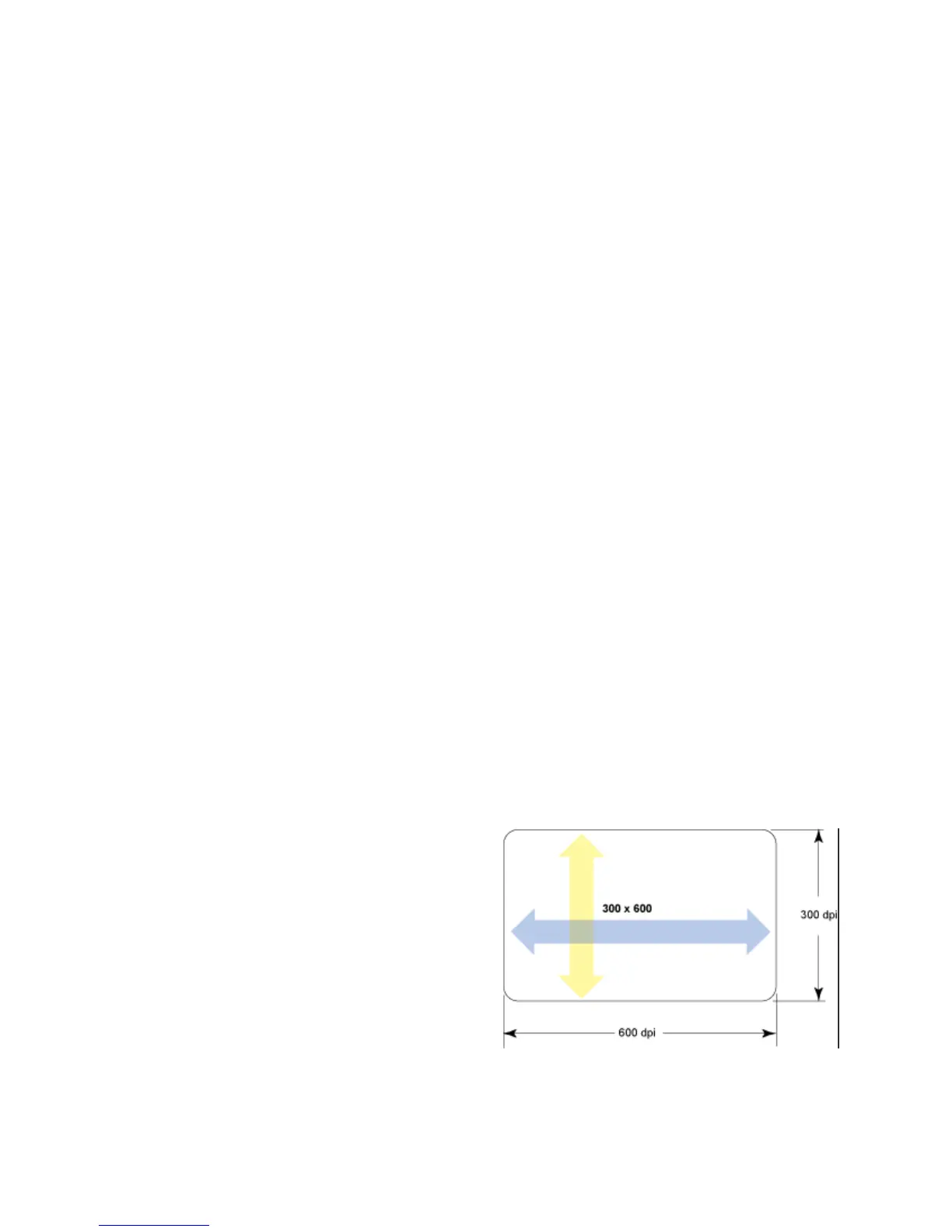156 How-To Topics
How to Set the Print Resolution
The card printer can be set to print at standard resolution, high resolution, or a
combination of resolutions. For example, the black text of a card design can print
at high resolution while the color images print at standard resolution.
The ability of a printer to support high resolution printing is set at the factory. If
the printer includes the High Resolution Print option, the available resolutions
will be listed on the Status tab of Printer Properties.
The print resolution can be set for color images and/or monochrome card
designs.
To set the print resolution
1. Open Printing Preferences.
2. Click the Print Mode tab.
3. Choose from the following options:
• Always use standard resolution (300 x 300 dpi)
The Always use standard resolution setting is the default setting. It will
print all card elements at standard (300 x 300 dpi) resolution.
• Always use best possible resolution
The Always use best possible resolution settings will print the card at the
highest possible resolution.
• Custom
Selecting the Custom Print Mode allows you to set the resolution of color
and monochrome printing. The resolution for color and monochrome
printing can be set independent of one another. The selections are:
• Color:
• 300 x 300
• 300 x 600
• Monochrome:
• 300 x 300
• 300 x 600
• 300 x 1200
The first number is the resolution along the short edge of the card.
The second value is the resolution along the long edge of the card.
