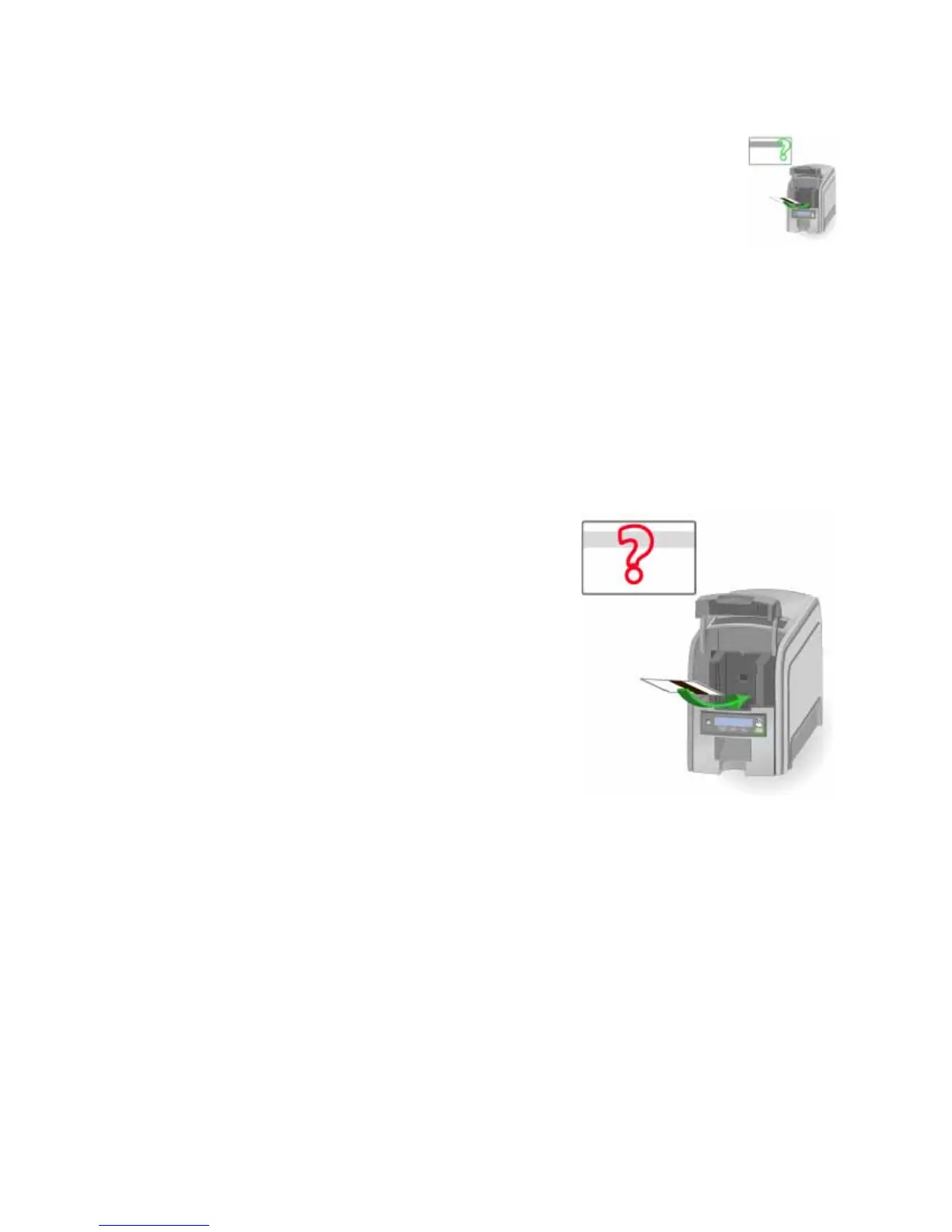51
Message 105: Magstripe data error
The printer could not verify the magnetic stripe data written on
the card. The printer encoded data on the card but could not verify
all of the data.
To print the card again:
1. Insert a magnetic stripe card that matches the printer settings.
2. Press the U
SER button on the printer or click “Retry the card” in the Message
box.
HINTS & TIPS
• The card might have been turned the wrong way.
• The card might not have a magnetic stripe.
• Send the new card to the printer.
Message 106: Magstripe data not found
The printer could not find magstripe written
data on card.
To print the card again:
1. Insert a magnetic stripe card that matches
the printer settings.
2. Position the card with the magnetic stripe
down and to the right side of the printer.
3. Press the U
SER button on the printer or
click “Retry the card” in the Message box.
HINTS & TIPS
• The card might not match printer settings or the data sent.
• Ask the Manager to verify that the card, the data, and the printer settings
match.
