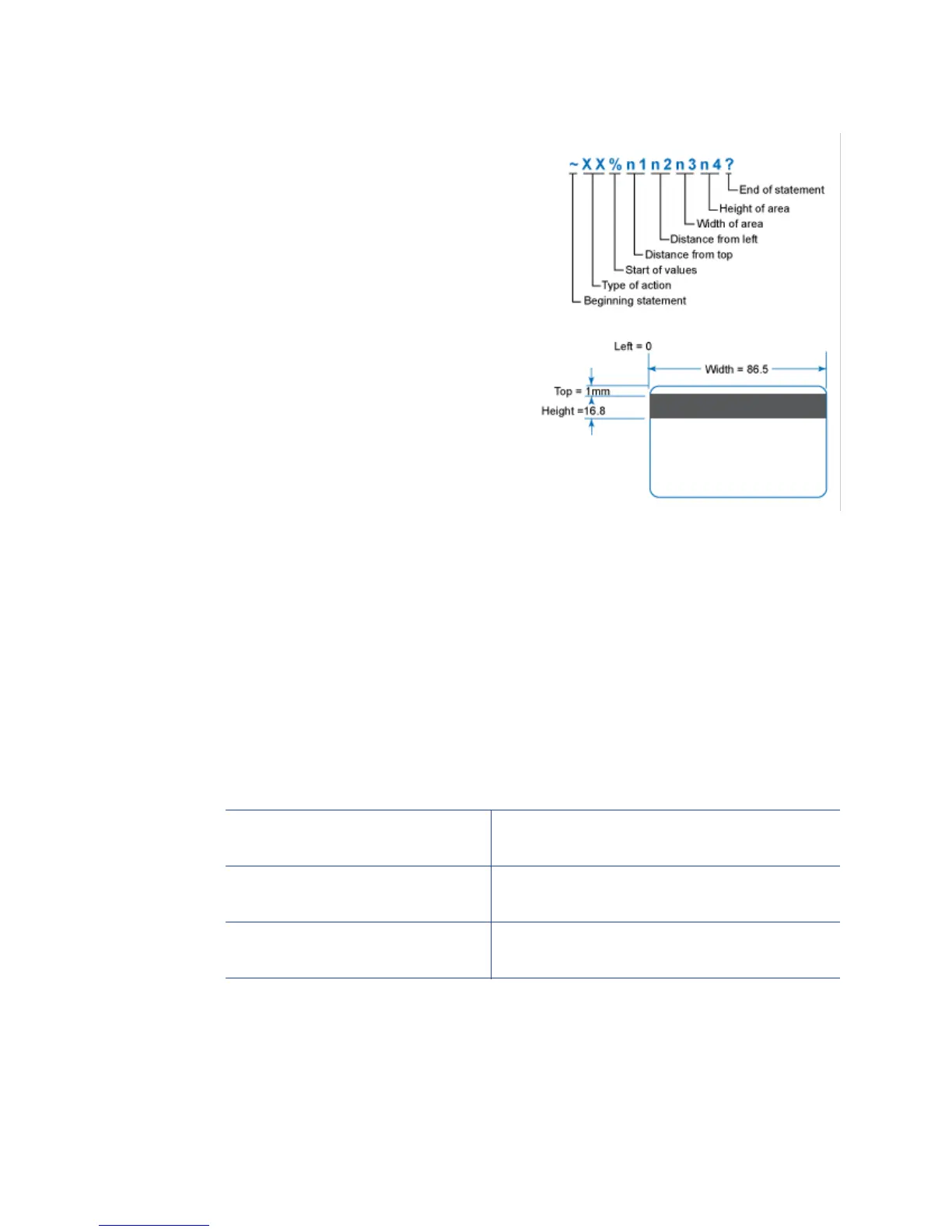161
• ~ is the beginning of the statement
• XX represents the type of action –
Block Print, Add Topcoat, or
Remove Topcoat.
• n1 is the distance from the top of
the card to the start of the area
• n2 is the distance from the left edge
of the card to the start the area
• n3 is with width of the area
• n4 is the height of the area
Each area is a square or rectangular
shape
The card in this example shows the
dimensions of a three-track magnetic
stripe area.
An escape statement can take the place of settings made in Preferences, by
omitting the dimension values. For example. ~PB%? prevents print blocking on a
card.
The escape statement can specify more than one area of the same type by placing
a semicolon (;) character between the sets of values.
Print Blocking
A print blocking escape statement begins with ~PB%
Examples:
Topcoat Add Statement
The topcoat add statement prints topcoat in the area defined in the statement.
All other areas of the card do not have topcoat. All full-color printing must be
covered with topcoat. Use this option with care.
~PB%10 10 55 15? Printing is blocked in one area and any print
blocking set in Preferences is not used.
~PB%10 10 5 5;30.5 45.23 15 15? Printing is blocked in two areas and any
print blocking set in Preferences is not used.
~PB%? No printing is blocked and any print
blocking set in Preferences is not used.
