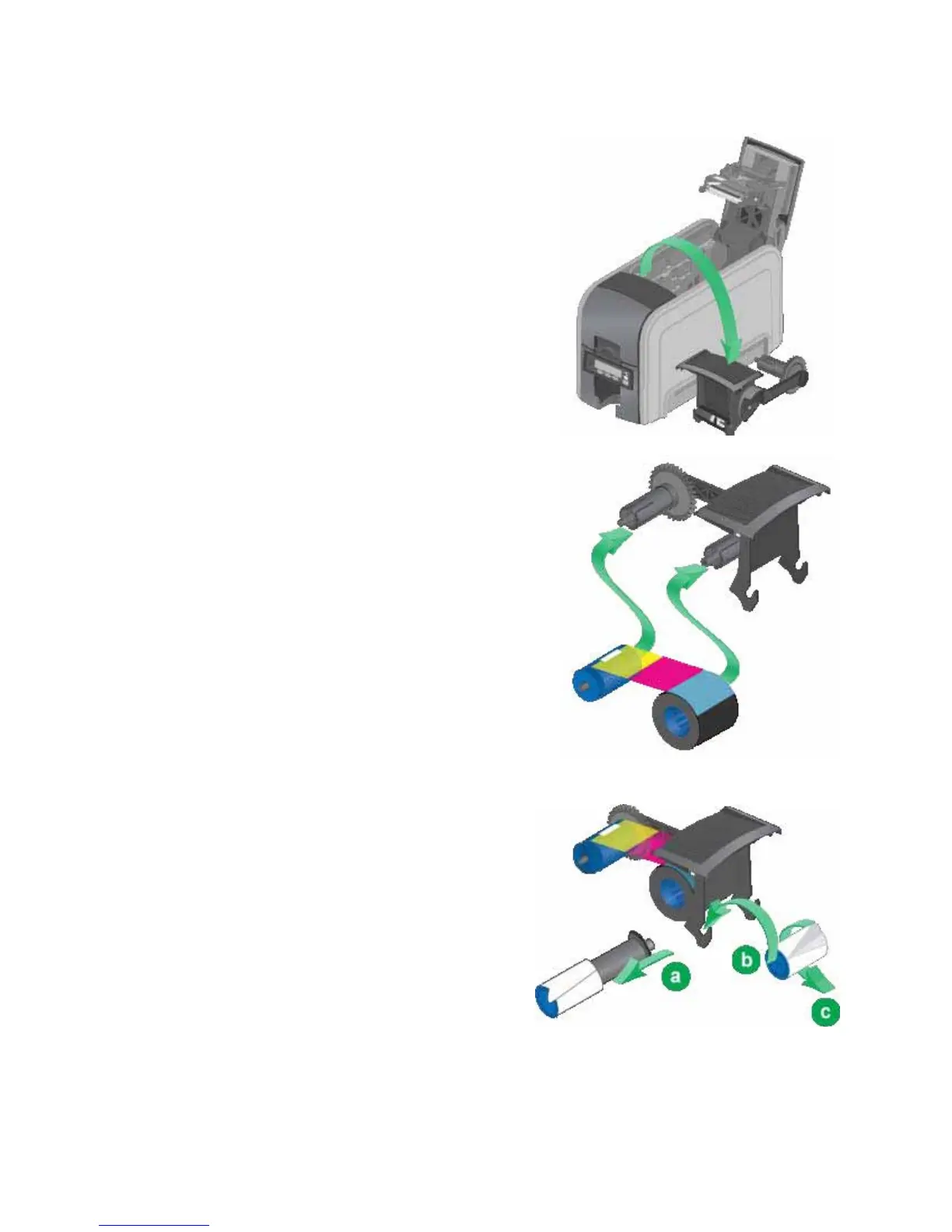17
2. Remove the print ribbon cartridge.
3. Load a full roll of print ribbon onto the
spindle closest to the cartridge handle.
4. Place the empty spool on the spindle
with the black gear.
5. Wind the empty spool counter-
clockwise one full turn.
Load Cleaning Roller
Load a new cleaning roller with each
new roll of print ribbon.
The printer ships with the cleaning
roller spindle installed on the print
ribbon cartridge.
1. Remove the cleaning roller spindle
from the ribbon cartridge and slide
the continuous cleaning sleeve onto
the spindle (a).
2. Snap the spindle with sleeve installed back onto the ribbon cartridge (b).
3. Remove the protective wrapper from the cleaning sleeve (c).
