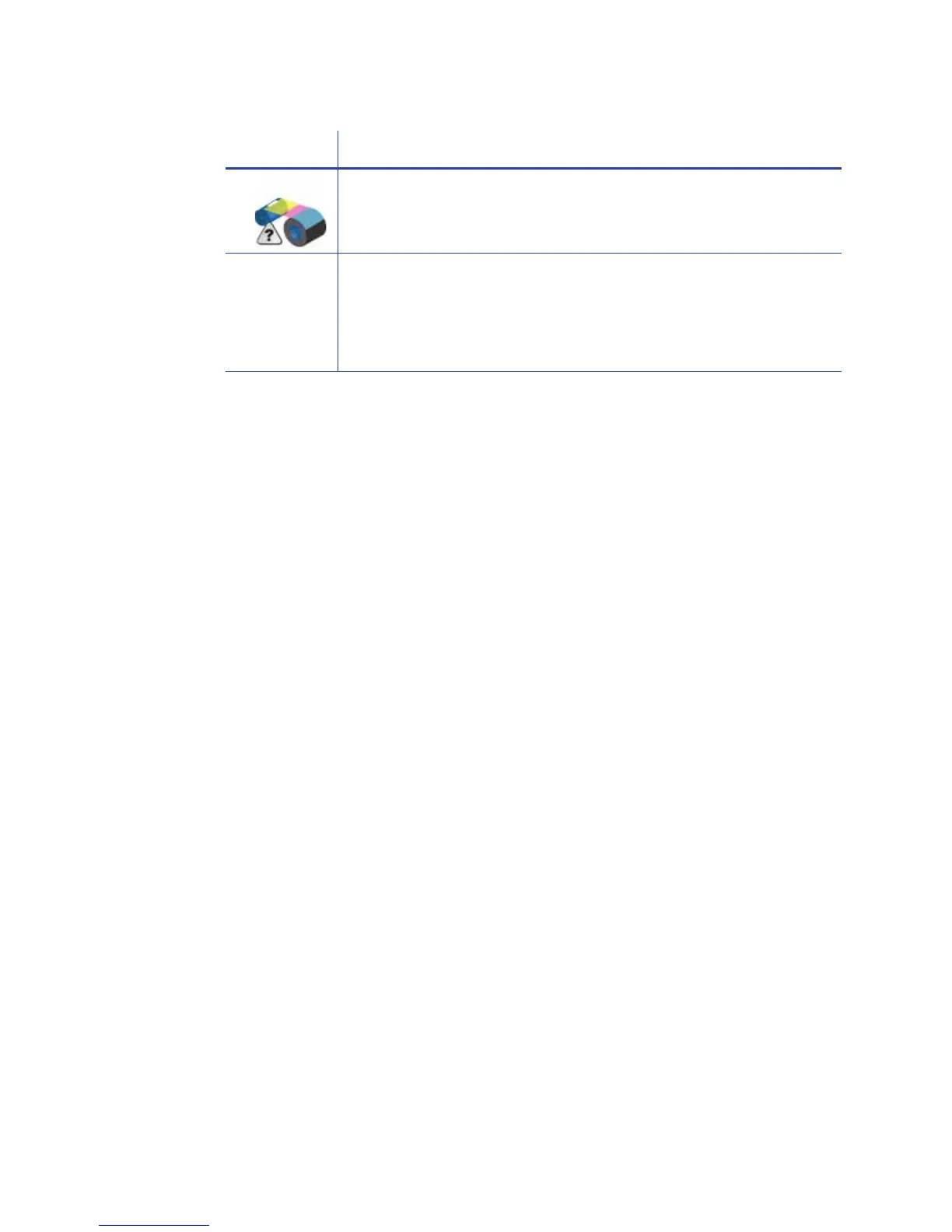152 How-To Topics
Test
The Test area shows the Print Sample Card button and the Print Mag Stripe Test
Card button. See “How to Print Driver Sample Cards” for more information.
How to Find the Printer Serial Number
The printer serial number is available from several sources.
• When the printer is powered off, the printer configuration label is the easiest
way to find the serial number. See “Printer Configuration Label ” for
information.
• The XPS Card Printer Driver provides the serial number on the Printer
Properties > Printer Status tab. See “How to View Printer Status” for more
information.
• The printer menu system, available from the front panel of the printer, shows
the printer serial number.
Unknown
The ribbon is missing or is printer is not processing a card. Ribbon
remaining shows 0% (percent).
Ribbon Type
For supported ribbons, the type of ribbon, such as YMCKT or K, is
shown. ymcKT is short-panel ribbon.
If the ribbon is missing or is not a supported ribbon, “Missing” is
displayed.
Icon Printer Status
