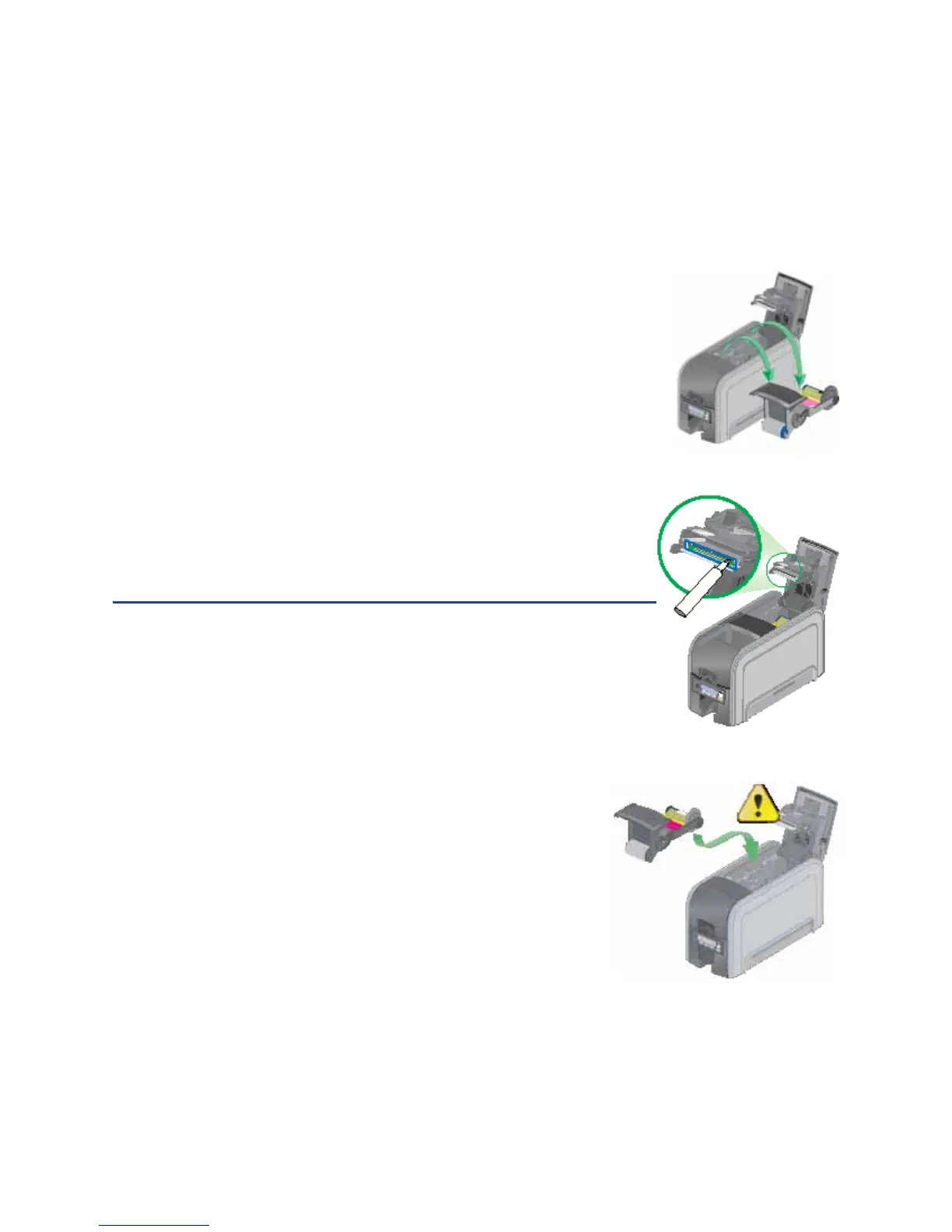130 How-To Topics
16. Replace the ribbon cartridge and close the printer. The printer is ready to
print cards again.
17. Discard the used cleaning card and cleaning sleeve.
How to Clean the Printhead
1. Begin with the printer powered off.
2. Open the printer cover and remove the print ribbon
cartridge.
3. Open the cleaning pen.
4. Using gentle pressure, move the cleaning pen back
and forth along the full length of the printhead edge
until it is completely clean.
5. Replace the print ribbon cartridge and close the
printer cover.
6. Power on the printer.
7. Print a sample card to verify the quality of printing.
Hints & Tips
• Avoid touching the printhead edge with your
fingers.
• Avoid touching the printing edge of the printhead
cartridge with any sharp objects which can
permanently damage the printhead.
• Only use the cleaning pen to clean the
printhead. Other materials can stick to the
printhead.
• Use the cleaning pen up to 8 times, and then
replace it.
