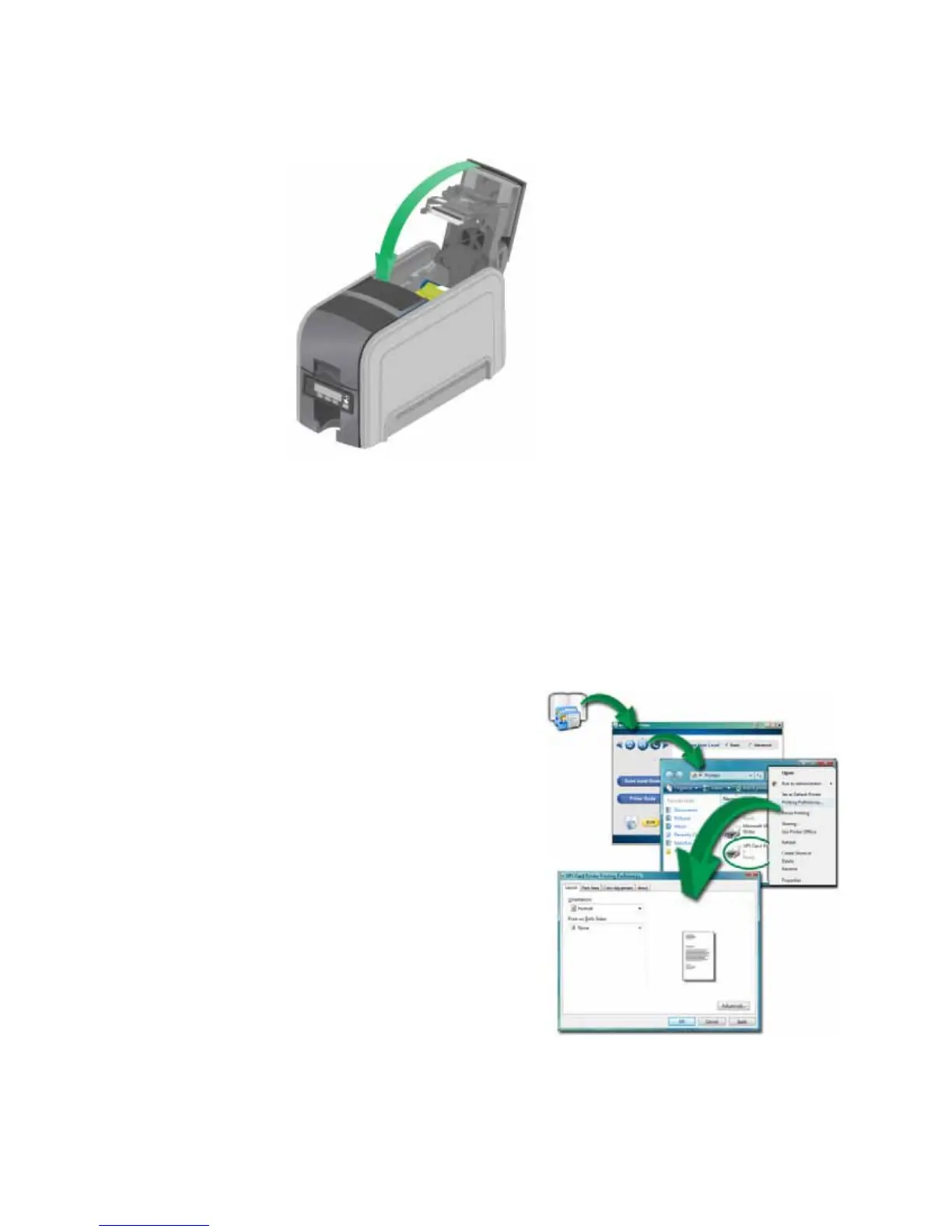138 How-To Topics
3. Close the printer cover.
How to Open Printing Preferences
You can open the Printing Preferences dialog in the following ways:
• Using the Open Printers Window button in My XPS Card Printer
• From the Start Menu in Windows 7 or Vista
• From the Start Menu in Windows XP
Open Preferences from My XPS Card Printer
1. Open My XPS Card Printer from the
desktop icon.
2. Click the Open Printers Window
choice.
3. On the Printers Window, right-click
the icon for the printer to select it.
4. Choose Preferences from the Pop-up
Menu.
5. The Printing Preferences dialog
opens.
