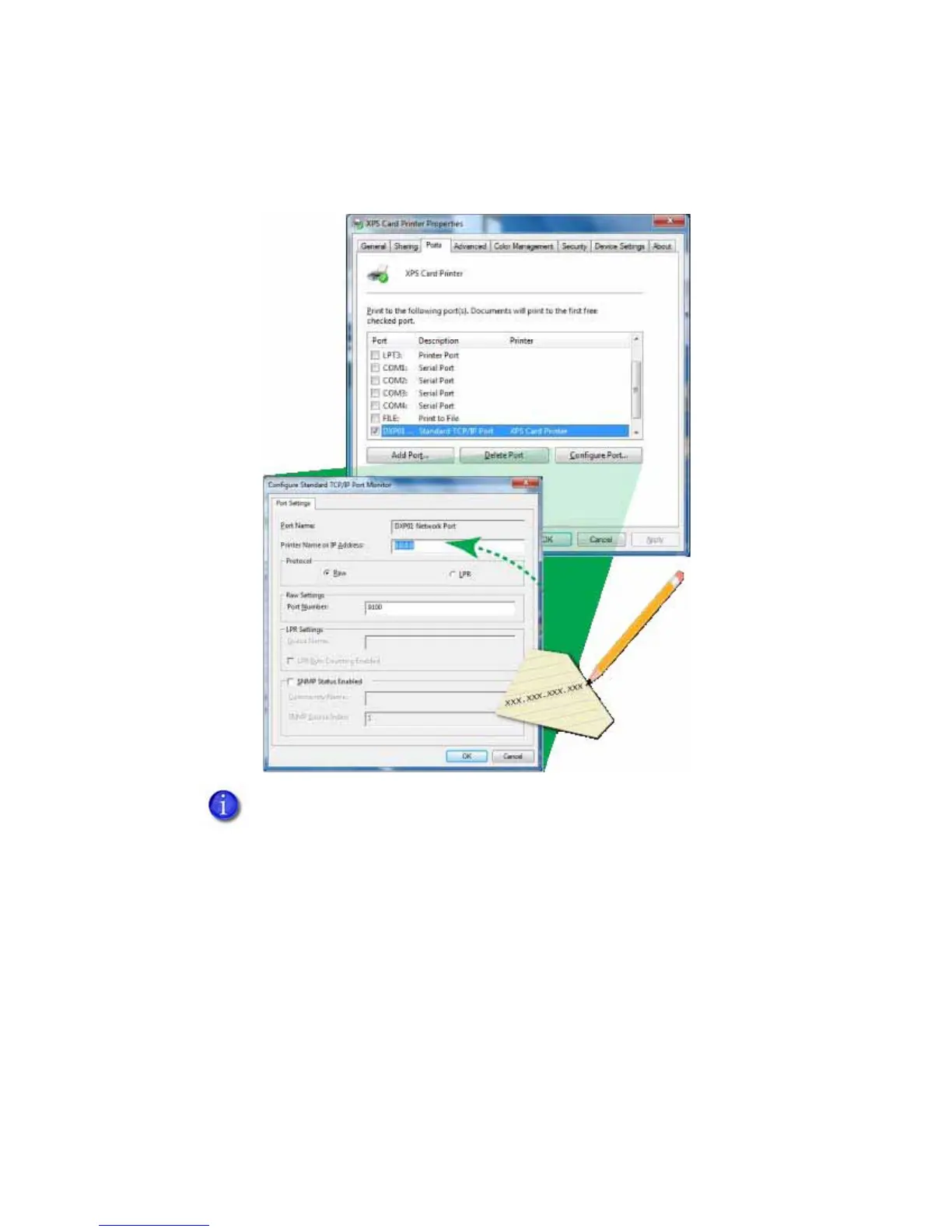30 Install the Printer
15. The Card Printer installer opens the Printer Properties window automatically.
When this window opens, click the Configure Port button and enter the IP
Address retrieved in Step 9 in the Printer Name or IP Address area.
IMPORTANT!
In some cases, Windows may change the Port Number when the printer’s IP
address is entered. The printer always uses Port 9100.
