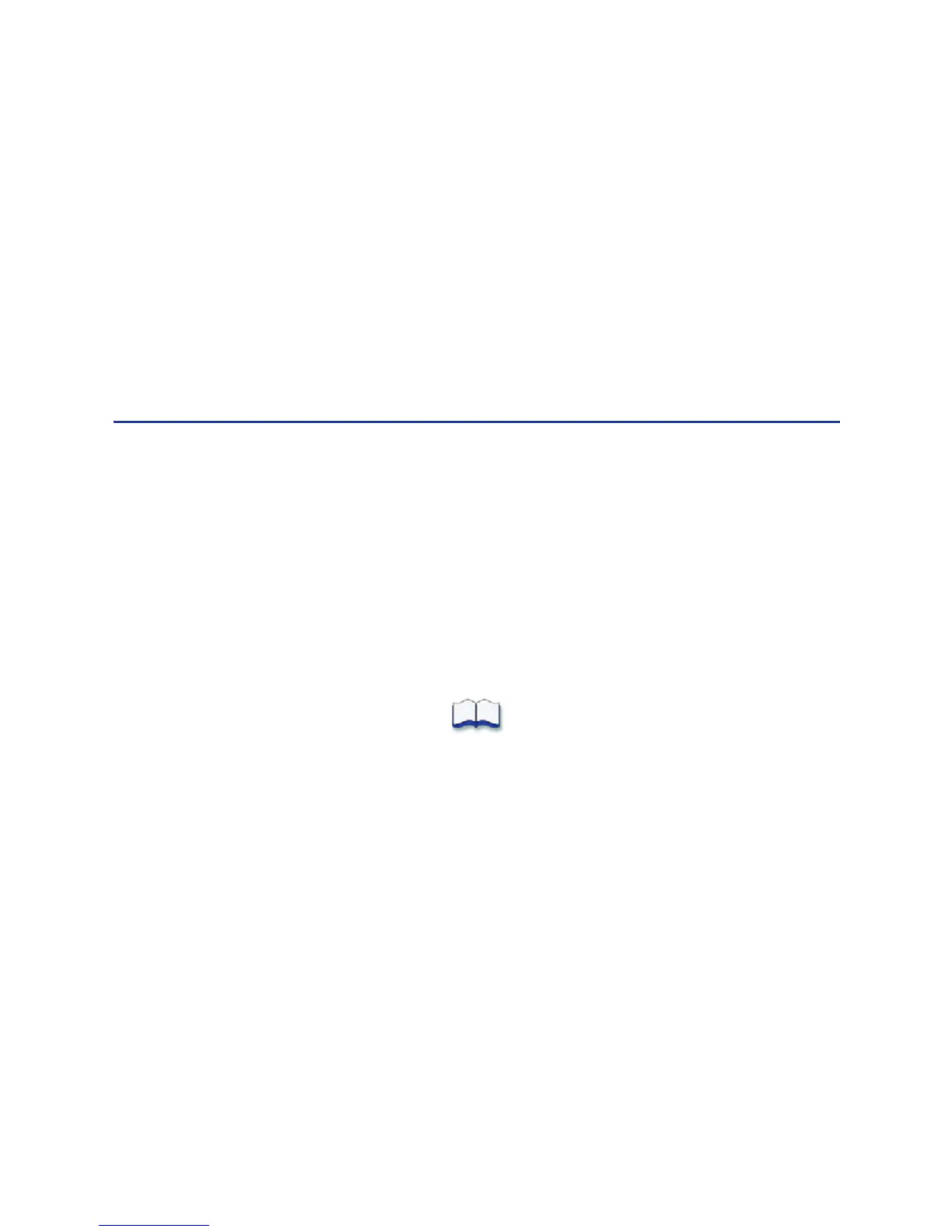81
Printer Properties also provides status information and sample cards. Using
Printer Properties, you can:
• View or set the printer network port address (see “How to View Network
Information”)
• Print driver sample cards (see “How to Print Driver Sample Cards”)
• View printer and supplies status (see “How to View Printer Status”)
• View card counts (see “How to View Card Counts using the Driver”)
• View the driver version (see “How to View the Driver Version”)
• Set Windows Permissions (see “Printer Permissions”)
Hints & Tips
• The Printer Properties dialog includes a Sharing tab. The printer driver does
not support sharing.
• The Ports tab of the Printer Properties dialog includes an “Enable
Bidirectional Support” checkbox. The driver always uses bi-directional
communication with the printer. Changing the checkbox prevents all printing
from the driver.
• The Ports tab of the Printer Properties dialog includes an “Enable Printer
Pooling” checkbox. The printer driver does not support pooling.
