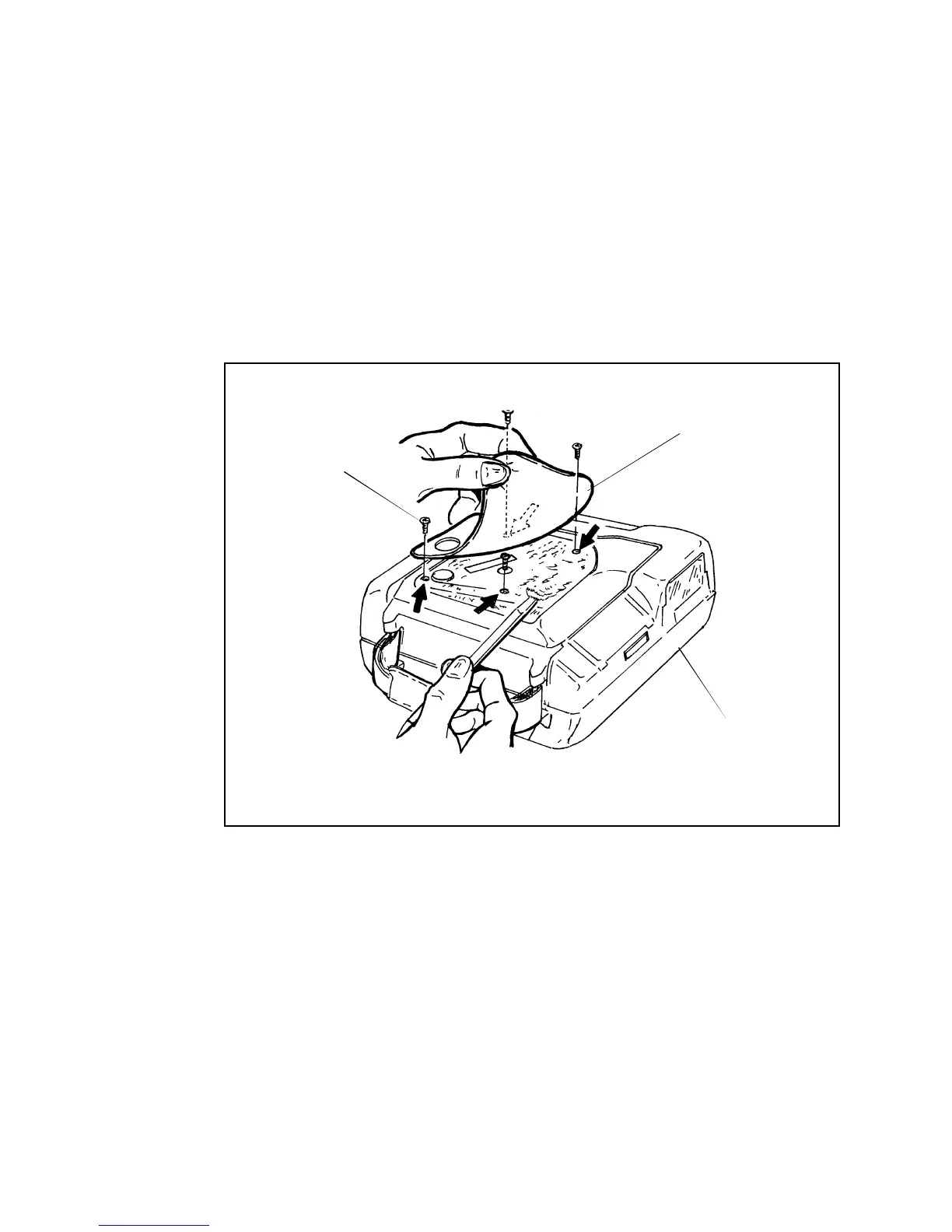3 - 7
ProCam Disassembly and Reassembly Procedures
Top Cover and Mid cover
1. Removal
a. Peel off Top Cover Insert and remove adhesive with greenstick
(Figure 3-1).
b. Remove four Phillips head screws from Top Cover; remove Top Cover.
Figure 3-1. Removing Top Cover
c. Remove two square drive Hand Strap Lugs (screws) from Bottom
Cover (Figure 3-2).
d. Remove Bottom Cover Insert and remaining two square drive lugs
screws (Figure 3-3).
Caution: Keep fingers away from right (strobe) side of
ProCam when lifting off the Mid Cover — Flash
capacitor connections are exposed (Figure 3-4).
SCREWS
PROCAM
TOP COVER INSERT
