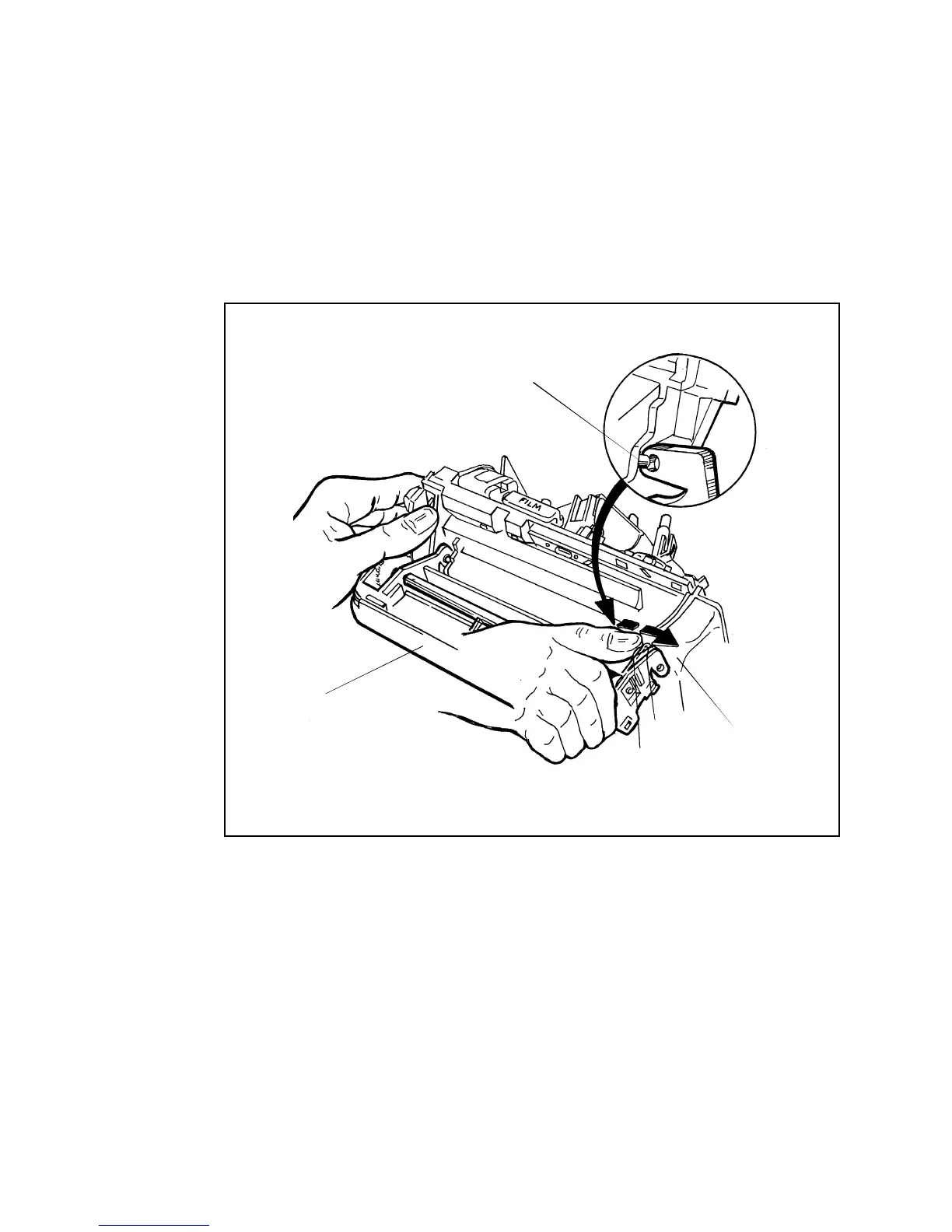3 - 21
Door Assembly
1. Removal
a. Open the Door .
b. Remove the Door Assembly by springing out the right side plate to
release it from its pivot pin (Figure 3-18).
Figure 3-18. Removing Door Assembly
2. Replacement
a. Holding the Door Assembly in its down-most position (fully open),
engage the right-hand side plate with its pivot pin on the Mainframe
(Figure 3-18).
b. Now spring out the left-hand side plate slightly and engage it with its
pivot pin. Check that Door operates freely and latches when closed.
PIVOT PIN
SIDE PLATE
DOOR ASSEMBLY
