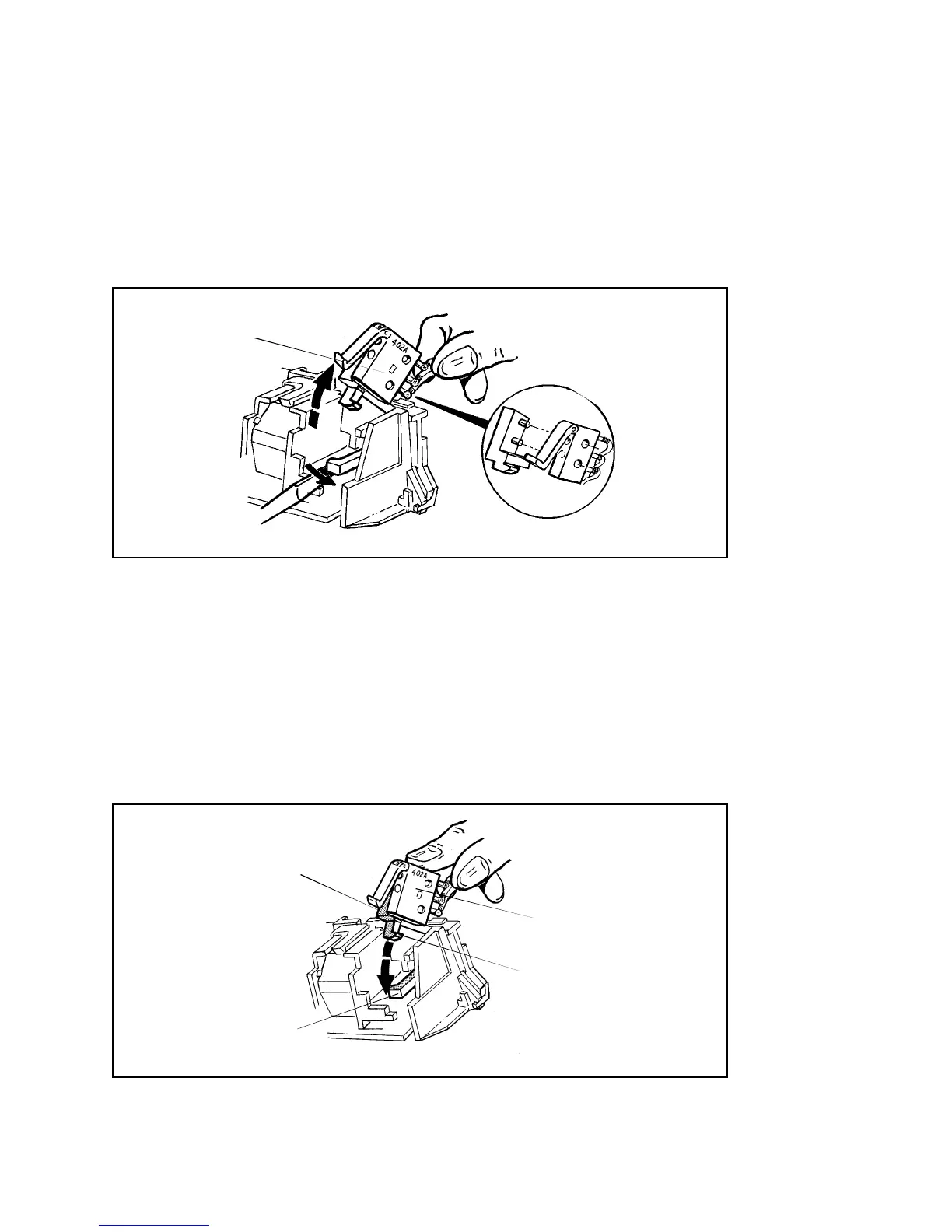3 - 14
Close-Up Lens Switch
1. Removal
Remove the Close-Up Lens Switch by springing out the catch at the bottom
of the Lens Mounting Plate and separating the Retainer from the Switch
(Figure 3-9).
Figure 3-9. Removing Close-Up Lens Switch
2. Replacement
Place the Close-Up Lens Switch Retainer and Switch together as shown in
Figure 3-10, then slide them down into their cavity in the Lens Mounting
Plate. Note that the tang A on the bottom of the Switch Retainer engages
the catch B on the Mounting Plate, when the Retainer/Switch Assembly is
fully seated.
Figure 3-10. Replacing Close-Up Lens Switch/Retainer in the Lens Mounting Plate
CLOSE-UP
LENS SWITCH
SWITCH
A
B
RETAINER
