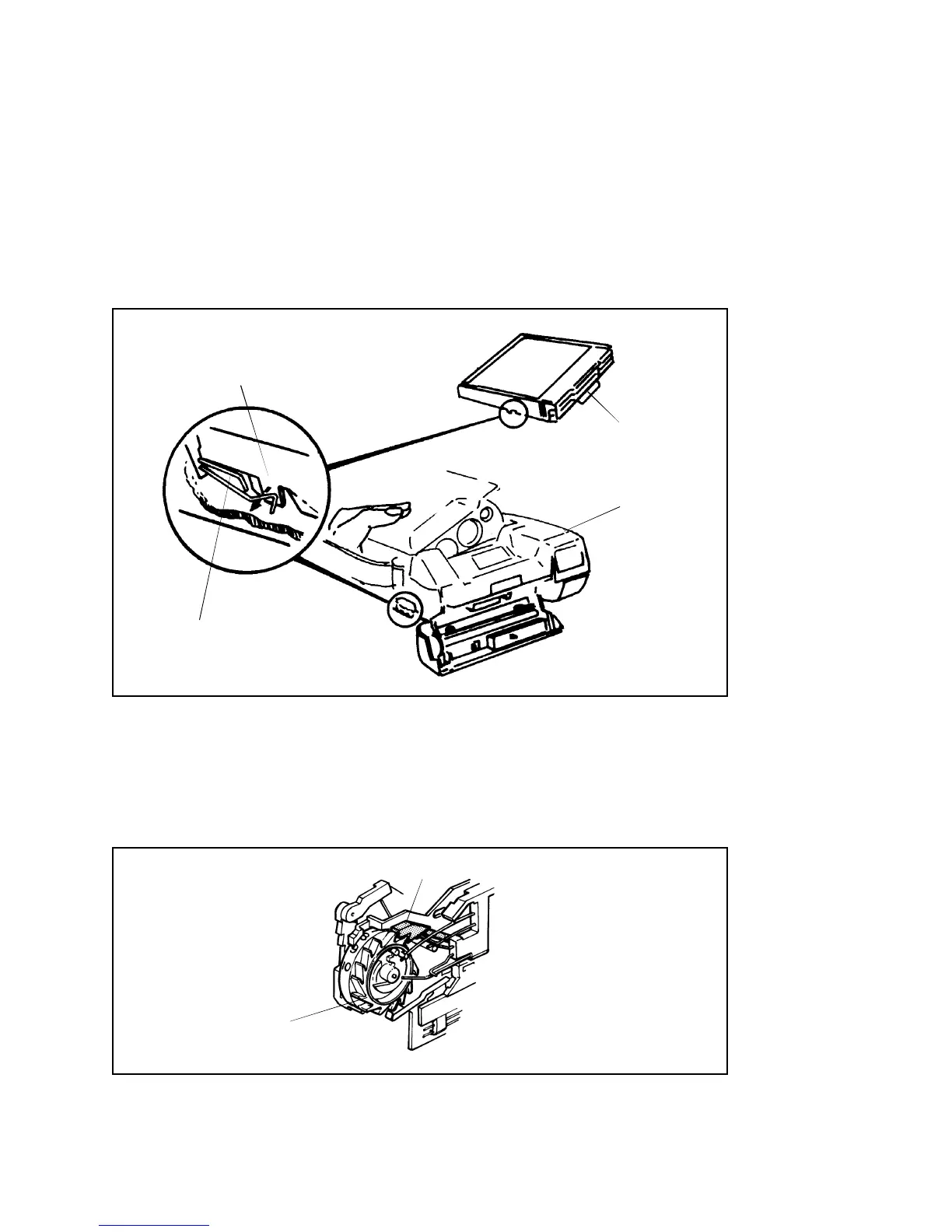1 - 22
Film Pack Inserted and Darkslide
When the film pack is inserted, power is supplied from the battery to ProCam
circuits through contacts in the film compartment. If the film speed falls within the
“normal” ASA range, the pack has a projecting tab which opens the normally-
closed film speed wireform switch in the film compartment (Figure 1-20). If the
film speed is “slow”, the tab is absent, the Switch remains closed and the exposure
circuits increase all exposures by about 1/3 f/stop.
Figure 1-20. Film Speed Wireform Switch
Inserting the film pack also causes the Pack Pawl to engage the ratchet teeth of the
Counter Wheel (Figure 1-21). The Pawl remains engaged until the pack is
removed. It allows the Counter to turn in only one direction.
Figure 1-21. Pack Pawl Engaging Counter Wheel Ratchet
FILM SPEED
SWITCH
PROCAM
FILM PACK
TAB (RAIL) ON
NORMAL SPEED
FILM PACK
COUNTER WHEEL RATCHET
PACK PAWL
