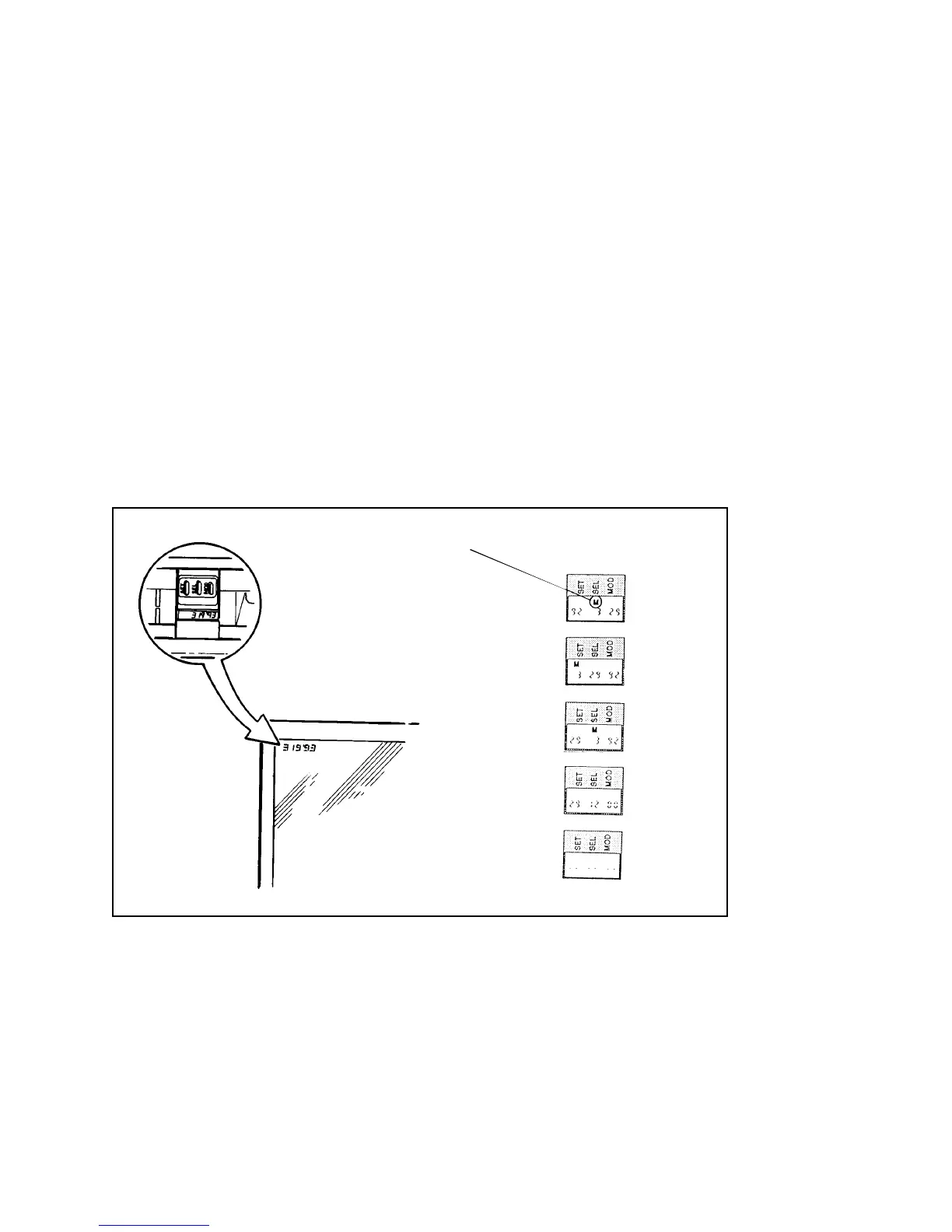1 - 20
YEAR-MONTH-DAY
MONTH-DAY-YEAR
DAY-TIME-MINUTES
OFF
(DAY OF M ONTH,
HOURS FROM 1-24
AND MINUTES)
(US)
(EUROPEAN)
(JAPENESE)
(M INDICATES WHICH DIGIT IS THE MONTH)
FILM FRAME
DAY-MONTH-YEAR
• Motor drive is inhibited when S10/S1 is closed; this is accomplished by
holding the Shutter Button down after an exposure is made.
• ProCam cycling and Strobe charging are inhibited when the Out-of-Film
chime is sounding.
Date Module
A Date Display Module in the ProCam imprints the date and/or time of day in the
top left corner of the picture, using a backlit LCD. The Date Display Buttons
(SET, SEL and MOD) on the Control Panel permit the user to select a Japanese,
U.S. or European style date imprint; a day-time-minutes imprint; or an OFF mode
(Figure 1-18).
A lithium battery with a life expectancy of about five years is provided in the
ProCam, to supply back-up power to the Date Display Module.
Figure 1-18. User-selectable Date and Time Imprints on ProCam Pictures
Sequence of Operation
Starting Conditions: Camera erect, Door open, No Film Pack Present
Figure 1-19 shows the Drive Assembly and Wireform Switch Block, Figure 1-22
the Erect/Door Switch Assembly, which together electromechanically control most
ProCam functions. Note that the Wireform Switches are actuated by the rotation
