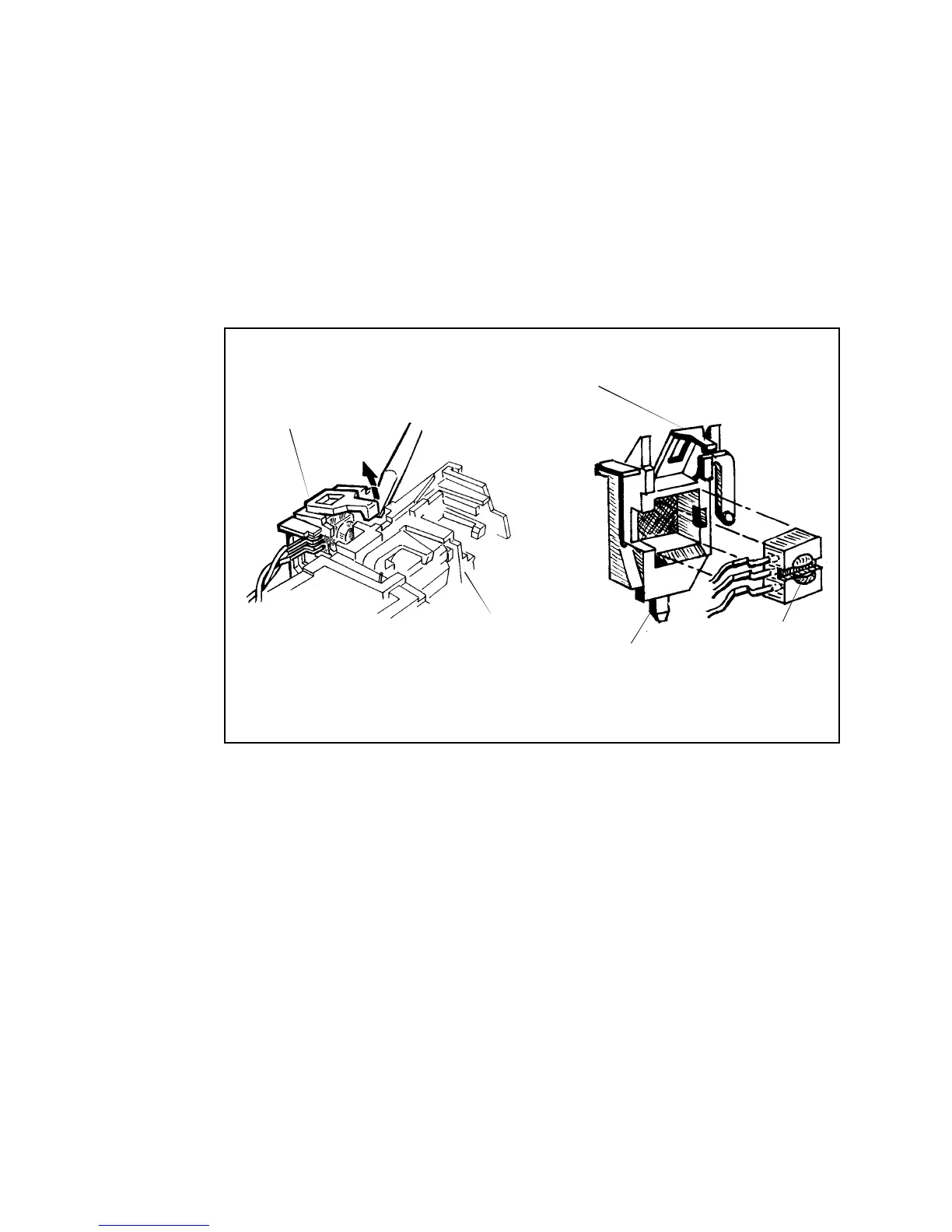3 - 15
Photodiode
1. Removal
a. Remove the Photodiode Cap by gently prying up the catch finger on the
top.
b. Lift the Cap off the Shutter Baseblock and lift out the Photodiode with
its cable assembly attached (Figure 3-11).
Removing Cap Replacing Cap
Figure 3-11. Removing and Replaceing Photodiode and Cap
2. Replacement
a. Place the Photodiode in its cavity in Cap with lens facing out
(Figure 3-11).
b. Replace Cap with Photodiode by seating bottom tab of Cap into
shoulder on Baseblock; then snap top finger catch closed.
PHOTODIODE
CAP
SHUTTER
BASEBLOCK
CATCH
TAB
PHOTODIODE
LENS FACES
OUT
