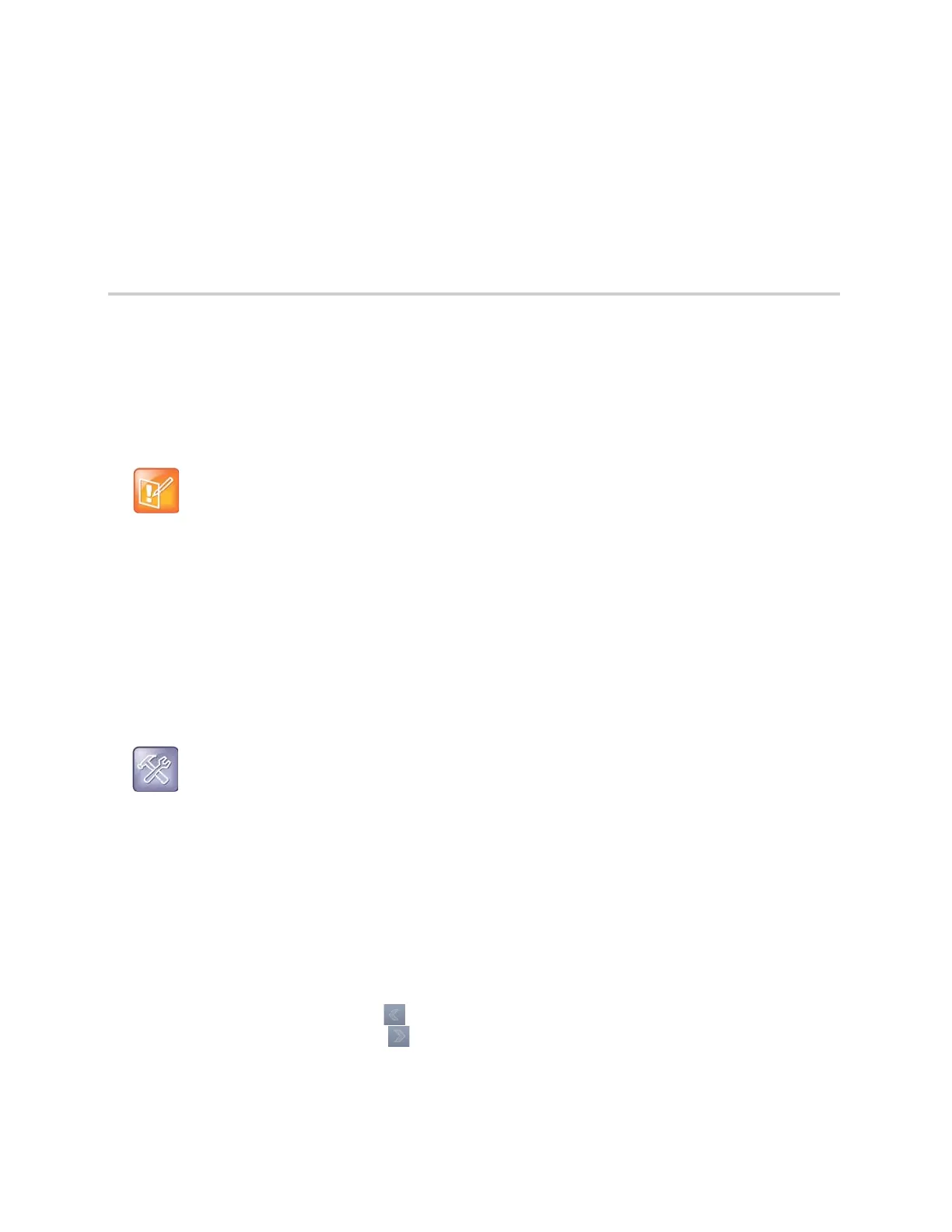Polycom, Inc. 110
Using the Calendar
When the CX5500 system is set to connect to Microsoft Exchange Server, you can view and join meetings
scheduled in your Microsoft Outlook application from the unified conference station. This section includes
the following topics on using the calendar:
● Open the Calendar
● Use Meeting Reminders
● Joining Calendar Meetings
Open the Calendar
You can access the calendar on the unified conference station to view and join your meetings for the day.
To open the calendar:
» Select Calendar from the Home screen or navigate to Settings > Features > Calendar.
The calendar displays your meetings for the day, which is Day view.
Navigate Day View
In Day view, you can see your scheduled meetings for the day, and you can navigate to a previous or
upcoming day.
To navigate Day view:
» Do one of the following:
To view the previous day, tap .
To view an upcoming day, tap .
To view a meeting, tap the meeting.
Password needed to access settings on the unified conference station
Some of the features described in this section require access to the Basic settings menu on the
phone. If the unified conference station requires a password to access the Basic settings menu,
contact your system administrator for assistance customizing the unified conference station.
Troubleshooting: Why doesn't the calendar display?
If you select Calendar, and the Calendar does not display, it is possible your login credentials are
incorrect or the Calendar is not connected. See the section Troubleshoot Calendar Issues for more
information.