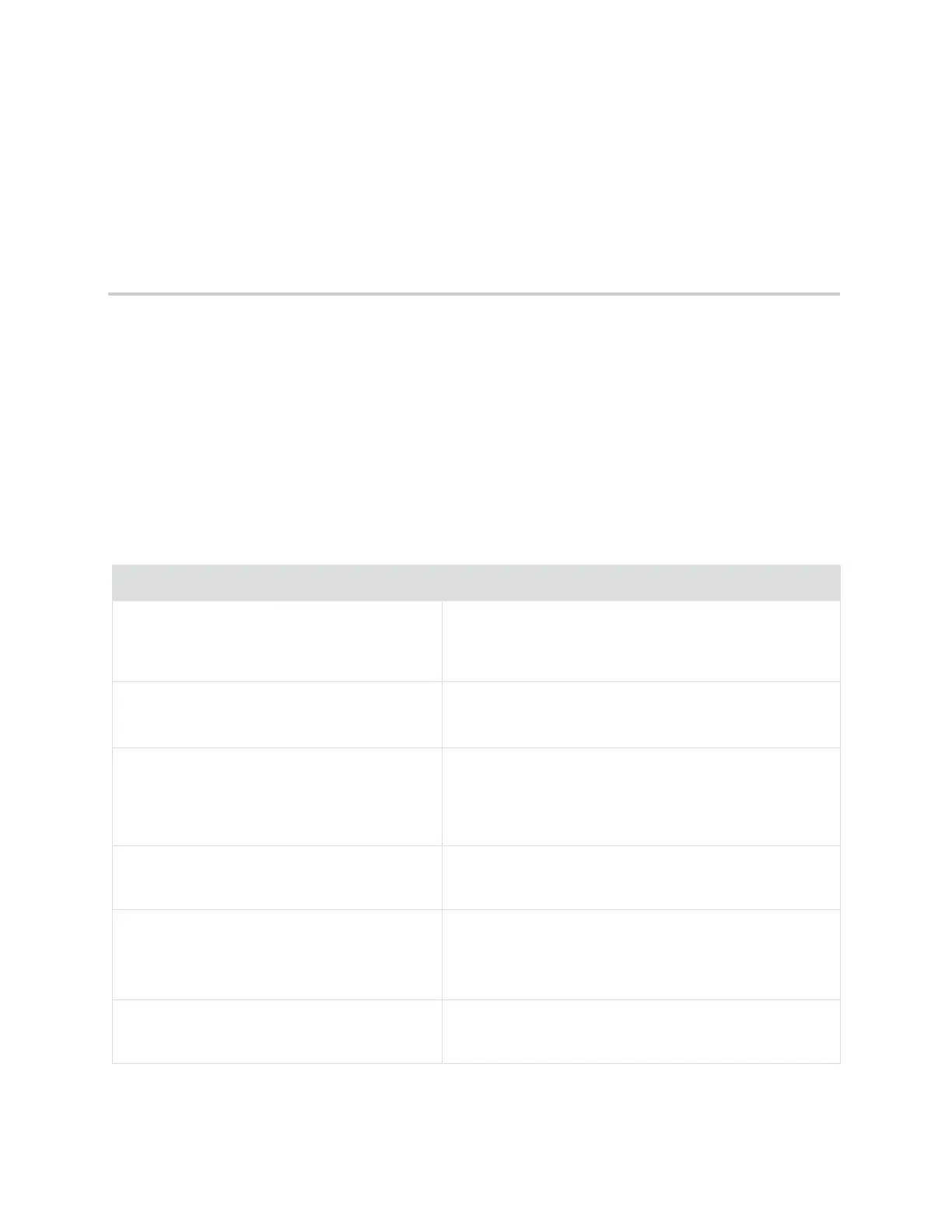Polycom, Inc. 123
Using Accessibility Features on The
Unified Conference Station
This section provides information for the following accessibility features available on CX5500 systems:
● Features for Hearing-Impaired Users
● Features for Vision-Impaired and Blind Users
● Features for Mobility-Impaired Users
Features for Hearing-Impaired Users
The following table lists the accessibility features on CX5500 systems for hearing-impaired users.
Accessibility Features on CX5500 Unified Conference Station for Hearing-Impaired Users
Accessibility Feature Description
Adjustable ring tone and volume You can choose from a variety of ring tones for the unified
conference station. You can also change the volume of the
ringer to suit your needs, and choose different ring tones for
contacts (see Changing Audio Settings).
Adjustable call volume If you’re in a call, you can raise or lower the volume of the
voice on the far end and of other phone sounds you hear (see
).
Visual notifications Indicators on the phone screen (such as flashing bars or
icons) let you know when calls are incoming or outgoing, or if
a call is active or held. Indicators can also indicate phone
status and if certain features are activated (see
Understanding Icons and Status Indicators).
Visual ringing The CX5500 unified conference station has visual ringing that
enables the screen to flash bright orange for incoming calls
(contact your system administrator).
Hearing Aid Compatible (HAC) handsets CX5500 systems are Hearing Aid Compatible (HAC) and
have telecoils that magnetically couple to most forms of
wearable hearing aids per FCC section 508 (compliant to
ADA Section 508 Recommendations: Subpart B 1194.23).
TTY support CX5500 systems support commercial TTY devices such as
Ultratec Superprint. In addition, the unified conference station
provides acoustic coupled TTY support.
