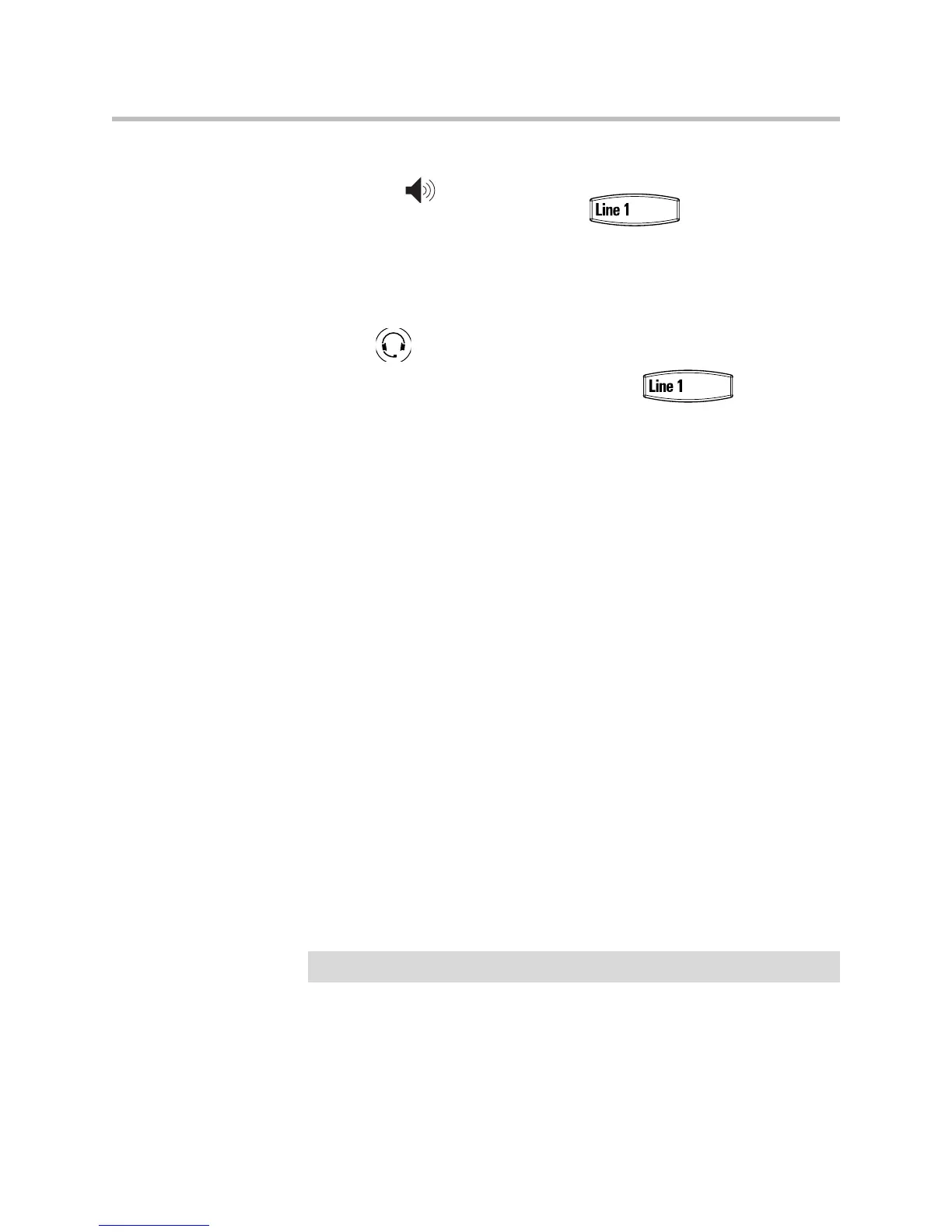Using the Features of Your SoundPoint IP 335 Phone
3 - 6
á Do one of the following steps:
— Press .
— With the handset on-hook, press opposite the incoming
call (where the line status indicator is flashing green).
— Press the Answer soft key.
To answer a call using the headset:
á Press to answer the call through an optionally connected headset.
If Headset Memory Mode is activated, press or the Answer
soft key.
Answering When in Another Call
You are busy on an active call and a second incoming call arrives on the same
phone number.
• If your phone is configured for a single Line Key per line:
— The second call may cause a call waiting tone to be played and you see
the second call appearance. The call waiting prompt identifying the
incoming caller appears for 10 seconds only. You can ignore, answer,
or reject the call. (The Reject soft key on private lines only.)
— After this point the active call is in focus and the user must scroll to the
incoming call appearance to Answer
• If your phone is configured for multiple Line Keys per line:
— The second call will cause a call waiting tone to be played, the second
Line Key indicator to fast flash green, and an incoming call icon
appears. The call waiting prompt identifying the incoming caller
appears for 10 seconds only. You can ignore, answer, or reject the call.
(The Reject soft key on private lines only.)
• If your phone is configured for shared lines:
— The second call will cause a call waiting tone to be played, the second
Line Key indicator to fast flash green, and an incoming call icon
appears on the second Line Key. The call waiting prompt identifying
the incoming caller appears for 10 seconds only.
Note
Pressing the Ignore soft key will stop the ringing for that call.