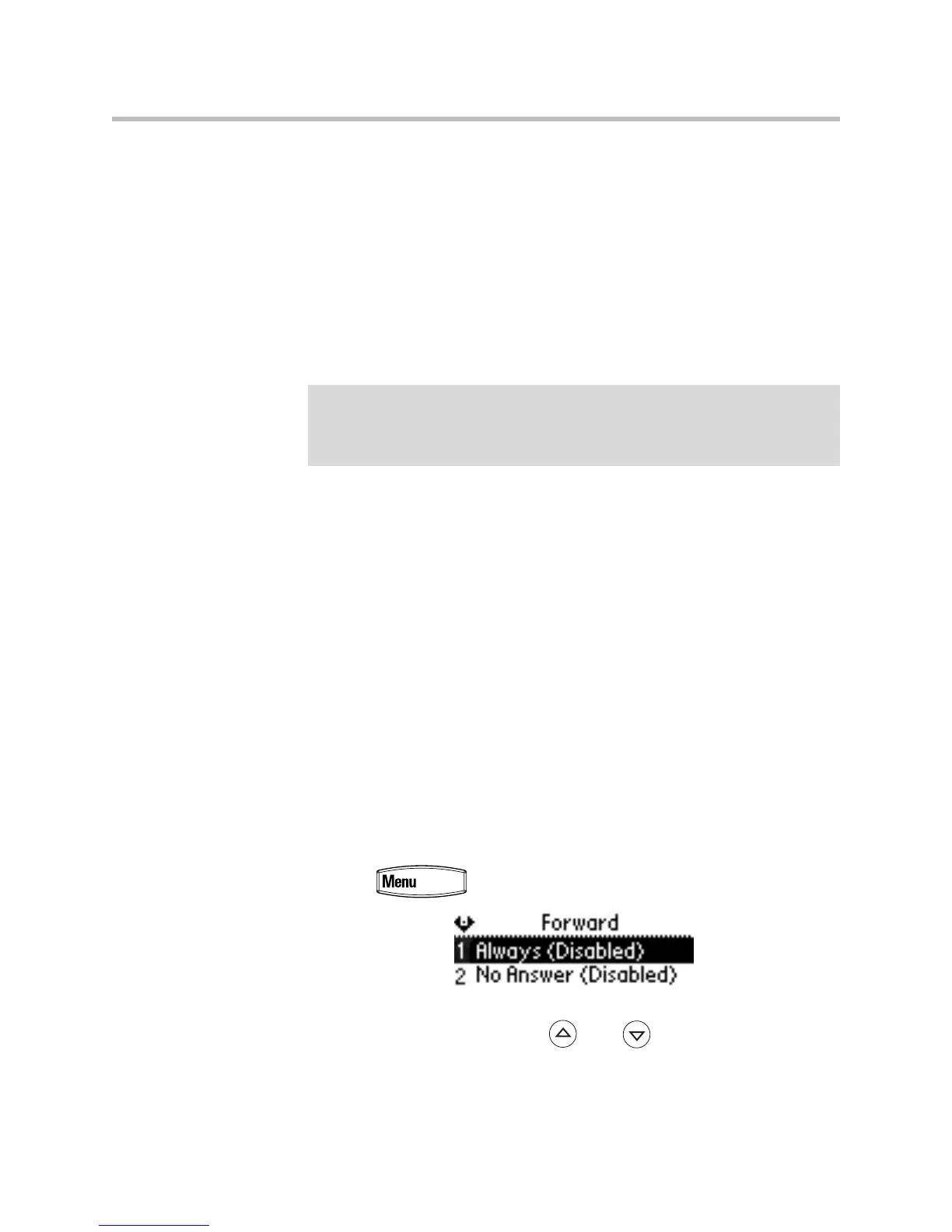Using the Features of Your SoundPoint IP 335 Phone
3 - 13
Forwarding Calls
You can configure your phone so that all incoming calls are forwarded to
another party (known as static forwarding).
All incoming calls can be forwarded to another party while Do Not Disturb is
enabled on your phone. For more information, contact your system
administrator.
The SoundPoint IP 335 phone offers two methods of call forwarding:
• Online Call Forwarding
• Phone-based Call Forwarding
Online Call Forwarding
To enable online call forwarding:
1. Log on to your Virtual Office Onlinedashboard at
http://virtualoffice.8x8.com
2. Select the Settings button, and then select the My Rules tab.
3. Update your Call Forwarding Rules and press Save.
You can return to Virtual Office Online at any time to update your Call
Forwarding Rules.
Phone-based Call Forwarding
To enable call forwarding to another party:
1. Press and select Features > Forward.
2. (Optional) If multiple lines are configured on your phone, select the line
to forward from the list using and .
Note
8x8 recommends using online call forwarding instead of phone-based call
forwarding so that your call forwarding instructions are stored online instead of on
your phone. If you set your call forwarding rules on your phone, they will not be in
effect if your phone is disconnected from an Internet connection..
