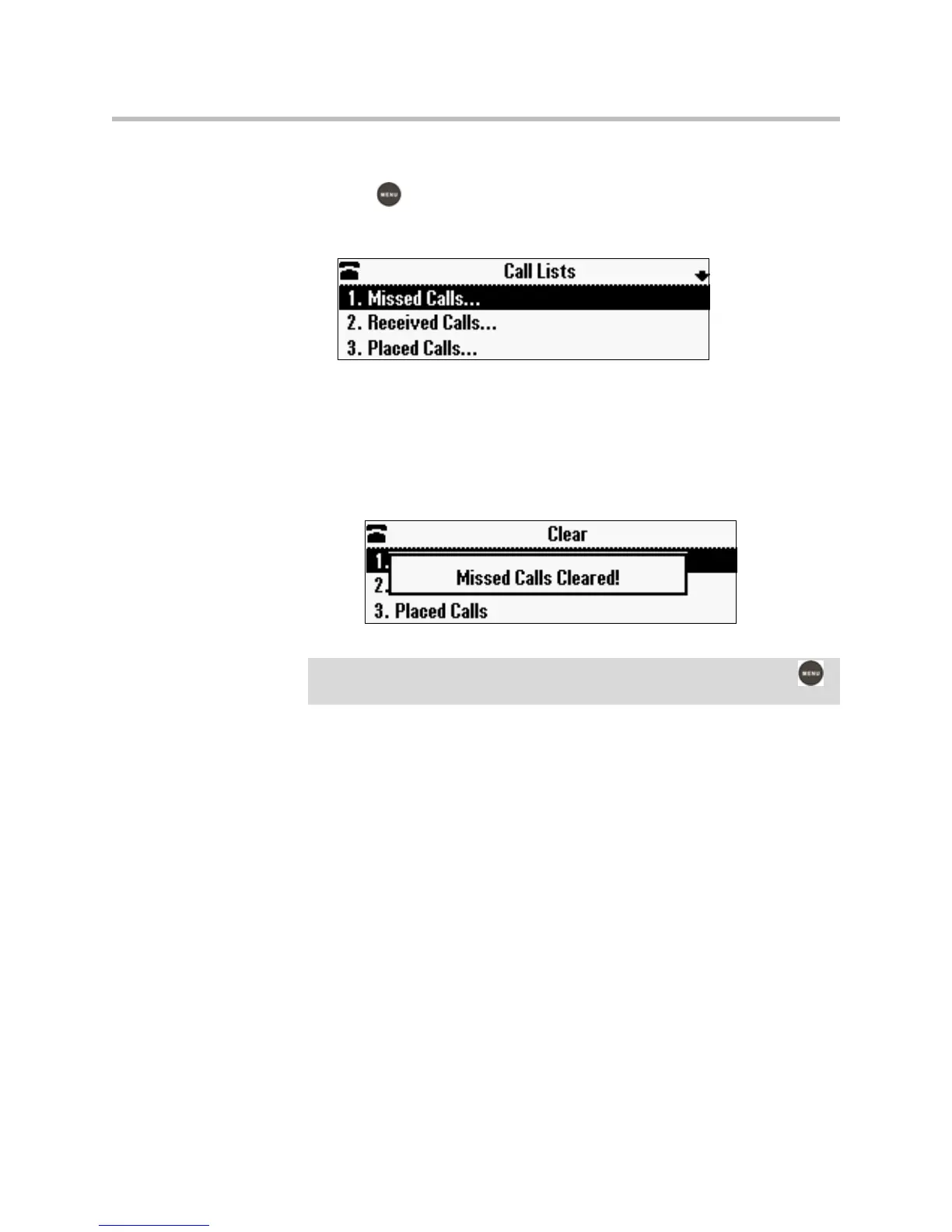2 - 10
To manage a call list:
1. Press , and then select Features > Call Lists.
The Call Lists screen displays.
2. Do one of the following:
— To clear the records in a call list, select Clear, and then scroll to either
Missed Calls, Received Calls or Placed Calls. Then, press Select.
The following figure shows the message that displays when you clear
a Missed Calls list.
or
— To view and manage a call list, scroll to either Missed Calls, Received
Calls, or Placed Calls, and then press Select. The call list information
displays.
To manage your call list (press the More soft key to view all these
options):
— To return the call, press the Dial soft key.
— To edit the phone number (if necessary) before you dial the
number or store the call details in your Contact Directory, press
the Edit soft key.
— To remove the call from the list, press the Clear soft key.
— To store the contact in your Contact Directory, press the
Save soft key.
Note
To manually clear all calls in all call lists, you can restart the phone by pressing ,
then selecting Settings > Basic > Restart Phone.