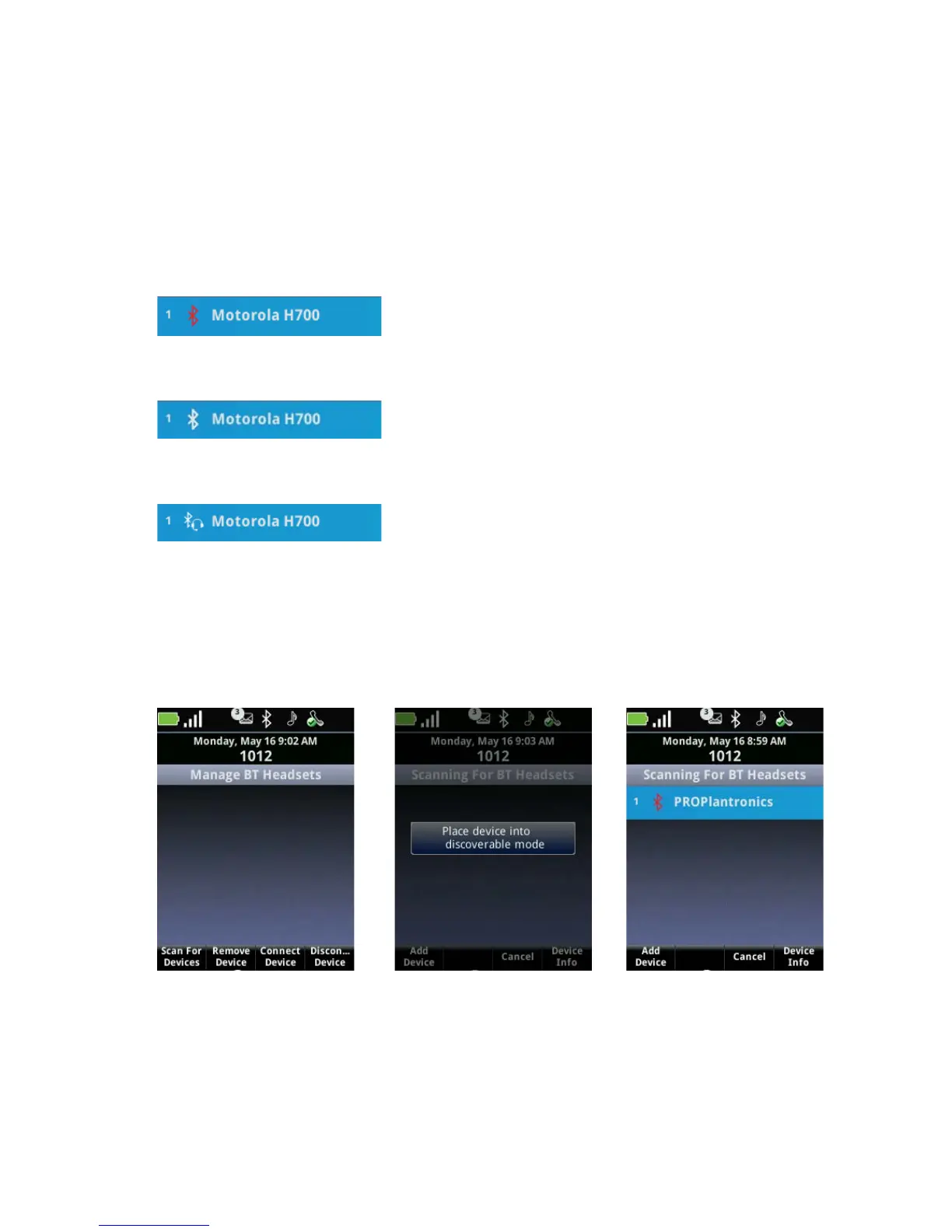Before Using Your Handset
May, 2011 | 1725-36720-001_RevA 9
The indicator light will flash blue for several seconds before glowing a solid blue color. See the
manufacturer’s instructions for pairing if you have any difficulty with this step.
4 Select Manage BT Headsets. A list displaying up to five paired headsets displays. When the list is
populated, the icon color indicates headset status:
• Red icon Indicates the listed headset is not paired
• White icon Indicates that the headset is paired
• White icon with a headset Indicates that the headset is paired and connected
5 If your headset is not on the list under Manage BT Headsets, you can scan for unpaired headsets
by pressing the Scan For Devices soft key.
All the nearby devices in discovery mode will be added to the list. The message Place device in
discoverable mode reminds you to put your headset in discovery mode. Each new unpaired
headset added to the list has a red icon.
6 Locate your headset in the list and press the Add Device soft key to begin the acquire procedure.
You are returned to the Manage BT Headsets screen, with your headset displayed and paired but
not connected.