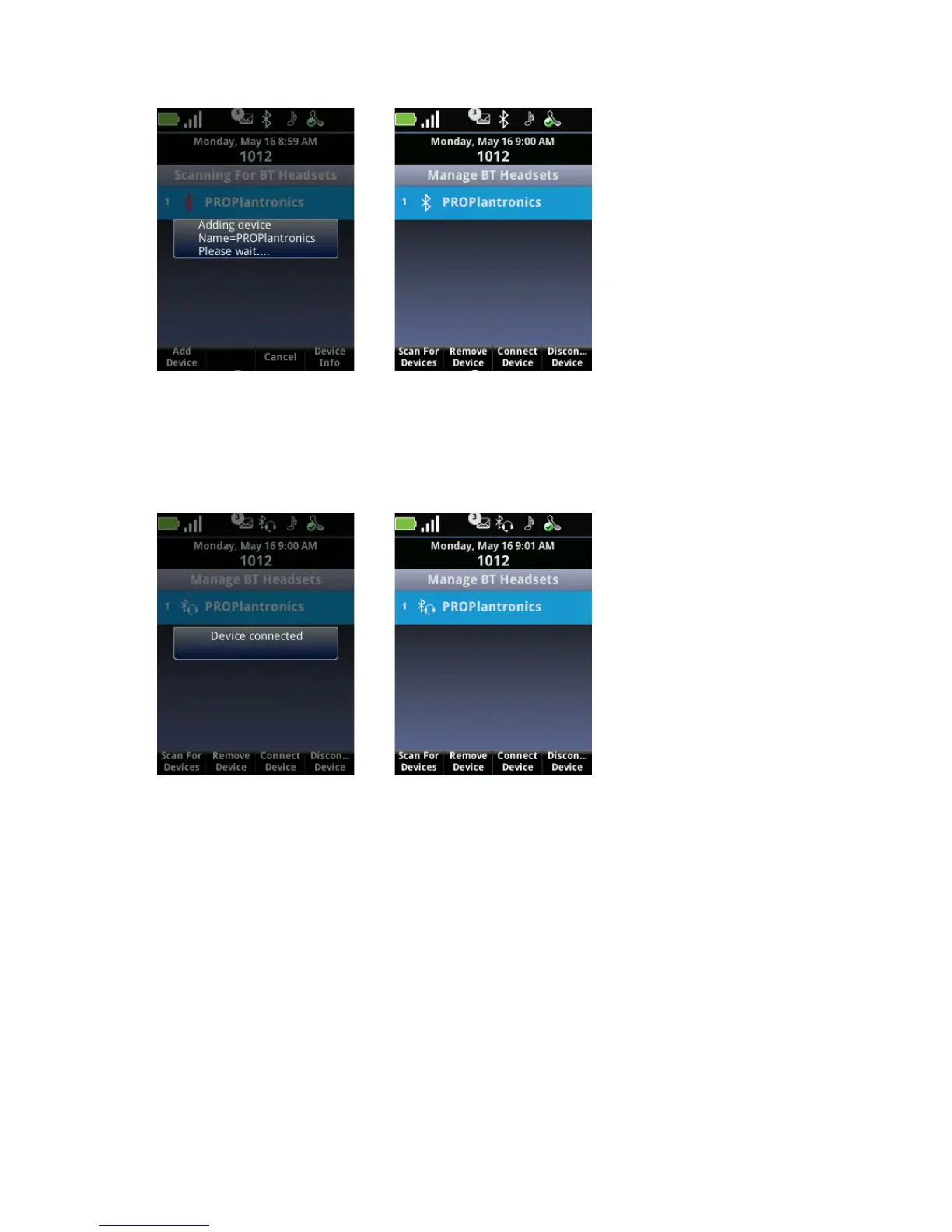Polycom SpectraLink 8400 Series Wireless Handset User Guide
10 May, 2011 | 1725-36720-001_RevA
7 Press the Connect Device soft key.
The Bluetooth headset model will display on the list with the headset icon. The headset icon will
also display in the Status Bar. If you are using a legacy headset, you may be prompted for a
password: 0000.
o To turn off the headset, press the Disconnect Device soft key.
o To remove the headset from the list, press the Remove Device soft key.
Changing the audio option while using a Bluetooth headset:
• If you press the Speaker soft key while using a Bluetooth headset, you get a shortcut menu that
enables you to redirect audio through a different audio path.
• If you turn off the Bluetooth headset without ending an active call, the audio will be routed to the
next active audio option.
Setting Bluetooth volume:
• Use the volume adjustment buttons on the headset to increase or decrease call volume.