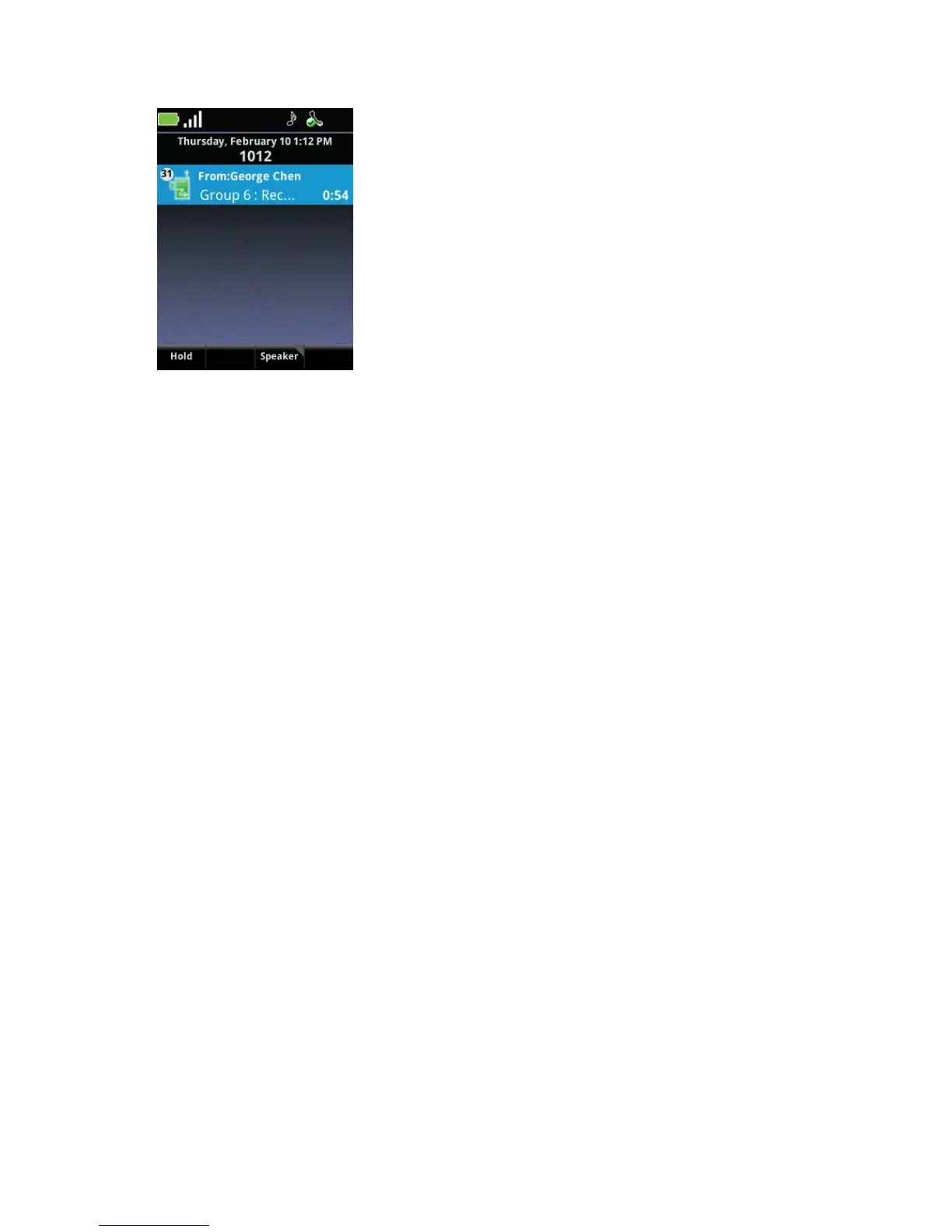Polycom SpectraLink 8400 Series Wireless Handset
52 May, 2011 | 1725-36720-001_RevA
To end a wait period:
• Press End.
To transmit on a different PTT channel:
• From the Home screen, press and release the Talk button. Use the and keys to highlight a
channel. Press and hold the Talk button to transmit on the highlighted channel.
To end one PTT broadcast and start another one:
1 Press the End key to exit a current PTT broadcast.
2 Press and release the Talk button and highlight a channel from the PTT Channels List.
3 Press and hold the Talk button to begin transmitting on the highlighted channel.
To answer a telephone call during a PTT broadcast:
• Press the Start key to override a PTT transmission and answer the telephone call.
To start a telephone call during a PTT broadcast:
1 Press the Start key. The PTT transmission is put on hold.
2 Dial the number and press Start.
To transmit on the priority channel:
1 Press and release the Talk button.
2 Select the priority channel from the PTT Channels List. The default is Channel 24.
3 Press and hold Talk, and deliver your PTT message.
To transmit on the emergency channel:
1 Press and release the Talk button.
2 Select the emergency channel from the PTT Channels List. The default is Channel 25.