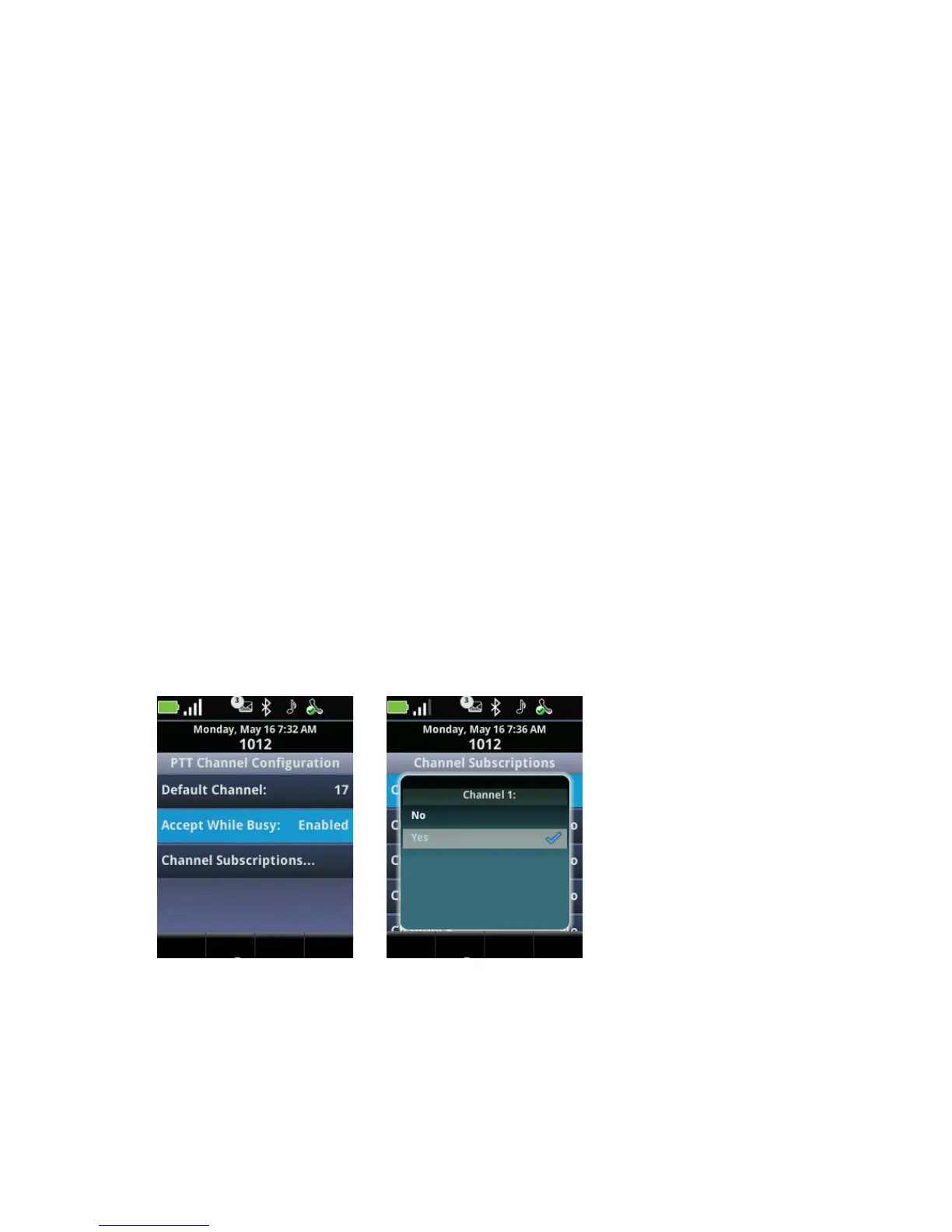Push-to-Talk (PTT) and Paging
May, 2011 | 1725-36720-001_RevA 53
3 Press and hold Talk, and deliver your PTT message.
To end an active PTT broadcast:
• Press the End key to exit the PTT broadcast.
To change the PTT volume:
• Press the Volume up or Volume down buttons on the side of the handset.
Setting up the Accept While Busy Feature
In order to receive PTT broadcasts while you are in an active call, enable the Accept While Busy feature.
When Accept While Busy is enabled, PTT broadcast and the active telephone call audio will play
concurrently: you will be able to hear the audio of both the telephone call and the PTT broadcast. The
party on the other end of the telephone call cannot hear the PTT broadcast unless that party has also
enabled Accept While Busy.
If Accept While Busy is disabled, PTT broadcasts received while you are in an active call are placed on
hold. If you wish, you can play a held PTT broadcast while a call is on hold.
To enable and disable the Accept While Busy feature:
1 Navigate to Settings > Basic Settings > Preferences > Paging/PTT Configuration > PTT Push To
Talk.
2 Highlight and select Accept While Busy.
3 Enable or disable the Accept While Busy feature.
4 Press the Home key to exit.