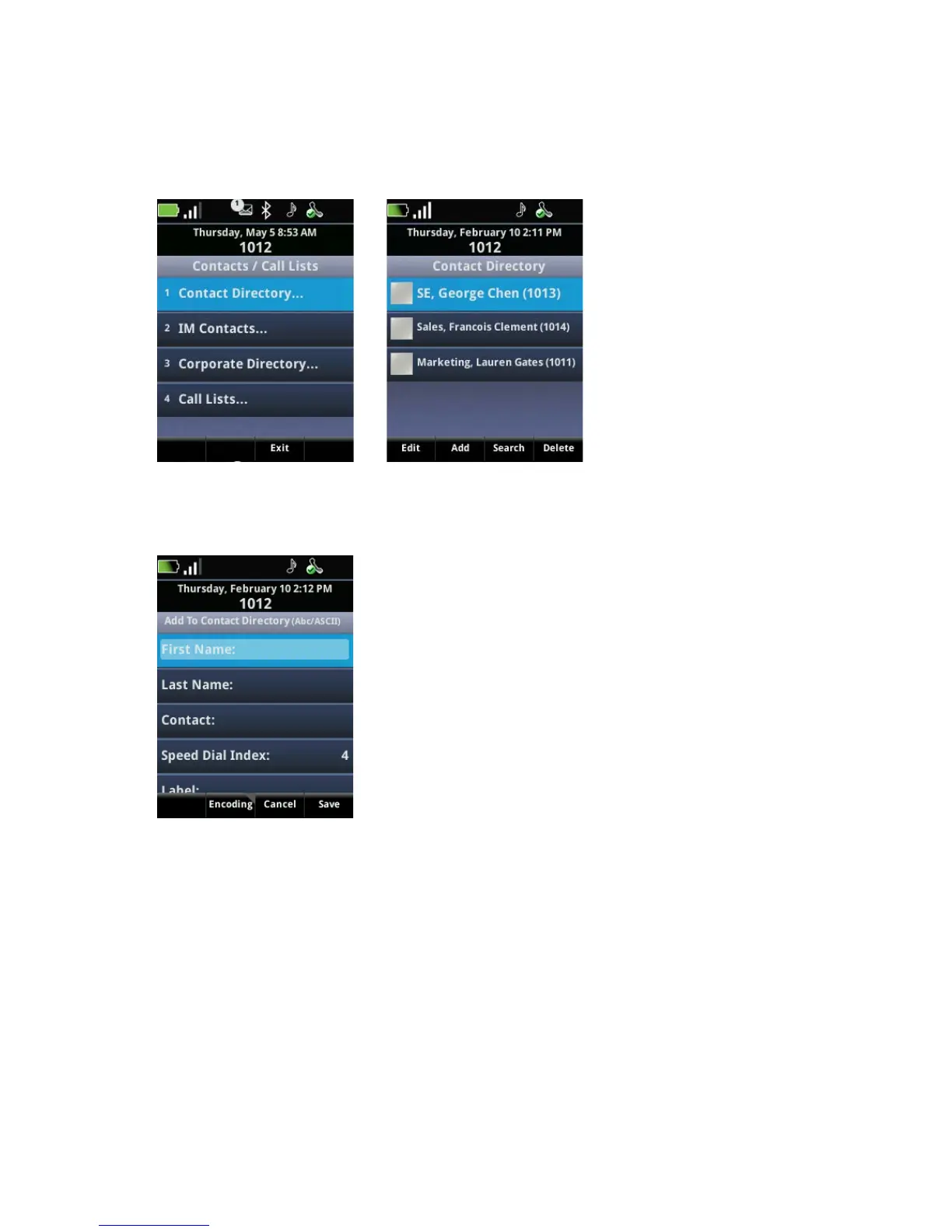How to Use the Contact Directory
May, 2011 | 1725-36720-001_RevA 63
Existing contacts in the Contact Directory will display in alphabetical order. If you have created
instant messaging (IM) contacts, each contact shows a presence icon indicating their IM status.
See Chapter 7: Instant Messaging for more information about Instant Messages.
3 Press the Add soft key.
An Add to Contact Directory screen displays:
4 Add contact information about the new contact. Use the soft keys for entry assistance.
5 When finished, press the Save soft key.
6 Press the Home key to return to the Home screen.
To add a contact from the Missed, Received or Placed Call Directory:
1 Navigate to the Contacts/Call Lists icon on the Home screen and press OK.
2 Highlight Call Lists and press OK.
A list of missed, received, and placed calls displays.