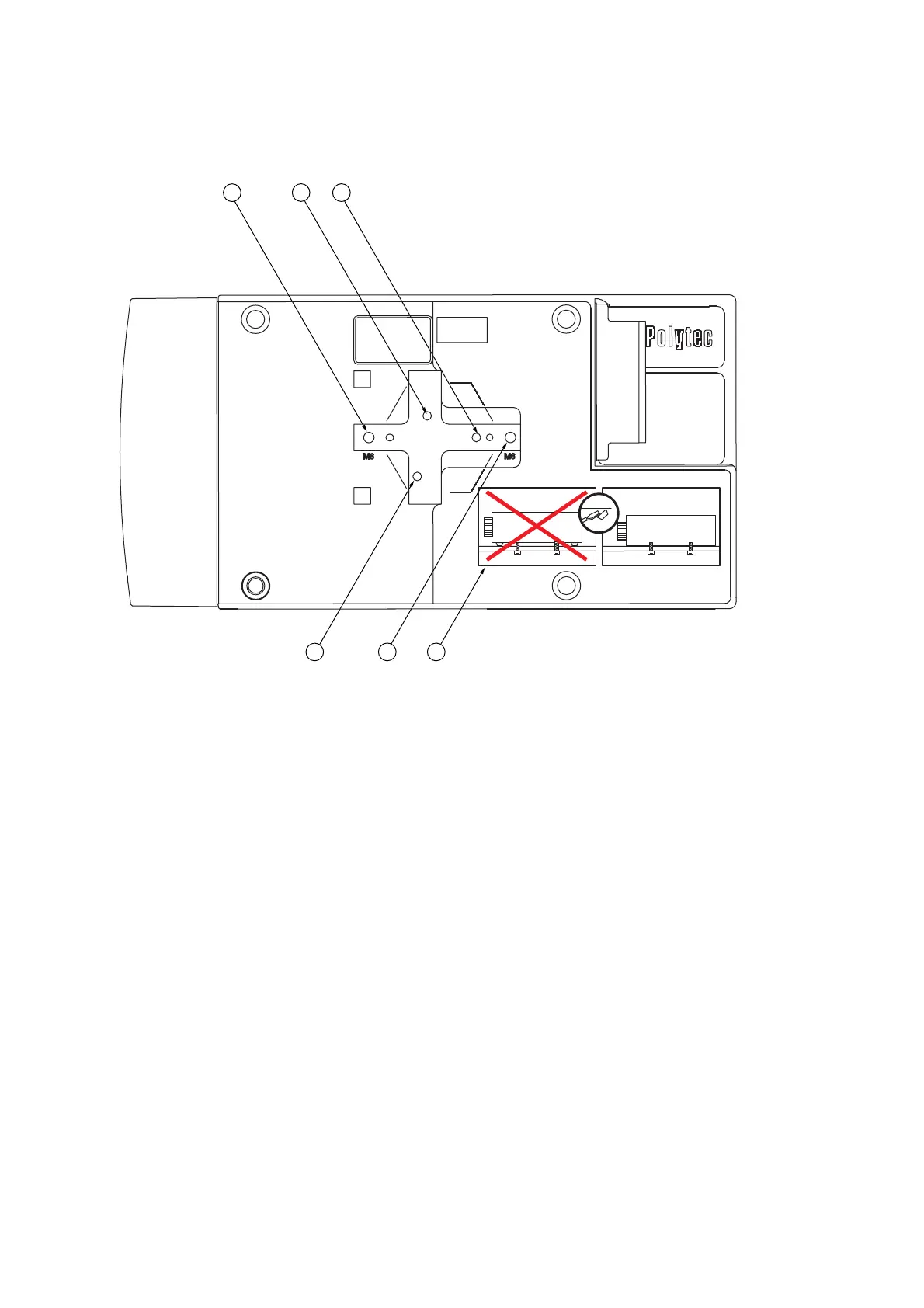3-13
3 First Steps
Bottom view
The bottom view of the scanning head is shown in the following figure.
Figure 3.10: Bottom view of the scanning head
1M6
mounting threads
For mounting or adapter plate, e.g. for mounting on a tripod system
2
Mounting threads for quick release plate
E.g. for mounting on a tripod with fluid head
3
Warning label
To prevent the scanning head from being distorted, remove the rubber feet on the
bottom before screwing the instrument on a flat surface!