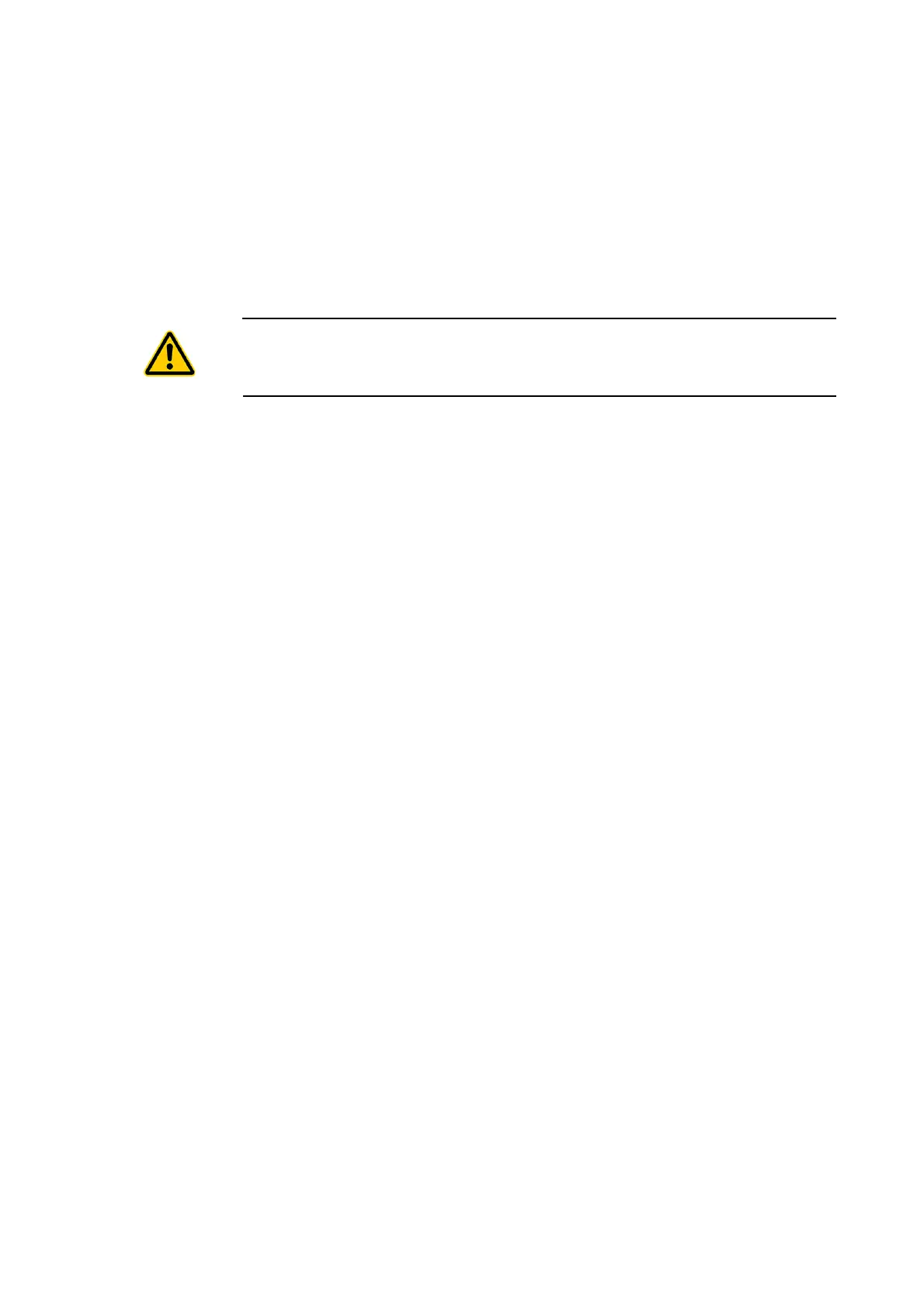A-7
A Optional Accessories
A.2.3 Aligning the Scanning Head
Pan-tilt head
If your PSV is equipped with a heavy duty tripod with motorized pan-tilt head,
it is easier to set up the scanning head. You can control the pan-tilt head
using the software as described in your software manual.
Using the icons in the scanning head control of the software, the scanning
head can be panned to the left or right by ± 90° and can be tilted upwards or
downwards by ± 84°.
CAUTION!
Damage of the gear caused by additional load! Do not place any heavy objects on the
scanning head, because this additional weight will damage the gear of the pan-tilt head.
A.2.4 Technical Specifications
A.2.4.1 General Data
Mains Supply
Ambient Conditions
Housing
Mains voltage: 110/ 115/230VAC, 50/60Hz, adjustable on the
connection box
Power consumption: max. 30VA (temporary)
Fuses: 1/ 1 /0.5A /slow-blow (depending on mains voltage)
Protection class: 1 (protective grounding)
Operating temperature: − 20°C…+ 50°C (−4°F…122°F)
Relative humidity: max. 80%, non-condensing
Dimensions (w x h x d): Top mount: 276mm x 286mm x 149mm
Weight: 12kg