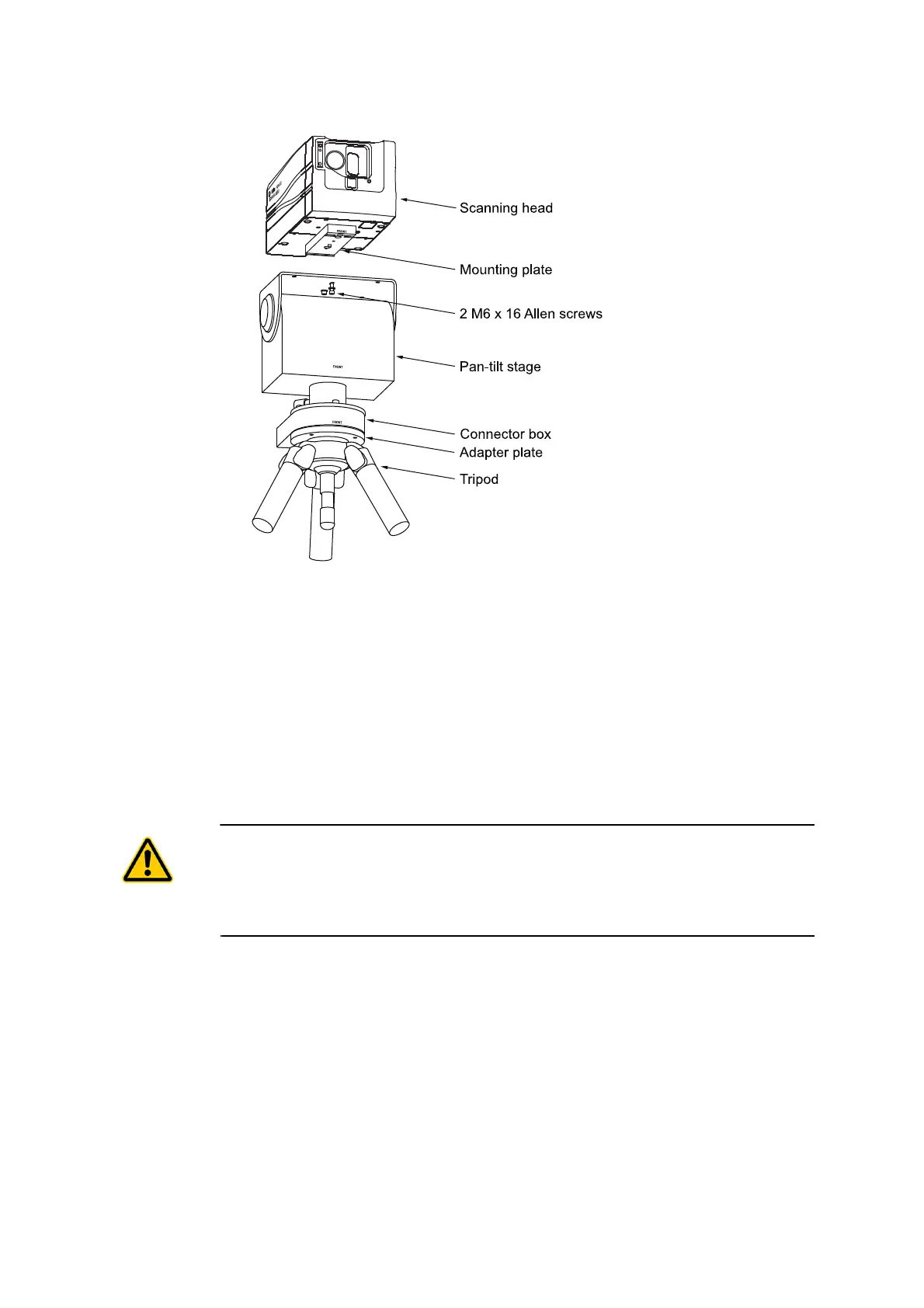A-6
A Optional Accessories
Figure A.3: Assembling the scanning head onto the pan-tilt head
For cabling the pan-tilt head, refer to
SECTION
3.5.
A.2.2 Cabling
1. Plug the SCANNING HEAD connecting cable from the connector box of
the PSV-A-T11 pan-tilt head into the OPTION 7-pin circular jack on the
back of the scanning head.
2. Plug the PAN-TILT connecting cable from the connector box of the PSV-A-
T11 pan-tilt head into the circular jack on the pan-tilt head.
CAUTION!
Damage caused by wrong voltage! Check the setting of the voltage selector on the
connector box of the pan-tilt head, before you connect the mains cable ! The setting on the
connector box of the pan-tilt head must correspond to the voltage of your power supply
system.
3. If applicable, connect up the mains cable to the connector box of the pan-
tilt head and to the same multiple socket.
Now carry out a functional test as described in your software manual.