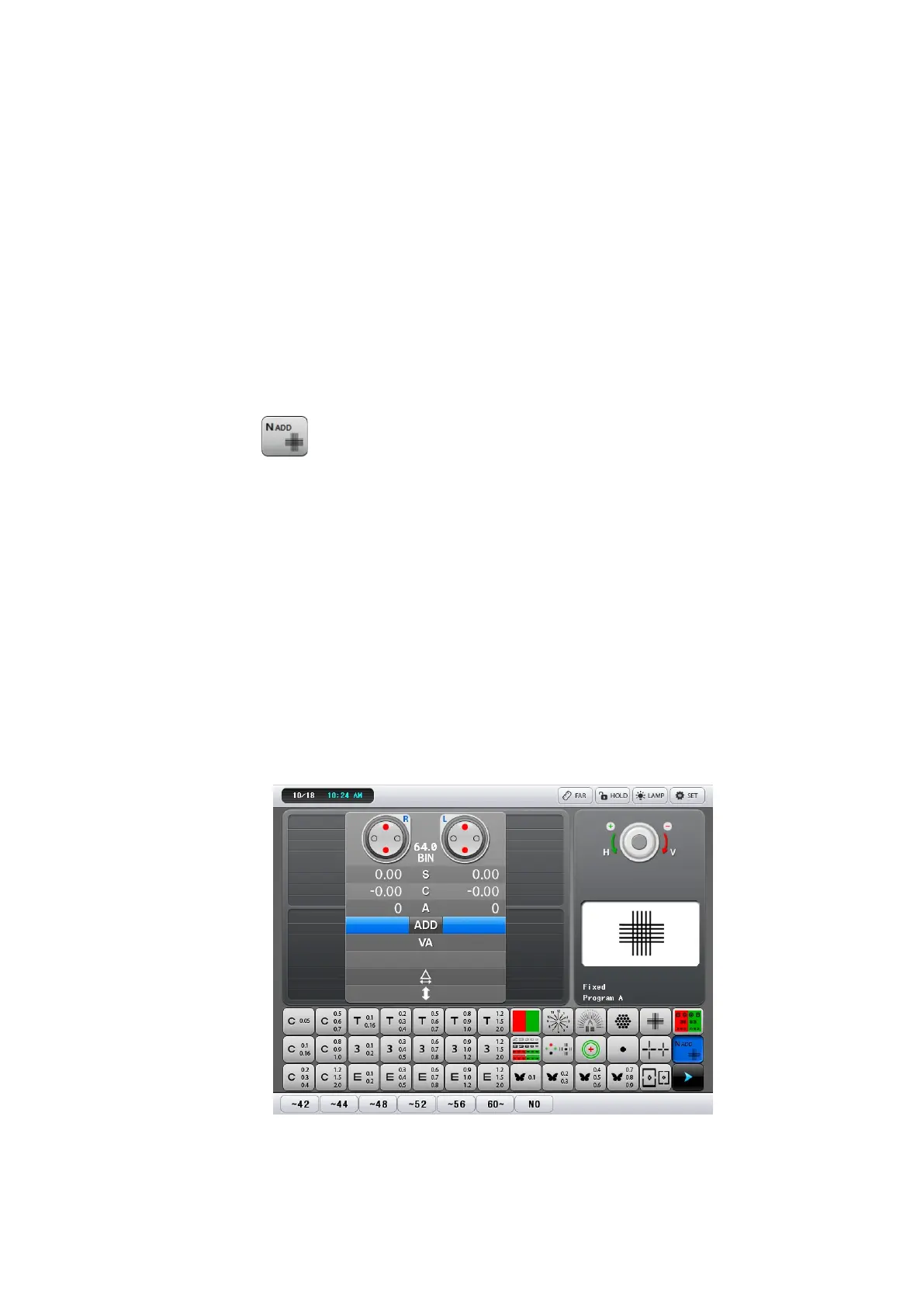PDR-7000 Operation Manual
4.6 Near Addition Test with Fused Cross
Cylinder Lenses
Use: To correct the ADD according to the accommodation using Cross Grid
Chart: Near Distance chart(Cross Grid)
Auxiliary lens: Right eye 135°, left eye 45°, polarizing filters
Ideal appearance: The sharpness of the horizontal and vertical lines appears
equal.
[Operation sequence]
1. Press the button in control box and lower the Near Chart and position the
Near Cross Grid chart at 40cm.
2. Press the [R], [L], [BIN] button to select the field to measure.
3. Change the ADD value till the horizontal and vertical rods have the same clarity
and width. Write down each result for the right and left eye and for the both
eyes.
※ In order to change ADD value as minus diopter, please check if the "(-)ADD" item is
set as "Yes" or "No"(paraset 2 pgae - 7th item)
4. Turn the dial clockwise("-" direction) if the vertical bar is seen more clearly.
5. Turn the dial counterclockwise("+" direction) if the horizontal bar is seen more
clearly.
- 82 -