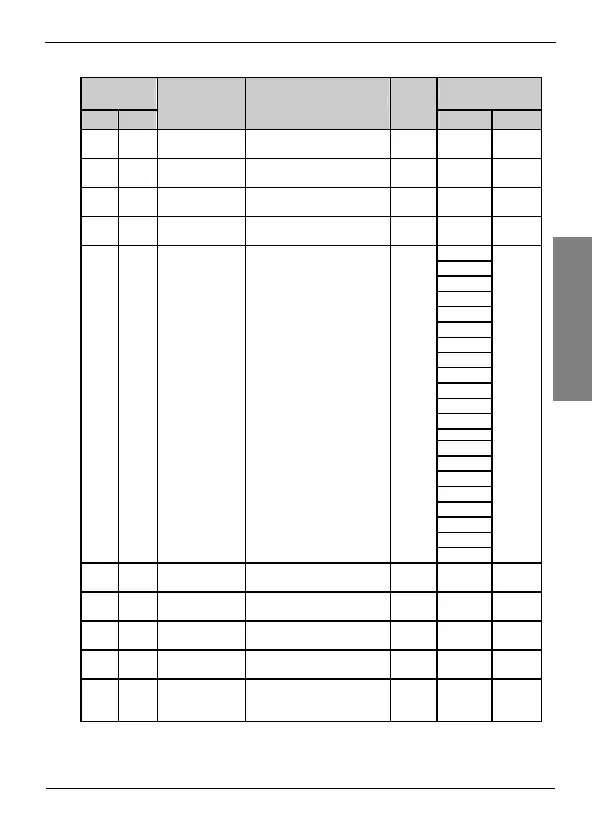POWER ELECTRONICS SD450 - DEVICENET
ADDRESS LIST
57
ENGLISH
Address Range
16 bit 10 bit
Screen Description
Default
value
Option Values
9448 37960
I/O-72
S1 mode
S1 analogue output mode (0-
10V)
2 See I/O-70 0 - 4
9449 37961
I/O-73
S1 adjust
Setting of S1 analogue output 100 10 – 200
944A 37962
I/O-74
FDT Freq
Frequency detection level 3000
0 – FU1-
30
944B 37963
I/O-75
FDT band
Frequency detection bandwidth
1000
0 – FU1-
30
None
FDT-1
FDT-2
FDT-3
FDT-4
FDT-5
OL
IOL
Stall
OV
LV
OH
LostCommand
Run
Stop
Steady
INV line
COMM line
SSearch
Ready
944C 37964
I/O-76
Aux mode1
Selection of configuration for
auxiliary relay 1
0
MMC
0 – 20
944D 37965
I/O-77
Aux mode2
Selection of configuration for
auxiliary relay 2
0 See I/O-76 0 – 20
944E 37966
I/O-78
Aux mode3
Selection of configuration for
auxiliary relay 3
0 See I/O-76 0 – 20
944F 37967
I/O-79
Aux mode4
Selection of configuration for
auxiliary relay 4
0 See I/O-76 0 – 20
9450 37968
I/O-80
Relay mode
Selection of configuration for
fault relay
2 (Bit
setting)
0 – 7 (Bit
setting)
9451 37969
I/O-81
Out status
Activation status of digital
outputs
0 (Bit
display)
0 – 255
(Bit
display)
