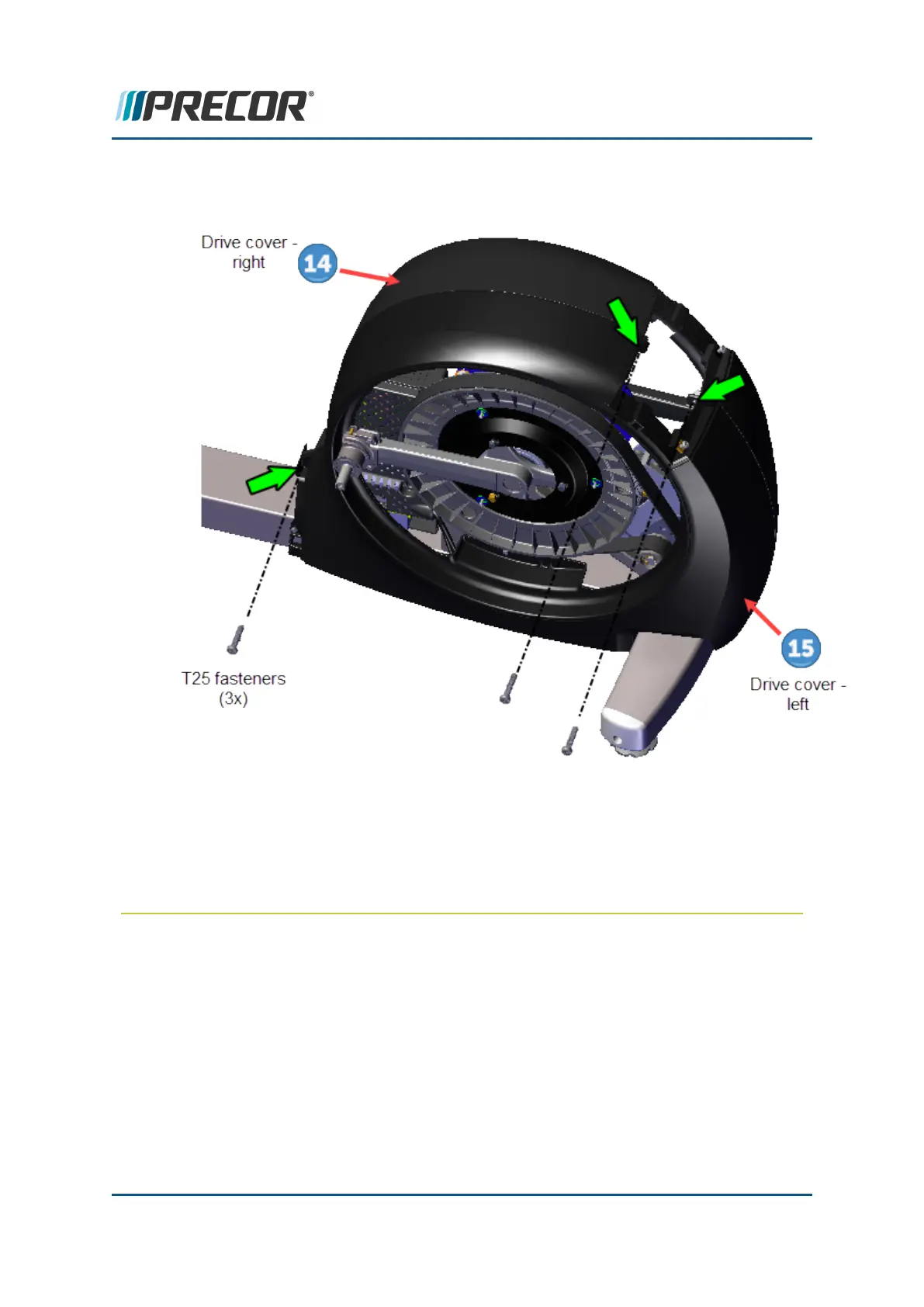2. Secure the right and left drive covers together using the three T25 Torx screws. Install
the screws from the right side.
3. Reinstall the three drive cover anchors. Assemble the drive anchor assemble, keep the
#2 Phillips screw fastener loose enough so that the left and right anchor parts can move.
Slide the anchor parts wide as possible. Then position the drive anchor assemble over
the left/right drive cover anchor brackets making sure the hook ends catch the bracket
edges. Squeeze the assembly together and fully tighten the T25 screw fastener.
Repeat for all three anchor assemblies.
Contact Precor Customer Support at support@precor.com or 800.786.8404 with
any questions.
Page 93
6 Replacement Procedures
Covers and Panels Replacement