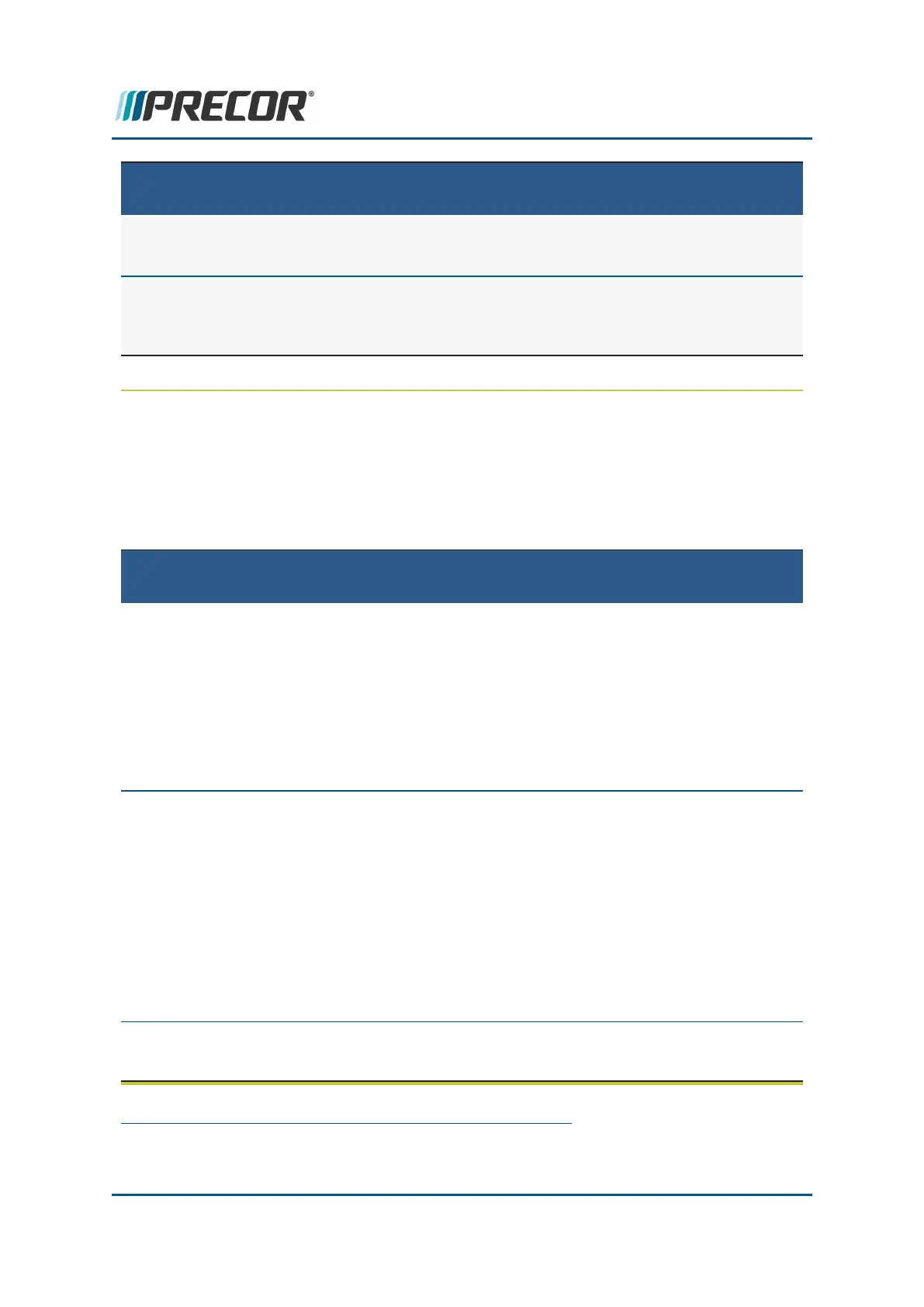SYSTEM SETTINGS
MENU DESCRIPTION
2. Enter the assigned account name and password.
3. Follow the onscreen instructions to register the product.
Manage Settings
menu: System Settings >Manage Settings
Save and restore the Connectivity, Display, Media, and Workout
Limits settings.
System Tests menu
System Tests menu
menu: Service menu (51765761) > System Settings > System Tests.
Machine diagnostics tests to verify system hardware operation.
SYSTEM TESTS
MENU TEST DESCRIPTION
Brake Test
menu: System Tests >Brake Test
If the brake is operational, provides the following operating inform-
ation:
l PWRB XXX: The current power bits.
l RPM: Brake generator RPM.
l VBUS XX: Bus Voltage used to drive the brake.
l M-AMPS XX: DC
1
brake current.
Battery Test
menu: System Tests >Battery Test
Shows the current battery voltage level as "XX.X VDC Y".
Where:
XX.X is the measured DC battery voltage (nominal 12.6 - 14.6
Vdc).
There can be an additional "Y" suffix indicating the following con-
dition:
"C" an external AC charger is connected.
"L" the battery is low (less than 11.5 Vdc).
"CL" charger is connected and the battery is low.
SPM Test
(EFX, AMT only)
menu: System Tests >SPM Test
1
Direct Current: electrical current that only flows in one direction.
Contact Precor Customer Support at support@precor.com or 800.786.8404 with
any questions.
Page 43
4 Standard Service Menus
Touchscreen Console Standard Service Menus