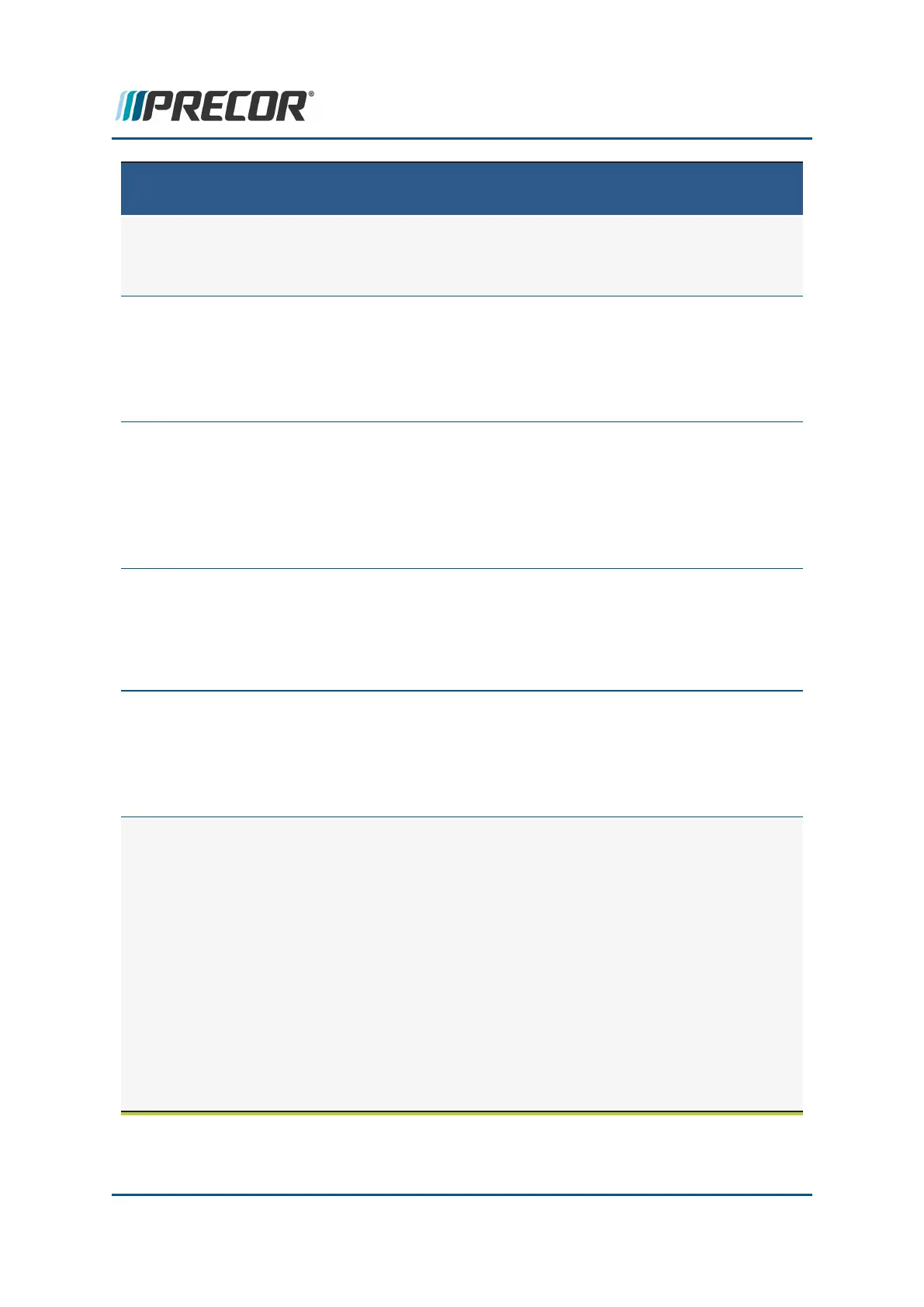SYSTEM SETTINGS
MENU DESCRIPTION
Workout Limits menu
menu: System Settings > Workout Limits
Specify the workout duration and equipment Limits for your facil-
ity.
»Maximum
Workout Duration
menu:System Settings > Workout Limits > Maximum
Workout Duration
Range: 1 to 240 min, NO LIMIT
Default: 60 min
Sets the maximum allowable user workout time per session.
»Maximum Pause
menu:System Settings > Workout Limits >Maximum
Pause
Range: 1 to 300 sec
Default: 30 sec
Sets how long the equipment remains in a paused banner dur-
ing a workout before resetting.
»Summary Time
Out
menu:System Settings > Workout Limits >Summary Time
Out
Sets the time to view the Workout Summary data.
Range: 1 to 120 sec
Default: 60 sec
»CrossRamp Auto-
Level
menu:System Settings > Workout Limits >CrossRamp
Auto-Level
Range: 1 - 20
Default: 1
Sets the ramp default incline level:
Register Equipment
menu
menu: System Settings >Register Equipment
Register console and equipment with Precor Preva
®
Business
Suite "PBS".
Required information to register the equipment:
l Location code
l Precor technician account name and password
l Serial number from the base
l Friendly name assigned to the equipment by the facility
(Example: Equipment Type-Floor-Row-Number)
To complete registration for Preva-networked facilities:
1. Enter the Preva server name (na.preva.com for all sites).
Contact Precor Customer Support at support@precor.com or 800.786.8404 with
any questions.
Page 42
4 Standard Service Menus
Touchscreen Console Standard Service Menus