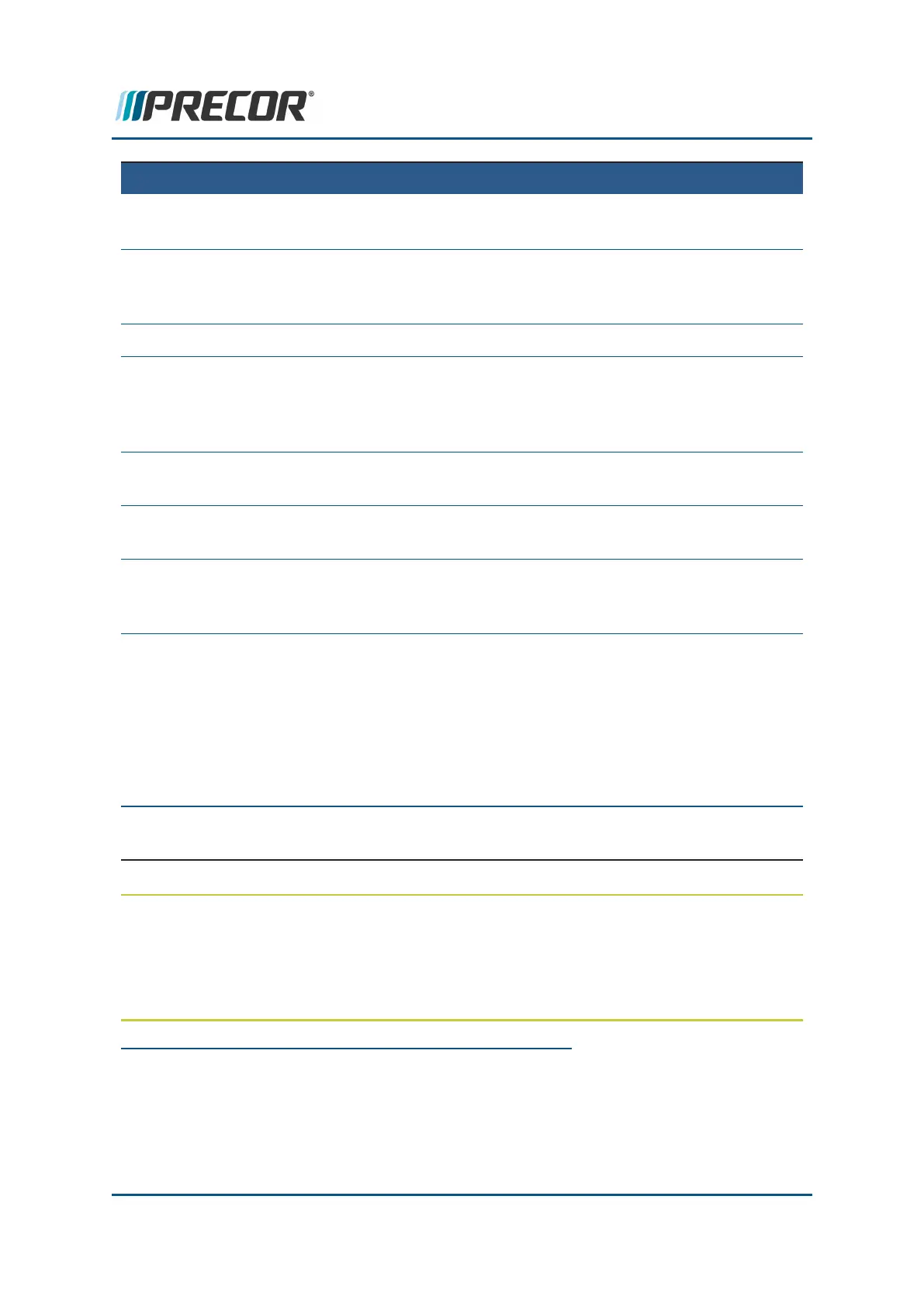DIAGNOSTIC TEST TEST DESCRIPTION
each group of LEDs and verify that all LEDs illuminate. Press
Back to exit the test.
KEYBOARD TEST
An illuminated LED map of the function keys will be shown.
Press each individual key and verify that the corresponding LED
extinguishes. Press and hold BACK to exit the test.
PVS
1
KEY TEST Not used, OEM test.
HEART RATE
Tests the unfiltered, filtered, and pulse heart rate. Grasp the
grips to test the hand held heart rate. Use a Polar heart rate sim-
ulator to test the wireless heart rate. Press the BACK button to
exit this test.
ACTIVE STATUS
LIGHT
(1)(2)
The current ASL
2
status light state (blue. pulsing blue, yellow, &
pulsing yellow).
AS LIGHT
BRIGHTNESS
(1)(2)
Sets the ASL light brightness level and ON/OFF state:HIGH.
MED, LOW, and ON/OFF.
RPM TEST
(EFX
3
only) menu: MACHINE TEST > RPM TEST
The current RPM (revolutions per Minute) value. The SPM
(strides per minute) is equal to 2 X RPM.
CROSSRAMP TEST
menu: MACHINE TEST > CROSSRAMP TEST
(EFX, AMT
4
Only)
Allows lift command operation during an active lift error condition
(E40, E42, E45, E46) even if the lift is out of range, jammed, or
otherwise disabled due to an error condition.
CAUTION: DO NOT jam the crossramp while operating in error
mode - There are no software position limit stops in this mode.
(1)Only included on products that have the ASLfeature.
(2)Not included on the EFX600 series or TRM600 series products.
Club Settings Menu (5651565)
Service Access Code: 5651565 (see "Service Menu Access Codes" on page19)
menu: Club Settings (51765761) > DIAGS - CLUB SETTINGS
1
Personal Viewing System display.
2
Active Status Light: Service and maintenance status light.
3
Elliptical Fitness Crosstrainer
4
Adaptive Motion Trainer
Contact Precor Customer Support at support@precor.com or 800.786.8404 with
any questions.
Page 28
4 Standard Service Menus
LED Console Standard Service Menus