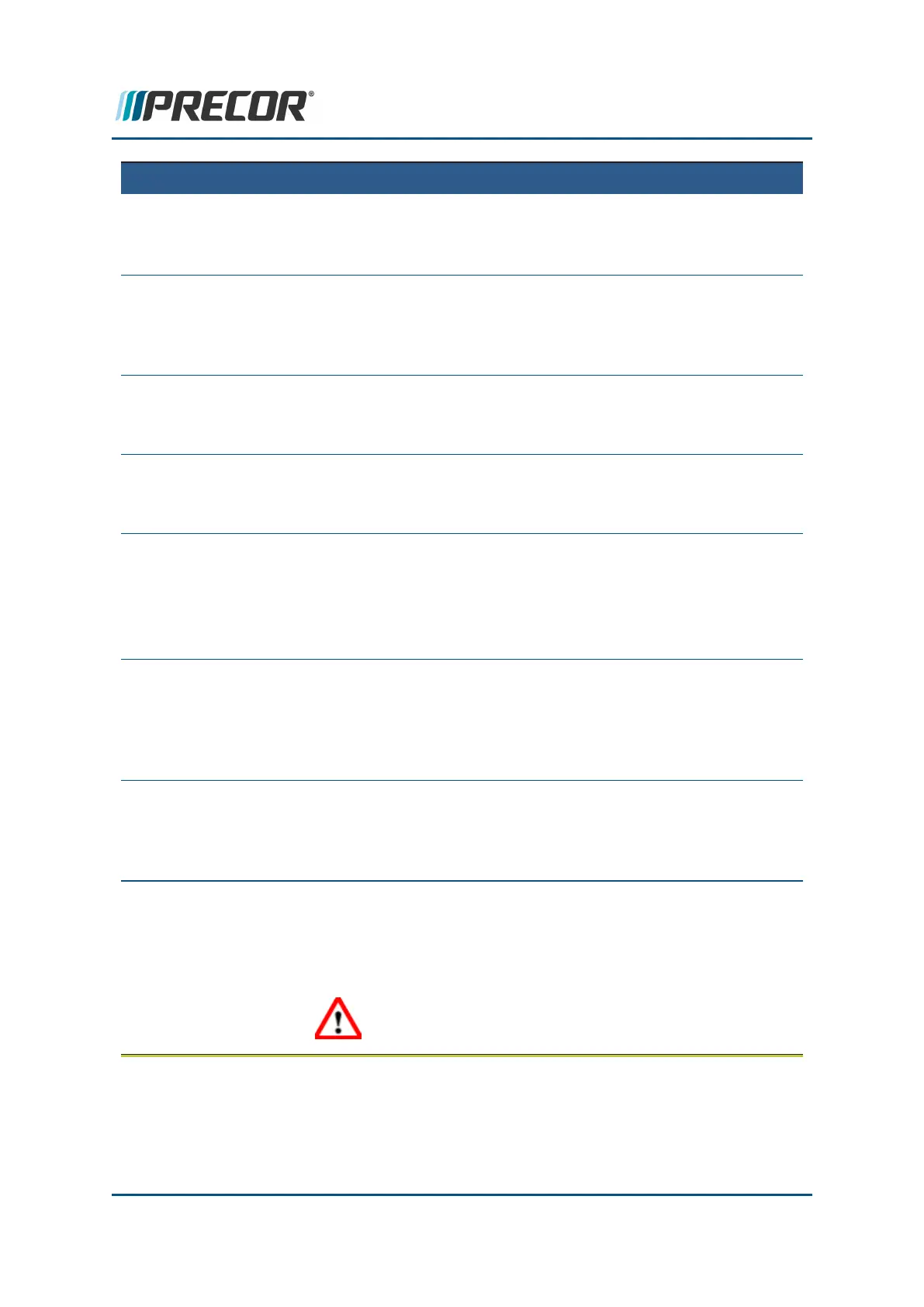CLUB SETTINGS DESCRIPTION
SAFETY CODE
Enabled or disabled. When enabled, a user password (xxxx) is
required to use the machine.
Factory default: disabled.
SELECT
LANGUAGE
Sets the default language for all workouts on this machine. Lan-
guage for single use workouts can also be set by the user from the
workout options.
Default:English
SET UNITS
Sets units of measure to US standard or Metric.
Range: U.S, Metric
Default: U.S.
SET MAX
WORKOUT TIME
Sets the maximum allowable user workout time per session.
Range: 1 to 240 min, NO LIMIT
Default: 60 min
SET MAX PAUSE
TIME
Sets how long the equipment remains in a paused banner during
a workout before resetting.
Range: 1 to 120 sec (All except EFX)
Range: 1 to60 sec (EFX only)
Default 30 sec.
SET COOL DOWN
TIME
Sets the amount of time that a cool down period will occur at the
end of every workout. Factory default is 5 minutes. Settable in 1
minute increments.
Range:1 to 5 min
Default: 5 min
SET METRICS
DEFAULT
Sets a metric that may be of specific importance to the specific
facility or fitness trainer. The selected metric will scroll across the
screen at regular intervals during the workout.
Default: none
SET CROSSRAMP
Sets the crossramp default X"Home" incline auto-level. The cross-
ramp will drive to the default incline level after 60 sec of non-use.
Range: 0 - 20
Default: 1
WARNING: The crossramp will automatically drive to the
Default incline level after 90 sec of non-use.
Contact Precor Customer Support at support@precor.com or 800.786.8404 with
any questions.
Page 29
4 Standard Service Menus
LED Console Standard Service Menus