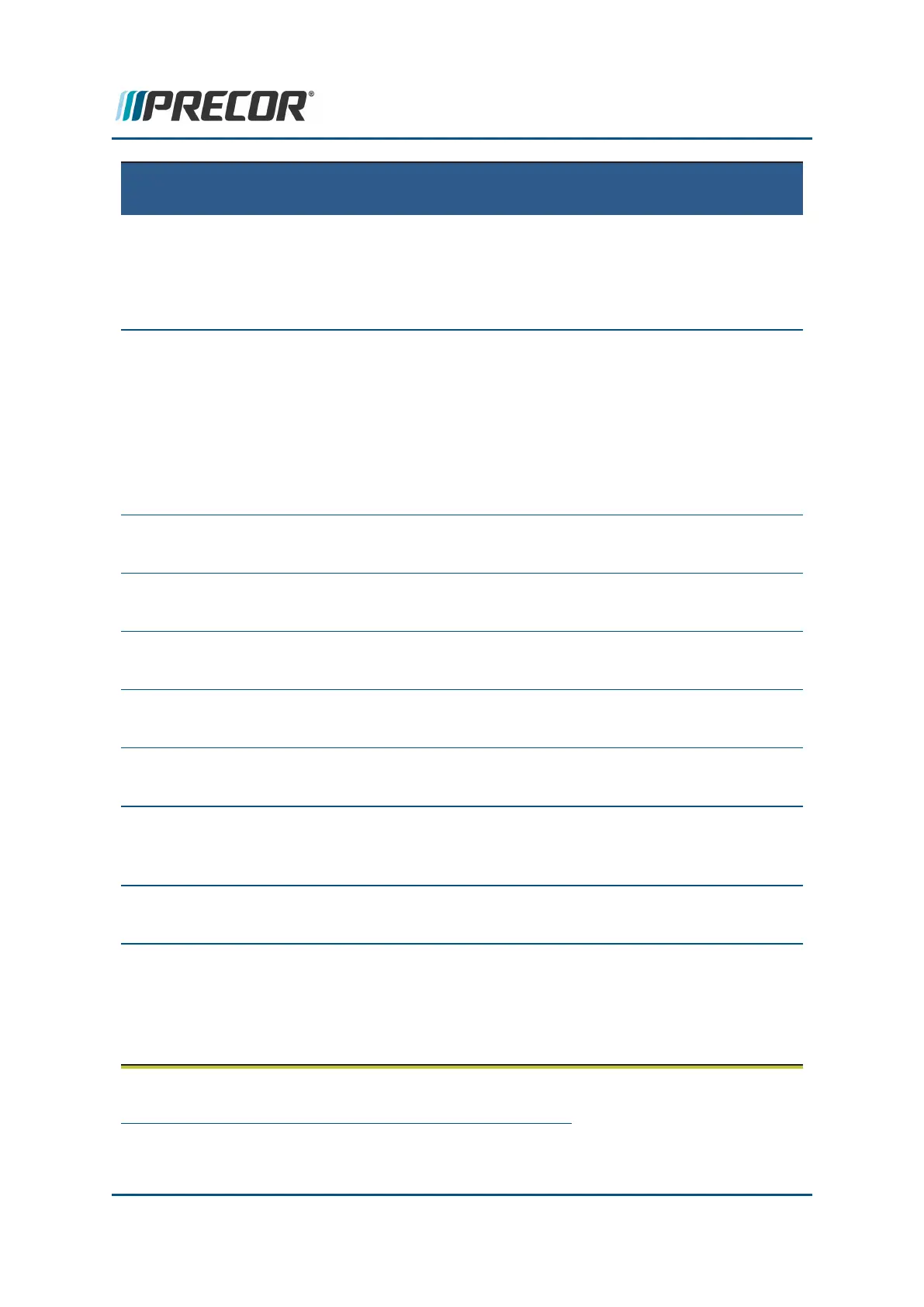SYSTEM TESTS
MENU TEST DESCRIPTION
SPM "Strides per Minute" test metrics:
l Pulse: current pulse count.
l Minimum: minimum pulse count.
l Maximum: maximum pulse count.
CrossRamp Test
(EFX, AMT only)
menu: System Tests >CrossRamp Test
Manually run the lift motor to raise/lower the crossramp through full
range, levels 1 to 20.
l A/D
1
: Lift potentiometer analog to digital voltage value.
l Glitches:number of sticking lift motion.
l Volts (DC): lift motor voltage.
USB Test
menu: System Tests > USB Test
List the active USB ports.
Touchscreen Test
menu: System Tests > Touchscreen Test
Verify touchscreen display.
Touchscreen Cal-
ibration
menu: System Tests > Touchscreen Calibration
Calibrates touchscreen finger press operation.
Backlight Test
menu: System Tests > Backlight Test
Tests the display backlight performance.
RGB Test
menu: System Tests > RGB Test
Tests the display color performance.
Numeric Backlight
Test
menu: System Tests > Numeric Backlight Test
Tests the movement controls LCD numeric displays backlight
brightness level.
Numeric Display
Test
menu: System Tests > Numeric Display Test
Tests the movement controls LCD numeric displays.
Heart Rate Test
menu: System Tests > Heart Rate Test
Tests the handlebar unfiltered, filtered, and pulse heart rate. Grasp
the grips to test the hand held heart rate. Use a Polar heart rate sim-
ulator to test the wireless heart rate. Press the back button to exit
this test.
1
analog to digital converter
Contact Precor Customer Support at support@precor.com or 800.786.8404 with
any questions.
Page 44
4 Standard Service Menus
Touchscreen Console Standard Service Menus