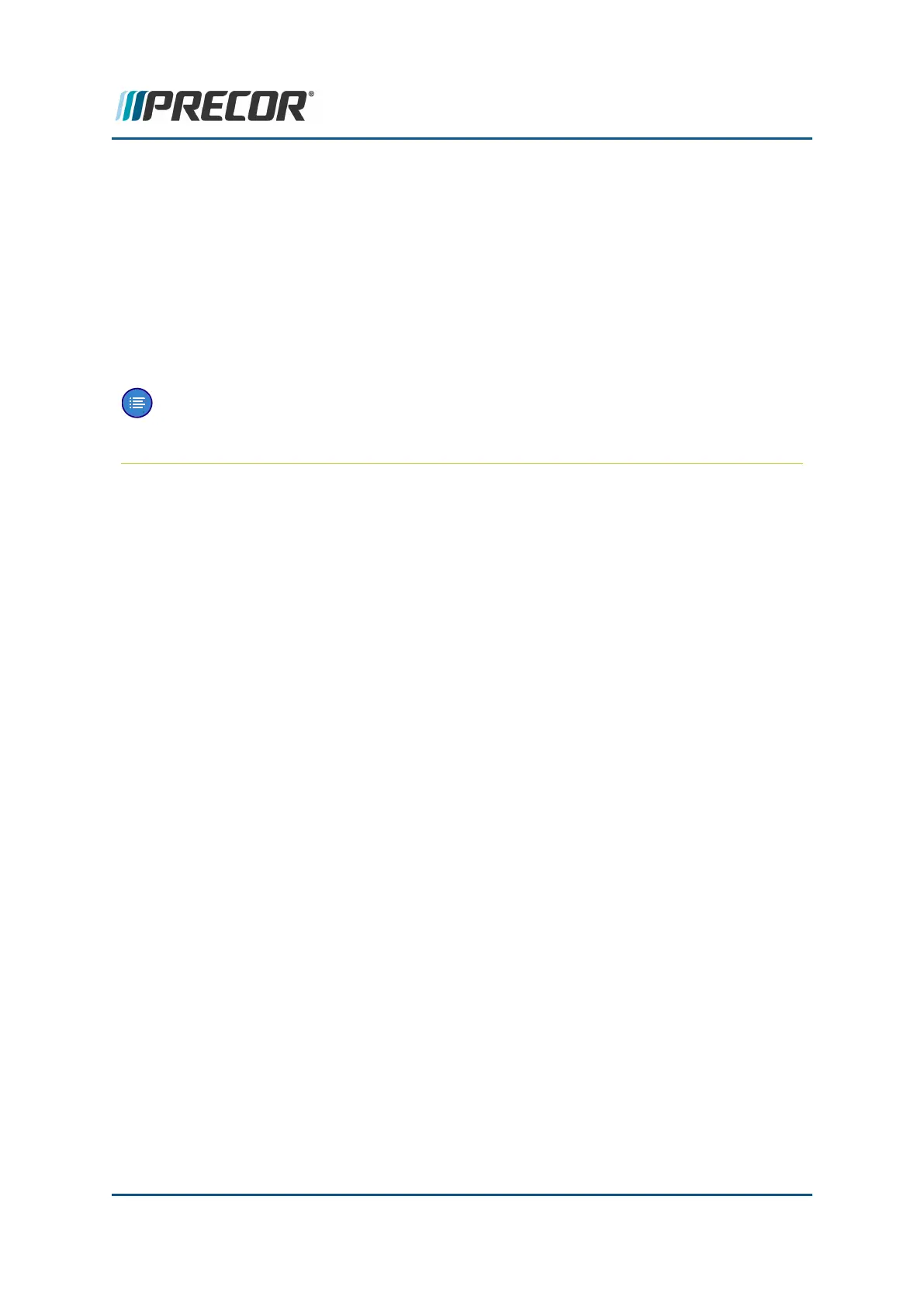7. Exit the service diagnostic test menu.
8. Select QUICKSTART and start a manual workout. Operate the machine at the fol-
lowing conditions to verify the Stairarm and ramp incline operation. Make sure that the
Stairarms and ramp movement is smooth and that there are no unusual noises:
l . Raise and lower the INCLINE from minimum to maximum range while varying
the Stairarm speed from 50 to > 150 SPM.
l Repeat this test for several incline cycles.
9. Verify machine operation and return to service, see "Standard Service Menus" on
page19.
Note:This procedure may have generated lift motor related error codes. Check the
error log and resolve any active error codes (for LED consoles, clear the error log.
Contact Precor Customer Support at support@precor.com or 800.786.8404 with
any questions.
Page 101
6 Replacement Procedures
Covers and Panels Replacement