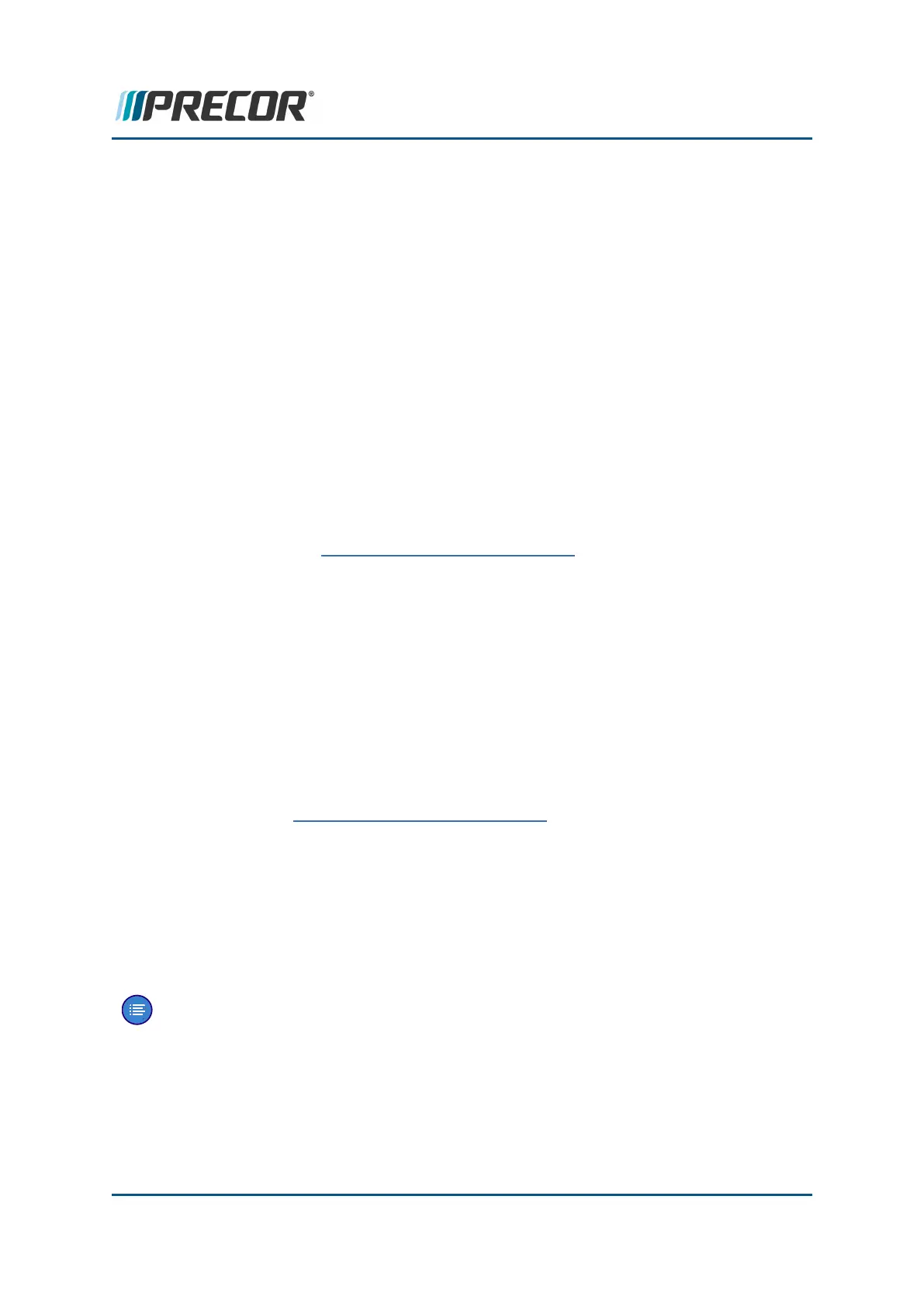Viewing Error Codes (Error Log & CPA Event Log)
Error event codes are logged, stored, and viewed in either the Error Log on LED consoles
(P10, P30, P30i and P31) or the CPA Event Log on touchscreen consoles (P62, P80, and
P82), see Error Log & CPA Event Log.
How to access the Error Log:
l On LED consoles (P10, P30, P30i and P31): access the Information Display (65) >
select Error Log.
l On touchscreen consoles (P62, P80, and P82): access the Service Settings menu
(51765761) > select About > CPA Event Log
Error Code and Troubleshooting Guide
Use the Error Code Troubleshooting Guide to learn about the error code and to help
troubleshoot and repair the machine. The Error Code Troubleshooting Guide provides a com-
plete list of all supported error codes and information about the error code including the code
description, related issues and symptoms associated with the error, troubleshooting steps,
and repair procedures, see Error Code Troubleshooting Guide.
l The error code description.
l The affected system components.
l The Issues and Symptoms associated with the fault condition.
l Troubleshooting steps and repair instructions.
Troubleshooting with Error Codes
Getting Started
You will need a copy of the “Error Code Troubleshooting Guide” to learn Information about the
error codes including the code description, related issues/symptoms, troubleshooting and
repair information, click Error Code Troubleshooting Guide.
Using Error Codes to troubleshoot
1. Review the equipment Error Log (or CPA Event Log) to identify any current active error
codes. Also review the error code history for any past error codes that may provide
insight to the current active error code issue.
2. Next go to the error code topic in the Error Code Troubleshooting Guide and review the
error code troubleshooting and repair information.
Note:Be aware that not all machine failures will cause an error code event. Use phys-
ical observation and mechanical troubleshooting skills to resolve non error code
issues.
Contact Precor Customer Support at support@precor.com or 800.786.8404 with
any questions.
Page 210
7 Troubleshooting
Standard Error Codes