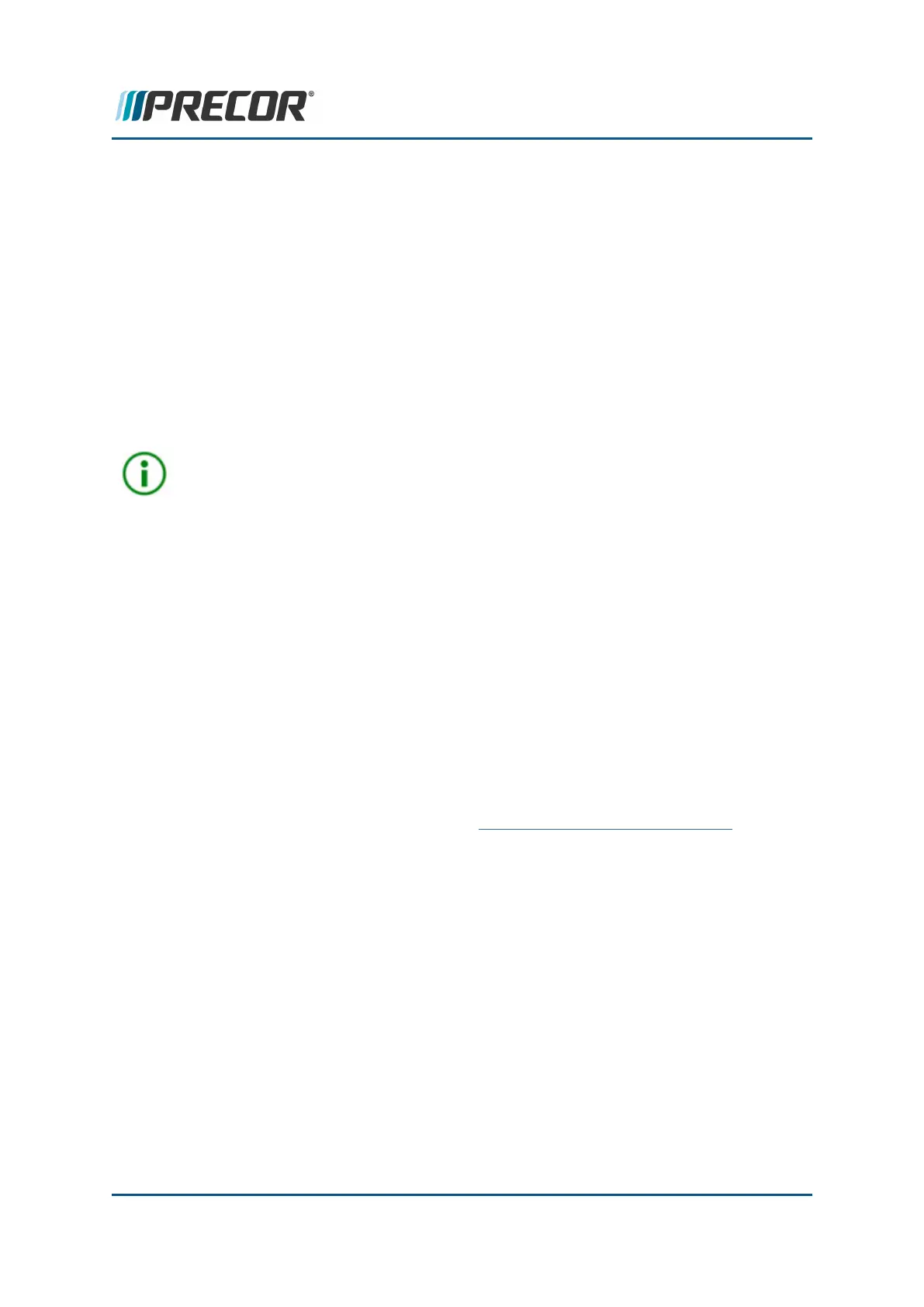l Hours
l Motor Current*
l .Input Line Current*
l Input line voltage*
l Buss Voltage*
Note: * machine dependent parameter.
Removing Error Codes:
To remove an error code from the Error Log, scroll to select the error code to be removed and
then press/hold the QUICK START key for a minimum of 6 secs until the ."NO ERRORS"
message shows.
TIP: Error code remove shortcut: Press and hold the PAUSE/RESET key for a
minimum of 6 seconds to open the Error Log and view all logged error codes. If there
are no logged error codes, the "Stuck Key" message will show. To remove error
codes, select the error code and press/hold the QUICK START key until the "NO
ERRORS" message shows.
Touchscreen Console (P62, P80, and P82) CPA Event Log
menu: Service menu (51765761) > About > CPA Event Log
About
On touchscreen consoles (P62, P80, and P82) you will use the CPA Event Log to view the
service maintenance error codes and not the Event Log. The CPA Event Log is a subset of
the all inclusive Event Log and is intented for service and maintenance use. The CPA Event
Log includes the service maintenance error codes contained in the Error Code Troubleshoot-
ing Guide. Maintenance error codes are disquished from non-maintenance error codes with a
"CPA ERROR" identifier tag. Make sure you only use error codes with the CPA ERROR iden-
tifier tag to troubleshoot a machine issue, see the Error Code Troubleshooting Guide.
Contact Precor Customer Support at support@precor.com or 800.786.8404 with
any questions.
Page 213
7 Troubleshooting
Error Log & CPA Event Log